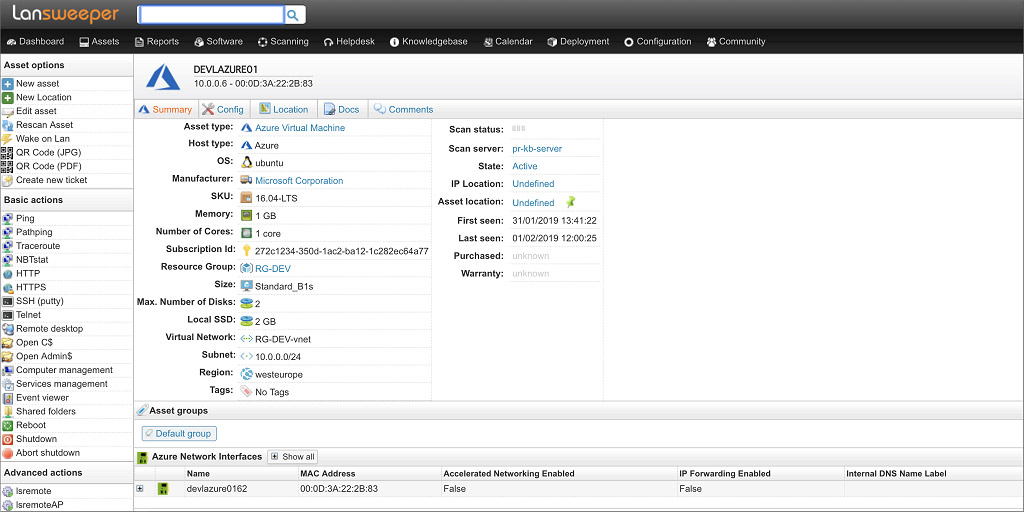Azure
As more and more IT infrastructure is moving to the cloud, a hybrid work environment with a mix of virtual and physical machines is very common in IT. Microsoft’s Azure is one of the leading cloud computing services which provides software, platforms and infrastructure as a service.
Once all your information has been scanned, Lansweeper will automatically link your virtual machines to the resource groups they belong to, allowing you to easily navigate between virtual machines and their resource group. To further manage your Azure cloud environment, you can use a number of built-in reports to analyze your scanned data. Aside from built-in reports, new widgets have also been added to the IT Dashboards to give a topographical overview of your Azure environment. If you’re in need of something more specialized, you can use the report builder to customize built-in reports or create your own reports.
Scanned Azure Information
Lansweeper utilizes the Azure Resource Manager (ARM) REST API to gather detailed information about the Azure Resource Groups and any virtual machines that are part of the resource group. Lansweeper then centralizes and unifies the data to give you a detailed overview of your cloud environment. Scanned Azure data includes, but is not limited to:Resource Groups
- Subscription ID
- Region
- Tags
- Network interfaces
- Disks
- Security groups
- Virtual networks
- Virtual machines
Virtual Machines
- Subscription ID
- OS
- Memory
- Cores
- Resource group
- Disk information
- Virtual network
- Subnet
- Region
- Network interfaces
- Azure extensions