Warranty Check Your Devices Across Your Network
Why You Need Warranty Tracking Software
As an IT professional, you know how difficult it is to keep track of device warranty statuses. Especially when you have to manage thousands of devices at once. And not knowing what warranties are out of date can be a costly mistake. With Lansweeper’s warranty tracking software feature, you can proactively manage your device warranties quickly and without effort.
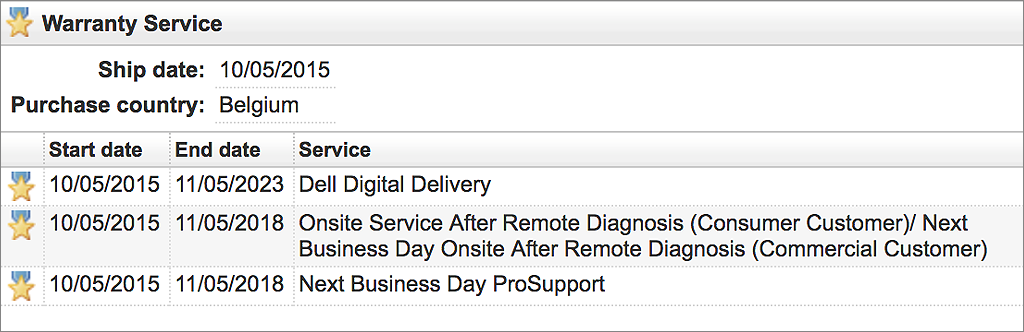
When Lansweeper scans an asset for the first time, it attempts to obtain warranty information from the manufacturer’s website. The warranty information includes the purchase date, warranty expiry date, ship date, and warranty goods bought. Lansweeper checks a variety of asset manufacturers’ warranties, including Dell, Fujitsu, HP, IBM, Lenovo, and Toshiba. Once the data has been scanned, it is centralized in a single user-friendly web console where you can retrieve hardware warranty information whenever you need it.
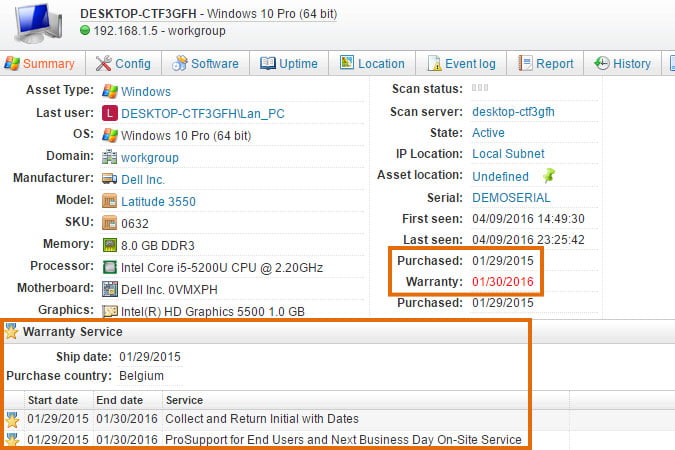
Lansweeper uses built-in automated reports to retrieve specific hardware warranty information. You can, for example, use the built-in “asset out of warranty report“ to immediately list all assets in your network with expired warranties. You can also set up automatic email notifications to notify you when a warranty is about to expire. Having your warranty lookups and warranty expiration reminders automated will make managing your network a lot easier and faster, giving you time to focus on more critical tasks.

An efficient warranty management system can make a world of difference to the IT professional, but also to the company at large. Leveraging automated warranty tracking helps you to prevent financial or productivity losses by informing other business processes with reliable warranty data. For example, the time you save with Lansweeper to find expired warranties can help decrease the time necessary to perform financial audits. And the warranty data you collected with Lansweeper can also be used to help C-level conform the IT infrastructure to changes in the company policy. With Lansweeper, you have a multipurpose solution.
Scanning warranties with Lansweeper is easy. Our software does all the heavy lifting for you. All you need to do is to enable and activate the necessary options. Follow our step-by-step guide on how to do that for Dell, Fujitsu, HP, IBM, Lenovo and Toshiba devices.
Explore all our features, free for 14 days.