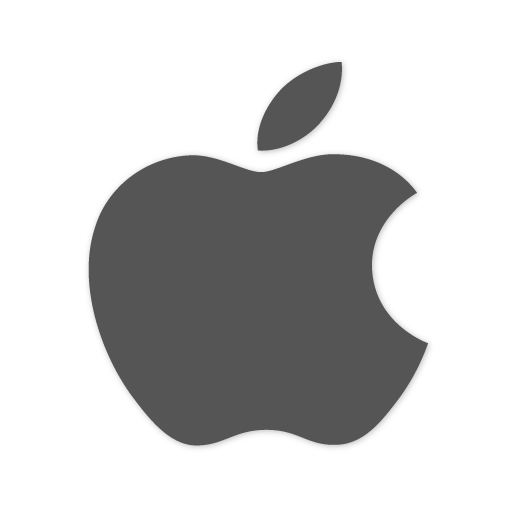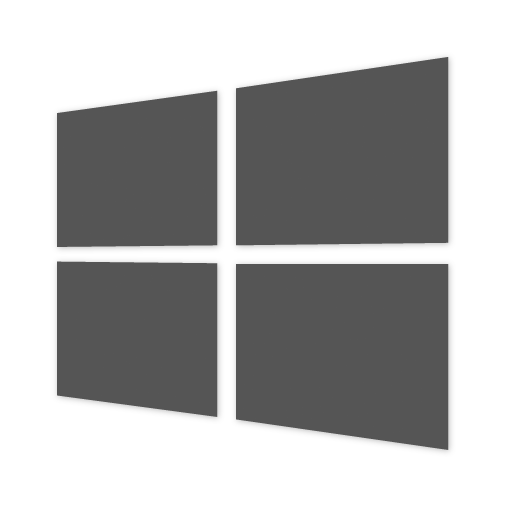Linux
Linux is an open-source operating system based on Unix. It manages all of the hardware resources associated with your asset and the communication with the software resources. Linux comes in various ‘distributions’ or ‘distros’ with a varying degree of popularity, e.g. Red Hat, Ubuntu, CentOS and many more. Each distribution has a different take on the desktop, but they all use the Linux kernel, which is the core of the operating system. Linux can run on a multitude of devices, but most common are workstations, servers, and embedded systems.
Scanned Linux Information
Lansweeper scans a Linux or Unix asset through the Secure Shell or SSH protocol. SSH is a cryptographic network protocol that will return the most detailed data about these assets. Depending on your Linux distribution, Lansweeper will run a selection of Linux commands in order to retrieve information from the asset. As long as your Linux distribution can understand the Linux commands as used by Lansweeper, Lansweeper will be able to capture information from them. By default, Lansweeper scans via SSH port 22 but scanning via a custom SSH port is supported as well. When scanning your active directory using active scanning, additional AD information like status (enabled or disabled), OU, AD groups, BitLocker recovery key, manager, location, company and more are retrieved. Scanned Linux data can include, but is not limited to:- Disks
- Network interfaces
- Manufacturer
- Model
- Memory
- OS
- Processor
- Serial number
- Software
- Users
- Uptime