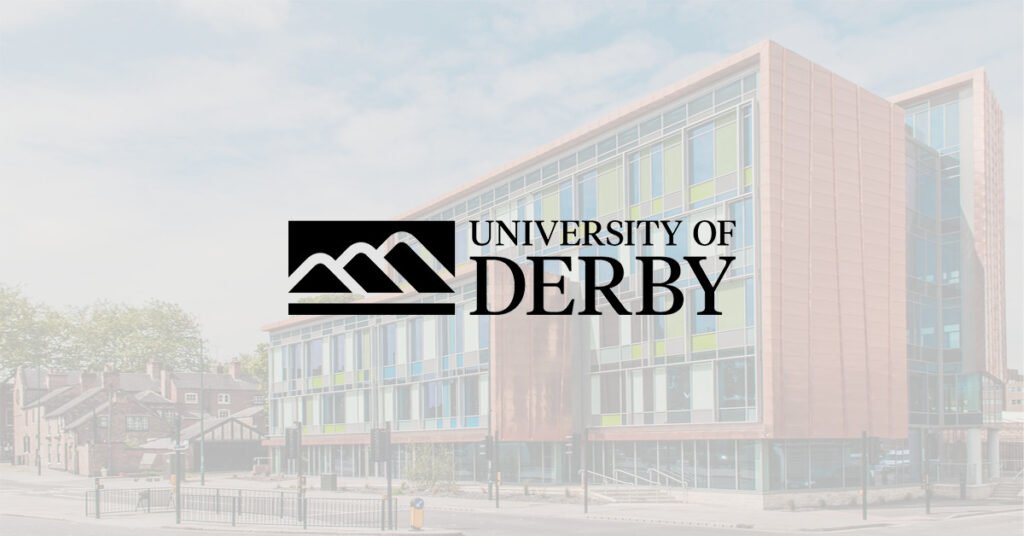The Diocese of Scranton Takes Control of its Remote IT Using LsAgent
About the Diocese of Scranton
Founded in 1868, the Diocese of Scranton, located in northeastern Pennsylvania services nearly 250,000 parishioners across 115 parishes in 11 counties. They also oversee 19 Catholic schools and Catholic Social Services.
Results
- Drastically improved user support response time by centralizing IT Asset Management.
- Gained insight into a widely spread-out IT estate across 4 domains and remote users using LsAgent.
- Preparing for their Windows 11 migration by updating their IT estate to meet the necessary requirements.
The 2-person IT team of the Diocese of Scranton supports their 300 colleagues at the Chancery and Diocesan Pastoral Center in Scranton as well as the users that work for Catholic Social Services, 5 diocesan cemeteries, and the Catholic Youth Center. Altogether they service a network of between 400 and 500 assets spread across 12 locations with 4 domains that are not connected to each other. They also provide strategic guidance and oversight to the diocese’s parishes and schools, though no direct support as that is managed by their own respective IT providers.
Since the team is supporting a decent amount of assets at remote locations that they rarely physically visit, they needed a full understanding of everything they had in their network, especially for the purpose of planning necessary upgrades.
When Joe Barna joined the team as IT Support Specialist about a year ago, getting that full overview became one of his first missions. They already had a free solution in place, as well as a basic inventory spreadsheet, but unfortunately, those did not provide the level of detail nor the functionality that they were looking for.
Unrivaled Depth of Information, Both Agentless and With LsAgent
Joe decided to turn to a tool he had already been familiar with from his previous job, Lansweeper. He had never been able to fully explore Lansweeper’s possibilities before because of strict security policies. Now having full control over his own Lansweeper installation, seeing the depth of information and details that Lansweeper could truly provide, through agentless scanning, was eye-opening.
However, the biggest challenge for the IT team at the Diocese is the different domains that are not connected, as well as users working from home, that don’t necessarily connect to the network. Lansweeper also has an answer for those assets: LsAgent. For assets that do not or rarely connect to the network, LsAgent can scan the device locally and then sends the data back to a cloud-hosted relay server, where your main Lansweeper installation can then retrieve it.
Easy to Install, Easy to Use, Well Supported
Setting up Lansweeper from scratch turned out to be a breeze, even with the slight hold-up in tracking down all the remote users to get LsAgent installed. “The online documentation is amazing.” Joe says, “If I did have a question either documentation or emailing support helped me out greatly.” He had a lot of love to give to the Lansweeper support team.
“Lansweeper Support is the best! Quick to respond and always extremely helpful with any problems I encounter and the online documentation is amazing.”
Lansweeper has since become a part of Joe’s daily routine and he always has it open in his browser. The sheer depth of information is an invaluable tool in keeping the IT estate running smoothly. The way Lansweeper’s scanning can be configured to best suit your needs helps to keep all information complete and up to date.
It allows him to keep an eye on new software being installed and whether all computers have had the latest Windows and BIOS updates. Lansweeper’s reports tell him about new assets appearing in the network or warranties expiring. He also uses report alerts to get notified when the 4 servers that aren’t connected to the domain haven’t been seen in a while, which usually means the VPN that connects them to the network has been knocked out.
Having a better understanding of their IT estate helps the team to better assist their end users, who can in turn help the people they work with. Having full insight into their sprawling network means the Diocese’s IT team can seriously cut down on their response time. It is no longer necessary to connect to every individual machine to see what is installed. All the information is there, in Lansweeper, just a mouse click away. With a couple of more clicks, they can see everything that’s in place at a certain location.
Preparing for the Switch to Windows 11
In the next couple of months, the team’s efforts will be focused on upgrading all computers at Catholic Social Services to newer models. This will be necessary if they want to make the switch to Windows 11 in a couple of years. It is not a small project for a non-profit where it is always a challenge to keep the revenue coming and the budget balanced.
It is a project that more businesses will soon be undertaking no doubt, as recent research by Lansweeper has shown that a year after the release of Windows 11, only 2.61% of users have already made the jump. The biggest hurdle for making the switch to Windows 11, is still the high CPU, RAM, and TPM requirements. 42.74% of machines simply do not meet the CPU requirements necessary to make the upgrade.
However, Lansweeper will help them find the systems that need to be replaced or upgraded so time and resources can be spent where they are needed the most, as they prepare for their Windows 11 migration.
Read more about Lansweeper’s Windows 11 readiness report here