Remote Registry Scanner
Analyze Your Computers with the Greatest Detail
Remote Registry refers to the service of pulling or changing data from the Windows registry. The Windows registry is a database that stores software, hardware, and user settings on Windows operating systems. With our remote registry scanning, you can perform a remote and automated scan to retrieve specific registry data from any Windows device in your network. This significantly decreases your query times and makes managing registry data from many devices simultaneously very efficient. Lansweeper provides an advanced remote registry scanner feature alongside many other useful features.
Lansweeper’s remote registry scanner feature helps you access registry keys remotely. Our software works agentless, meaning you do not have to download it on every one of your Windows devices. Therefore, you can easily access the registry of multiple or all of your machines at once, from a single computer. This makes Lansweeper a handy tool to manage registry data quickly and easily.
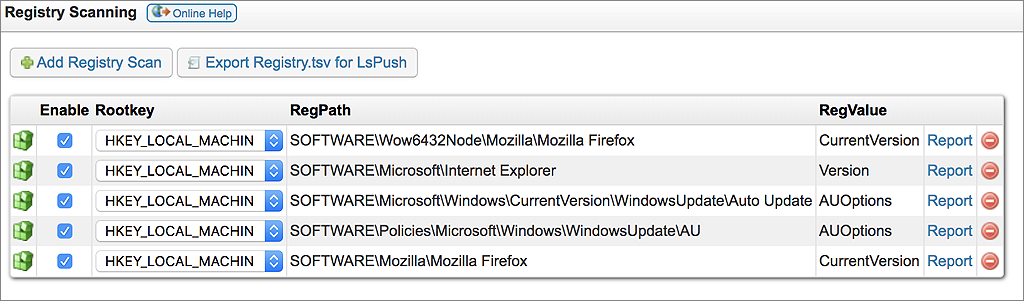
Lansweeper’s remote registry scanner feature offers an easy and efficient way to retrieve registry values. Just enter the registry path and value you want to scan in your Lansweeper web console and let the scanner automatically scan the network. The most detailed information on your assets is made available right away. And again, you make this possible from only one central computer.
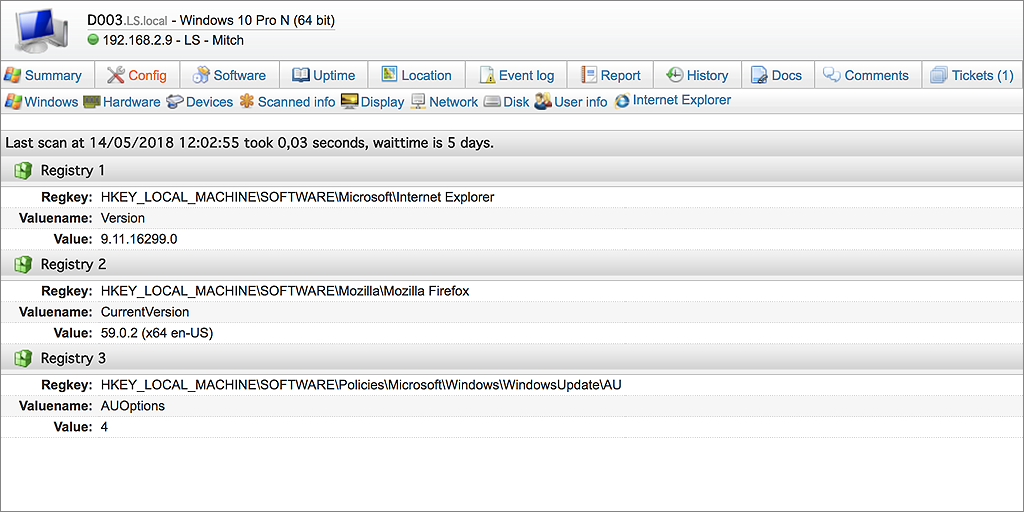
Retrieving registry data instantly is useful, but you want to collect it in a clear way. Lansweeper provides ready-made reports that can retrieve specific keys or values from your registries and organize them in a clear overview. You can even build custom reports and schedule them in so that the custom scans happen at the designated times of your choosing. That way you spend less time finding and organizing your data and gain more time to analyze it. Combined with Lansweeper’s reporting feature, our remote registry scanner function becomes a powerful tool to analyze and control your network in granular detail. Consider Lansweeper your go-to registry diagnostic tool for faster analysis.
Explore all our features, free for 14 days.