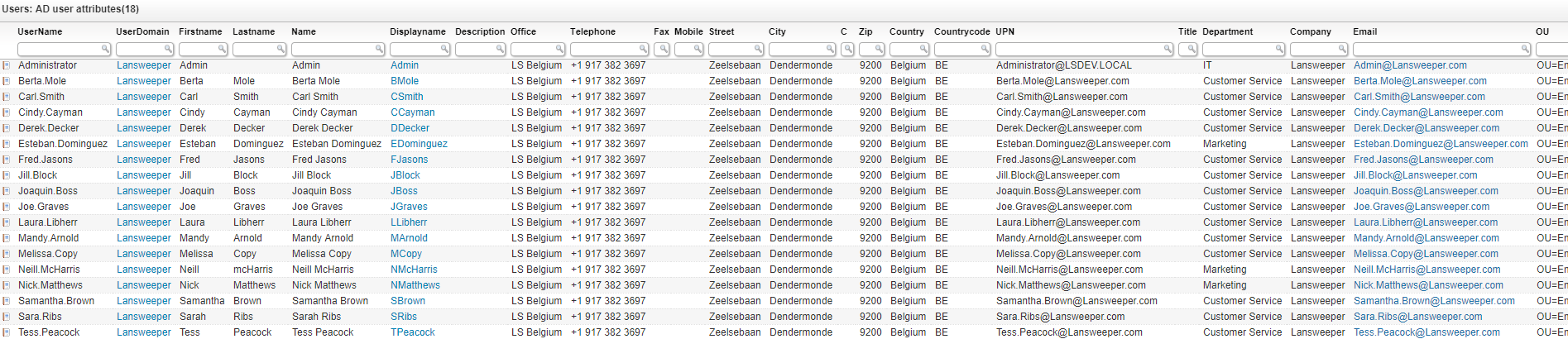Active Directory User Attributes
Active Directory UsersList Active Directory User Attributes for All Users in Your Network
List active directory user attributes for all your AD users within Lansweeper. When AD users are scanned, most of their attributes are also retrieved which are included in this report. Details like job title, address, email, OU, employee info and more is all retrieved and can be filtered or sorted on to quickly find the employee you are looking for. Additionally, you can easily spot AD users who are missing information.