Knowledge Base for IT Professionals
Knowledge Base Management Made Easy
Our knowledge base provides people with answers to their questions without them having to ask for help directly. This way your customers can quickly find the information they need, while your colleagues in your service desk team save time. Lansweeper’s knowledge base provides many advantages, both for your customers and your team.

Knowledge bases can be used for internal and external purposes. You can maintain product information and user instructions in a support knowledge base for customers, while collecting work instructions for your colleagues in an IT knowledge base. Lansweeper provides you with both.
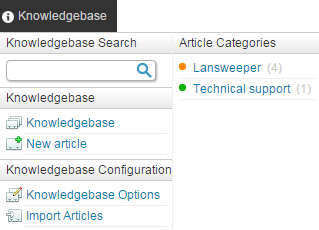
The integrated Lansweeper Knowledge Base offers a centralized repository for essential information and content. The powerful knowledge center software allows you to build rich knowledge base articles on your environment and present searchable self-service options to streamline internal and external processes.
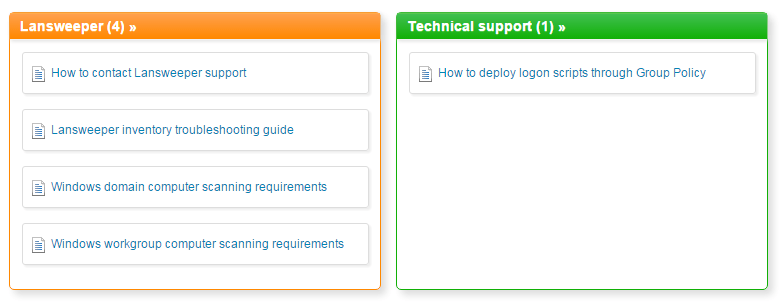
With Lansweeper, you can document fixes, changes, known issues, workarounds, and anything else to optimize your service desk team’s performance. By creating configurable topics, you can easily organize your articles in a structured and logical way. For a more detailed explanation of how you configure your articles and knowledge base, check out our . Lansweeper’s Knowledge Base supports various types of media, such as text, images, audio, video, and other media formats.
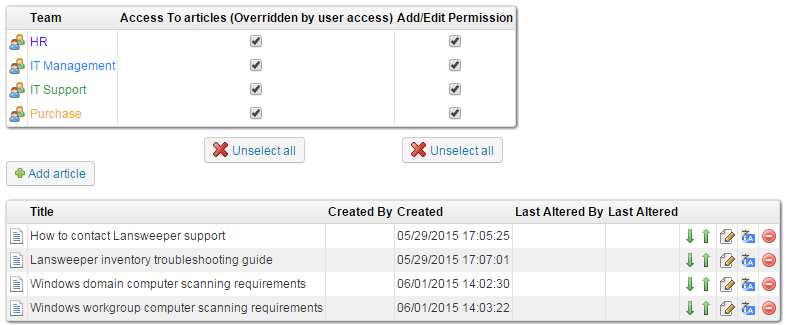
Not all knowledge is meant for everyone. Lansweeper’s Knowledge Base allows efficient management by making the right content accessible to the right people. Flexible permission settings allow customizable user roles. Grant and restrict access to specific categories and teams, resulting in different experiences for different groups of users.

Creating and filling your knowledge base is a long-term project. Collecting and creating the right content takes time and dedication, but it is worth the effort. And do not worry, your knowledge base is already useful, long before you have collected all the required content.

Explore all our features, free for 14 days.