Help Desk and IT Service Desk
Centralize all help desk communication
The Lansweeper Help Desk is highly configurable, making it a perfect fit for organizations of all sizes. All departments can benefit from its powerful ticketing and asset solution. Among all of the possible functions, a web-based IT helpdesk is the most obvious for IT professionals. The seamless link between asset management and service desk is a dream come true for any support team. IT technicians can get immediate access to detailed & up-to-date information on case-related assets.
Client-services aren’t just about IT support. Anyone who takes a closer look at the configuration options discovers how flexible the service desk really is. Within the same help desk, the sales team can easily take over and contact prospects or follow up on leads, for example.
Any division, including HR and Legal, can use the ticketing system to open tickets, provide feedback and facilitate their own internal communication. The team- and role-based system ensures that every user can access only what they are supposed to. The service desk improves efficiency, productivity, and communication in any company branch from operations to top-level management.
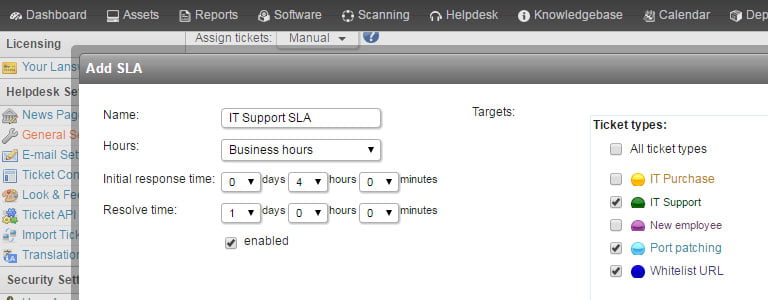
It’s not supposed to be the other way around. No business is the same and Help desk requirements differ and even evolve over time. Lansweeper lets you customize anything, including ticket types and states, priorities, SLAs, team membership, user rights and so much more.
Model the help desk’s internal workings to match your daily operations. Create fully customizable fields that store ticket-specific information to streamline the ticket lifecycle. These custom fields drive advanced search options and facilitate comprehensive reports.
Utilize the built-in calendar to plan and coordinate your teams. You can create calendar events and link related tickets to the events. End-users can save ticket filters to maintain an overview, open up multiple tabs to multitask and keep up-to-date by receiving notifications in the web console or via email.
Personalize customer experience by branding the user interface. Define dynamic email templates and multiple signatures to optimize efficiency without compromising on quality. Avoid manual labor using automated ticket dispatching to pre-set ticket properties prior to pick-up or assignment.
Tickets are created and updated through the web interface, via email or by addressing the API from external applications. Any source of information can interact with the service desk and direct the workflow per your design. Efficient and professional communication is crucial to ensure the satisfaction of any stakeholder. Helpdesk users are equipped with an elaborate, customizable toolset to provide a swift and consistent service.
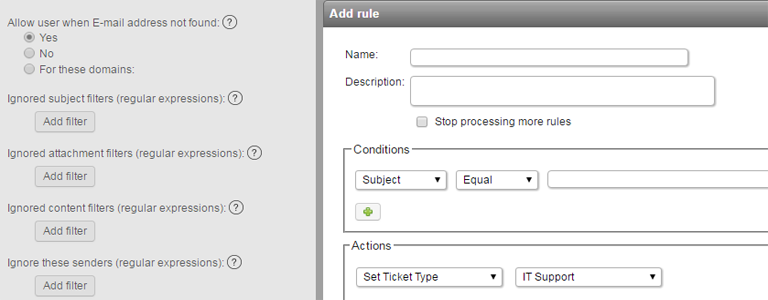
A well-functioning service desk has ticket routing that takes an agent’s skill as well as availability into account. Regardless of a ticket’s source, the Lansweeper Help Desk can route all incoming cases to the correct individual as per your configuration. Anyone involved can receive relevant updates via optional auto-responses. The auto-closing procedure goes even further by handling the end of a ticket’s lifecycle.
You could, for example, dispatch an email based on keywords in the subject and define the priority depending on which user or domain it came from. You might even want to distribute cases evenly across a team using load balancing or round robin. The options are vast, including an intricate SLA tracking system and endless possibilities when incorporating external sources through the API.
Dashboards composed of user-defined metrics provide a real-time overview of what’s happening throughout the service desk. Create added value by selecting graphs to visualize trends in response and resolution times, for example. Leverage the reporting engine to gather invaluable business intelligence and keep your ear close to the ground.
Manage who has access to which information and functionalities through a multi-level, role-based system. Ensure that agents can efficiently do their job while restricting access to sensitive information.
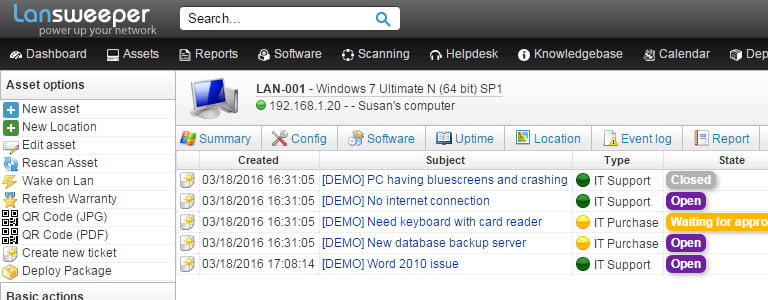
The Lansweeper Help Desk is fully integrated with the mature IT asset management solution. This perfect match provides a single-sign-on environment for any communication related to your network. Tickets tied to assets provide a means of professionally logging and documenting all related cases, while the IT inventory empowers the ticketing system by instantly fetching relevant information scanned throughout your network.
Explore all our features, free for 14 days.