





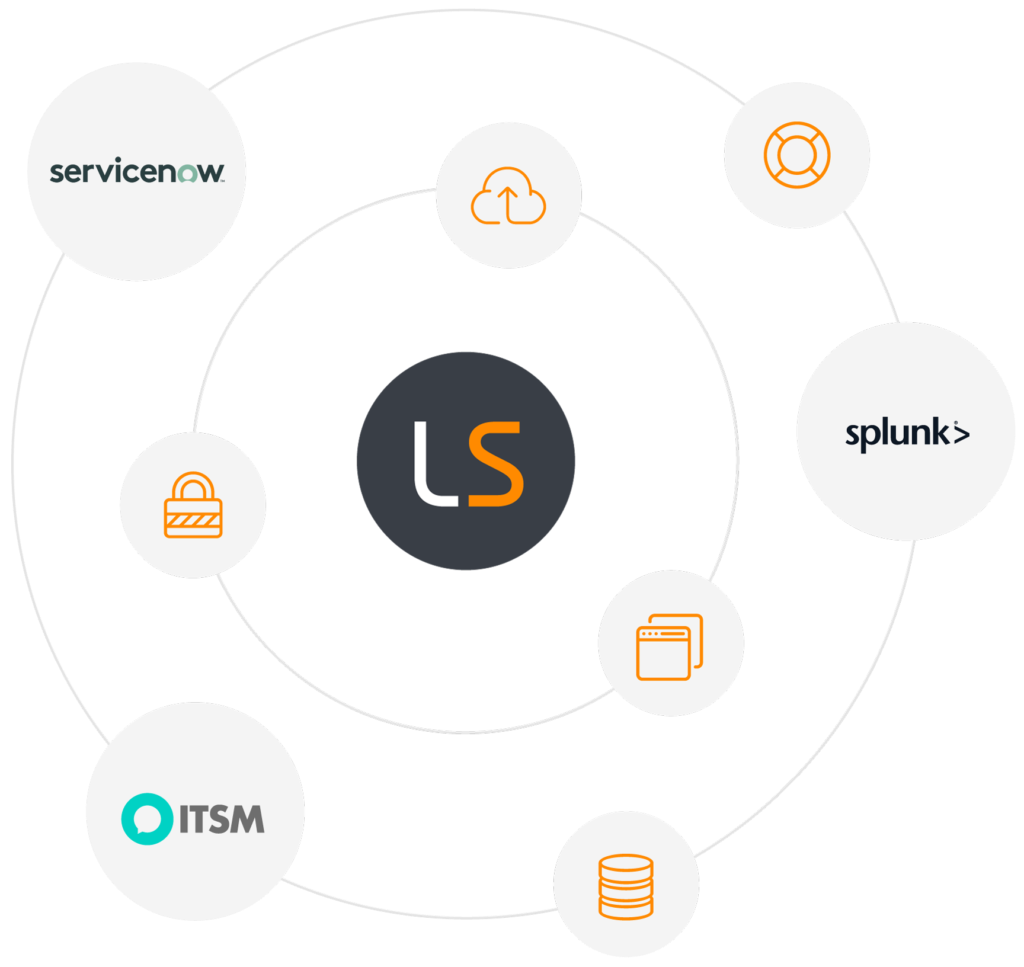

Credential-free Device Recognition
Instantly detect & recognize IT, OT & IoT devices.
Asset Radar
With Asset Radar, we’re introducing a powerful credential-free scanning mechanism that drives complete coverage of your IT network.
MIB Browser
Our built-in MIB Browser is shipped with millions of precompiled, unique OIDs. Talking about unlimited data at your disposal.
Scan Even More AD Data
Find disabled AD computers and users and achieve complete visibility into the state of your AD.
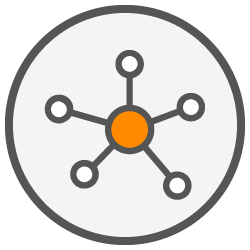
Windows Cluster Scanning
Gather detailed Cluster information about your Windows Failover Clusters & Hyper-V logs.
Linux Performance Counters
Monitor resource usage of CPU, Memory, Disk and Network Bandwidth for Linux PCs and servers.
Chrome OS Device Scanning
Scan Chrome OS devices, like Chromebooks, and retrieve loads of device-specific information.
SCCM Integration
Cross-reference Lansweeper data with SCCM, expose inconsistencies and eliminate blind spots.
VMware Airwatch Integration
Scan detailed hardware info and application data from your mobile Airwatch devices.
In-App Notifications
Get notified on Vulnerability Alerts, Patch Tuesday Audit Reports, major product updates, and more.
Asset Relation Improvements
Establish relations for Local Users, AD User Groups, and OUs. Set end dates for a complete audit trail.
Windows Performance Counters
Scan Windows performance counters for CPU, memory, disk and network metrics.
AWS & Azure Cloud Scanning
Gather detailed information about your AWS & Azure cloud environments.

Lansweeper DeepScan Engine
Lansweeper now scans additional Exchange and SQL server info.
Intune Device Scanning
Scan detailed information like hardware and application data form your mobile Intune devices.
Office 365 Scanning
Gather detailed Office 365 user information from your Office 365 users and mailboxes.
Plug & Play Device Scanning
Lansweeper now scans all types of Plug & Play devices and discovers your IT faster than ever.

Cross-Platform Scanning Agent
Stay in control of all of your hard-to-reach assets. Available for Windows, Mac, and Linux.
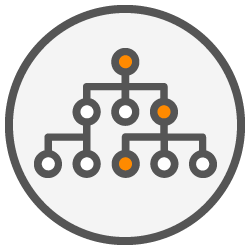
Custom OID Scanning
Specify what SNMP-related data you wish to retrieve through custom OIDs.

Lansweeper DeepScan Engine
Lansweeper now scans your network faster while using less CPU resources.

Scan Citrix Information
Gather detailed pool, host and guest information from your Citrix server.

Retrieve vCenter Data
Scan detailed cluster, datacenter, host and guest information from your vCenter server.

Exchange Server Scanning
Retrieve Exchange Server information through PowerShell-based scanning.
Subscribe to get the latest insights & more top content delivered in your inbox.
"*" indicates required fields




