Chrome OS Inventory
Chrome OS Inventory Scanning
Lansweeper is capable of scanning all Chrome devices agentless, which means you do not need to install Lansweeper on any of your Chrome assets. Our program will remotely scan Chromebooks for all hardware, user, and device-specific information, like serial numbers; operating system version; model; users’ names; manufacturer; MAC addresses; system volumes; etc. Building and managing your Chromebook inventory becomes child’s play with Lansweeper. Lansweeper ensures detailed data and analytics, regardless of the type of assets you have in your IT environment
Setting up a scan with Lansweeper is very easy and intuitive. To scan your Chromebooks in Lansweeper, you need to add a scanning target under the “Scanning” tab in your Lansweeper web console. Then you will need to enter the name of the credential, the username, and the JSON key of the Google Admin API. After that, you simply press “Ok” and proceed with the network scan.
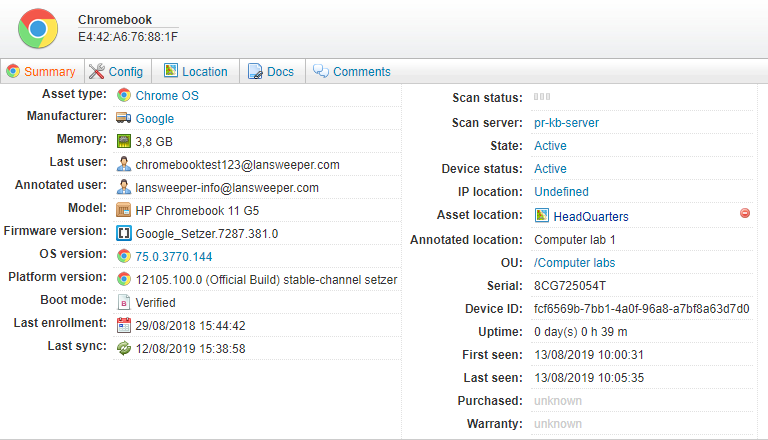
Lansweeper gathers more than just general Chromebook information. Our software combines passive and active scanning methods with machine learning techniques to both intercept basic Chrome OS packets on the network as well as more detailed Chromebook data. The detailed data is collected using the Chrome OS scanning target.
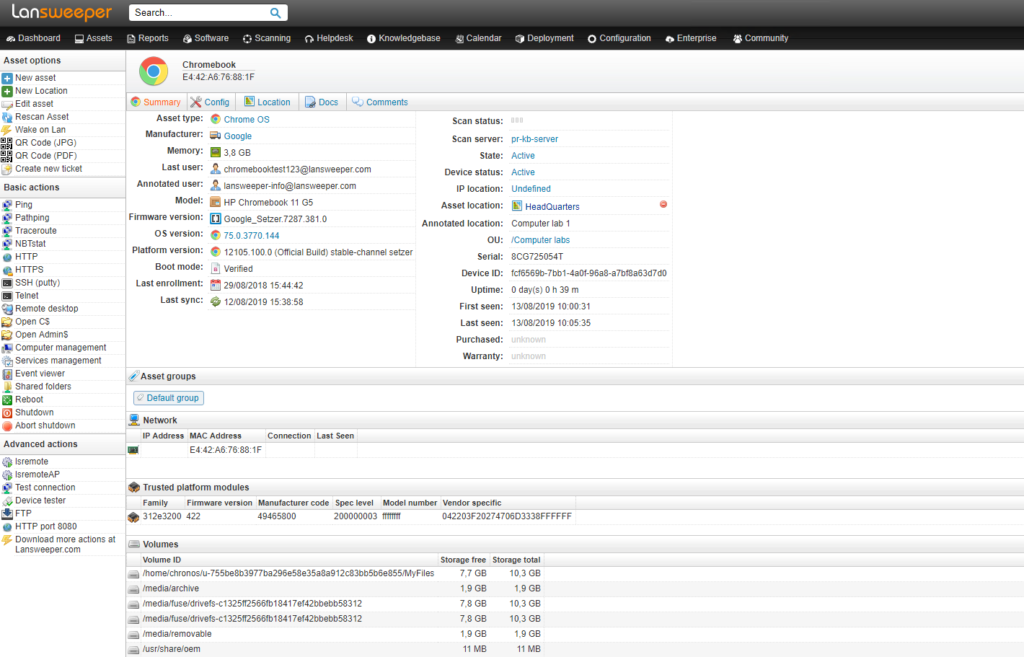
Reports and lists in Lansweeper are handy and provide easy navigation through hyperlinks. But you can visualize your data differently if needed. The IT dashboard gives you a broad range of widgets to create various tables and charts. For instance, volume data can be visualized in a pie chart so you can see exactly how much free space is left on each volume. You can even integrate other applications with the iframe window to further personalize your dashboard.
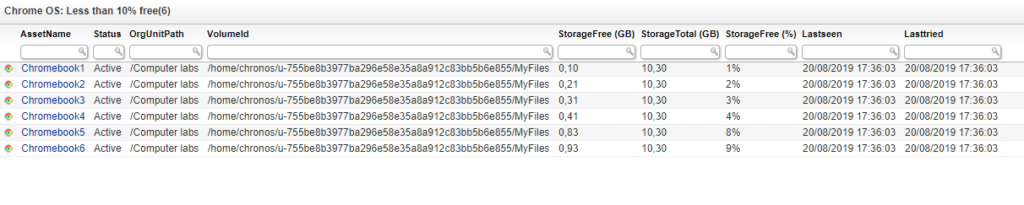
Gain new insight into your Chromebook fleet with Lansweeper. With over 10 built-in Chrome reports you can quickly audit your Chromebook fleet regarding sync and enrollment dates and times, disk space, operating system version, and more. Just type in “Chrome” in the input box under the “Reports” tab and the web console will generate all available Chromebook reports from our report library. This gives you more time for analysis.
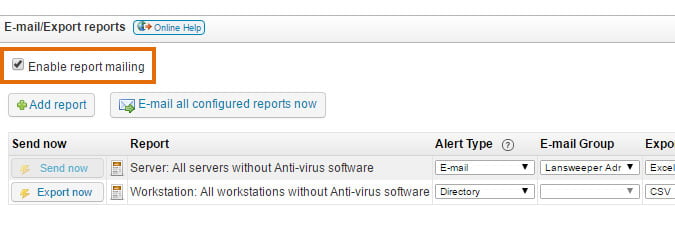
Lansweeper allows you to set up automatic reminders about your Chromebook assets by linking email alerts to every scheduled report. You can be notified of, for example, Chromebooks that are running out of free disk space or have an outdated OS version. All standard Lansweeper reports have a built-in alert function. When creating your own customized reports, alerts are one of the many available functions Lansweeper has to offer. Discover them for yourself and try our 14-day free trial.
Explore all our features, free for 14 days.