
AWS
As more and more workplaces are utilizing hybrid IT infrastructures with both cloud and on premise servers, Lansweeper follows where your IT goes. Amazon Web Services (AWS) is a leading provider of on-demand cloud computing platforms.
%22%20transform%3D%22matrix(4%200%200%204%202%202)%22%20fill-opacity%3D%22.5%22%3E%3Cellipse%20fill%3D%22%237e7e7e%22%20cx%3D%22113%22%20cy%3D%223%22%20rx%3D%22255%22%20ry%3D%2227%22%2F%3E%3Cellipse%20fill%3D%22%23fff%22%20cx%3D%22178%22%20cy%3D%2294%22%20rx%3D%22120%22%20ry%3D%2250%22%2F%3E%3Cellipse%20fill%3D%22%23fff%22%20cx%3D%22225%22%20cy%3D%2290%22%20rx%3D%22156%22%20ry%3D%2240%22%2F%3E%3Cellipse%20fill%3D%22%23d0d0d0%22%20cx%3D%22149%22%20cy%3D%2225%22%20rx%3D%22255%22%20ry%3D%2210%22%2F%3E%3C%2Fg%3E%3C%2Fsvg%3E) Once all your information has been scanned, Lansweeper automatically links instances to the VPC they are a part of, so you can easily navigate between instances and the VPC they are a part of. To further manage your AWS environment, you can use the collection of built-in reports to analyze every detail of your AWS environment. In addition to the built-in reports, new widgets have been added to the IT Dashboards to give a topographical overview of your AWS environment. If neither of these give you exactly what you need, use the report builder to customize or create your own reports.
Once all your information has been scanned, Lansweeper automatically links instances to the VPC they are a part of, so you can easily navigate between instances and the VPC they are a part of. To further manage your AWS environment, you can use the collection of built-in reports to analyze every detail of your AWS environment. In addition to the built-in reports, new widgets have been added to the IT Dashboards to give a topographical overview of your AWS environment. If neither of these give you exactly what you need, use the report builder to customize or create your own reports.
Scanned AWS Information
Lansweeper uses the AWS API to retrieve detailed information about AWS VPCs and the instances within that VPC. This information is then centralized and unified within Lansweeper to give you a detailed overview of your cloud environment. Scanned AWS data includes, but is not limited to: VPC- ID
- State
- Security groups
- Subnets
- Instances
- ID
- State
- Platform
- Architecture
- Cores
- Threads
- Key pair name
- Region and Zone
- Network information
- Volumes
- Security groups
Retrieve Extra Data With Direct Scanning
While a lot if AWS specific information is scanned via the AWS API, specific hardware, software and user information from the AWS instances can only be retrieved by directly scanning the instance’s OS. The information retrieved from a direct scan is similar to that of a Windows or Linux asset. To directly scan your cloud assets you can add a scanning server to your cloud subnet. Alternatively, you can use LsAgent to scan the instances directly. Once your AWS instance is directly scanned, Lansweeper’s asset page will include both the Windows or Linux scanned data in addition to the data retrieved via the AWS API.Manage Your Cloud Infrastructure
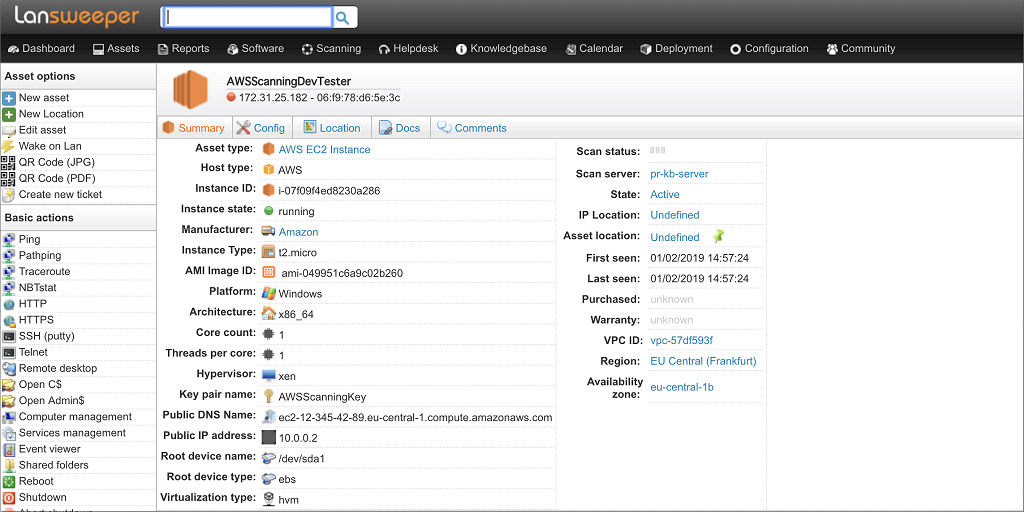 Once all your information has been scanned, Lansweeper automatically links instances to the VPC they are a part of, so you can easily navigate between instances and the VPC they are a part of. To further manage your AWS environment, you can use the collection of built-in reports to analyze every detail of your AWS environment. In addition to the built-in reports, new widgets have been added to the IT Dashboards to give a topographical overview of your AWS environment. If neither of these give you exactly what you need, use the report builder to customize or create your own reports.
Once all your information has been scanned, Lansweeper automatically links instances to the VPC they are a part of, so you can easily navigate between instances and the VPC they are a part of. To further manage your AWS environment, you can use the collection of built-in reports to analyze every detail of your AWS environment. In addition to the built-in reports, new widgets have been added to the IT Dashboards to give a topographical overview of your AWS environment. If neither of these give you exactly what you need, use the report builder to customize or create your own reports.
