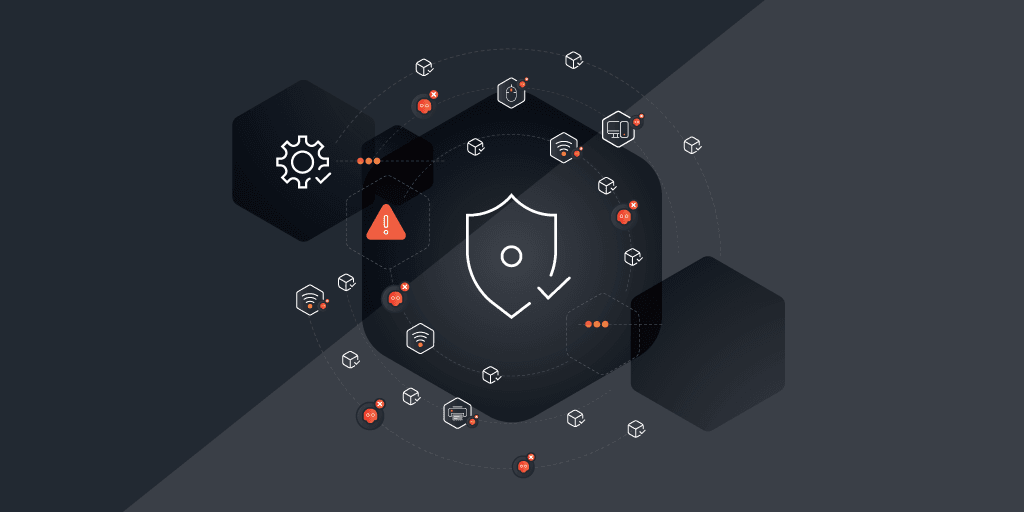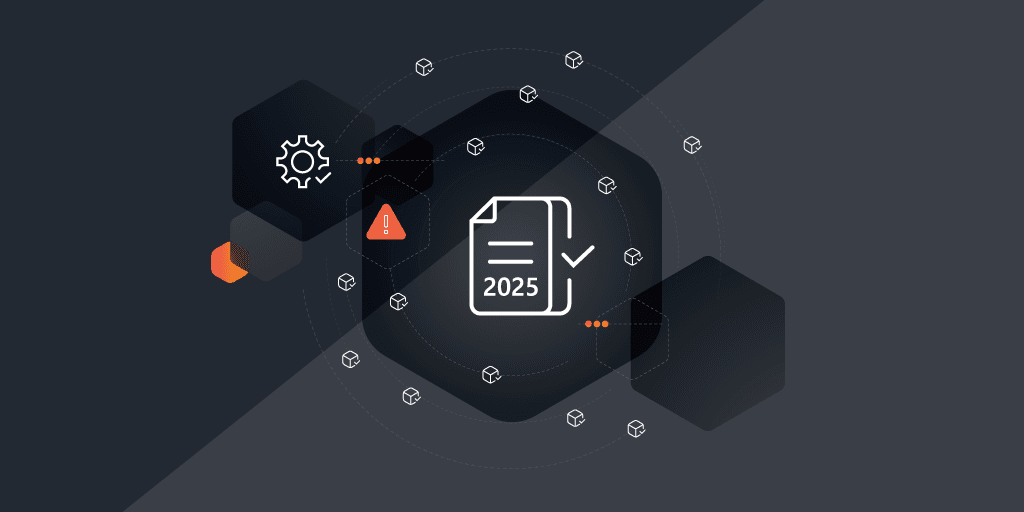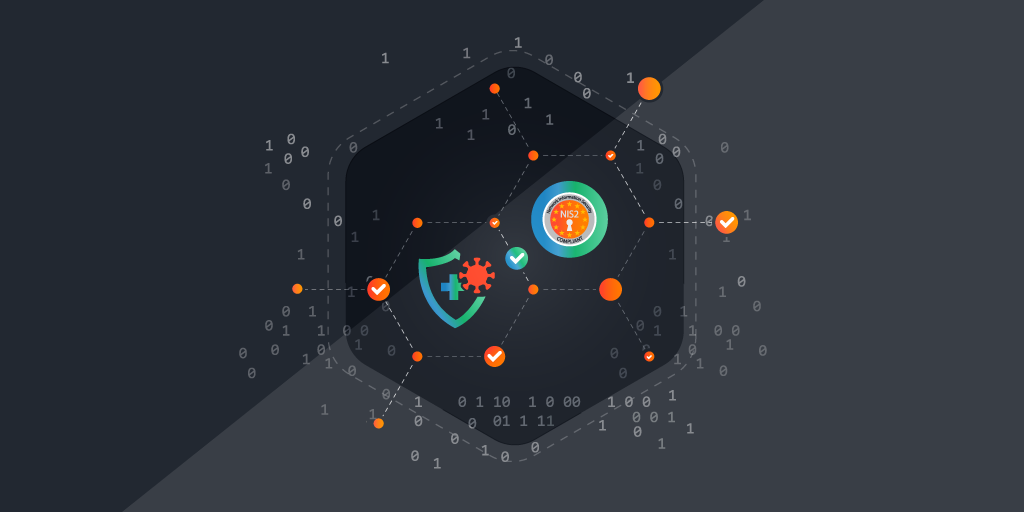
Article 21(g) of the NIS2 Directive asks for measures to ensure good cyber hygiene practices and cybersecurity training. Just like with people, good cyber hygiene keeps your IT environment healthy.
It encompasses a range of habits and behaviors that protect your data and devices from cyber threats. From using strong, unique passwords to proper data encryption, this blog delves into essential strategies and effective cyber hygiene tips. These will keep your network clean in an ever-evolving digital landscape.
What Is Cyber Hygiene and Why Do We Need It?
Cyber hygiene refers to a set of practices and behaviors individuals and organizations adopt to maintain the security and integrity of their digital assets and information systems. It encompasses a range of proactive measures aimed at preventing, detecting, and mitigating cyber threats such as malware, phishing attacks, data breaches, and other malicious activities.
In today’s ever-changing IT landscape, cyber threats are constantly evolving and becoming more sophisticated. Neglecting cyber hygiene leaves organizations vulnerable to cyber attacks that can result in financial loss, reputation damage, legal consequences, and compromised sensitive data. By prioritizing good cyber hygiene organizations can bolster their security measures. The aim is to significantly reduce your risk exposure, and better protect yourself against the threat of cybercrime.
Cyber Hygiene Best Practices
Cyber hygiene is not a singular practice. More so, it is a combination of several steps you can take to bolster your cybersecurity profile. Best practices for organizations include:
- Regular hardware, software, and firmware updates and patch management: keep hardware, software, and operating systems updated with the latest security patches. This will protect you against known vulnerabilities and minimize the risk of exploitation by attackers.
- Regular security audits, risk assessment, and vulnerability management: By periodically auditing your security and assessing all risk factors you can identify potential weaknesses in your organization’s systems and infrastructure before they become a problem.
- Keeping track of newly installed hardware and software: Keep a list of allowed software and devices. Be aware of everything that taps into your network to avoid shadow IT and rogue devices.
- Strong password management: Enforce the use of complex passwords and implement multi-factor authentication (MFA) wherever possible. This adds an extra layer of security to accounts and systems.
- Data encryption: Regularly encrypt sensitive data both at rest and in transit to prevent unauthorized access in case of a breach or data theft. There are tools out there that can help you monitor your data encryption to make sure it is compliant.
- Network security measures such as robust antivirus protection, intrusion detection systems (IDS), and firewalls protect your network from unauthorized access and malicious activity.
- Employee training and awareness: Many security breaches are due to human error. Educate your employees on cybersecurity threats and what they can do to help. Focus on best practices such as recognizing phishing attempts, strong passwords, and how to handle sensitive data securely.
- Regular data backups: Regularly backup your business-critical data and store these backups securely offsite or in the cloud. This helps to mitigate the impact of ransomware or data loss as your data can be restored promptly.
- Authentication and access control: Users only need access to the resources necessary for their roles and responsibilities. Limit access to sensitive data and systems and get rid of unauthorized local admins.
- Pursue compliance with a reliable cybersecurity framework: Tried and tested security frameworks and institutions (CIS, ISO, CISA, and more) also pursue cyber hygiene. They can give you an actionable list of measures you can take to empower your cybersecurity profile.
- An incident response plan: Keep an incident response plan ready in case of a cybersecurity incident. This ensures a swift and coordinated response to, minimizing the impact on your organization.
Cyber Hygiene with Lansweeper
A good place to start with any cyber hygiene practice is to know what assets you are dealing with. Once you have visibility of your IT estate you can start protecting it against cyber threats. Lansweeper gives you this much-needed visibility as well as a wide array of tools and integrations to help you out:
- Lansweeper uses a combination of active and passive scanning to give you a full inventory of every IT, OT, and IoT device that ever touches your network. This gives you a full view of your IT estate and eliminates shadow IT and rogue devices.
- A whole library of pre-made or custom-built reports can help you track your software patch statuses, BitLocker drive encryption, anti-virus, firewalls, backups, unauthorized local admins, and anything else.
- Track your assets’ lifecycle to ensure your hardware and operating systems remain supported. Retire or replace old devices before they become a security risk.
- Lansweeper’s Risk Insights feature gives you a list of all vulnerabilities threatening your IT estate. It also shows all affected assets, the severity of each vulnerability, and patch availability.