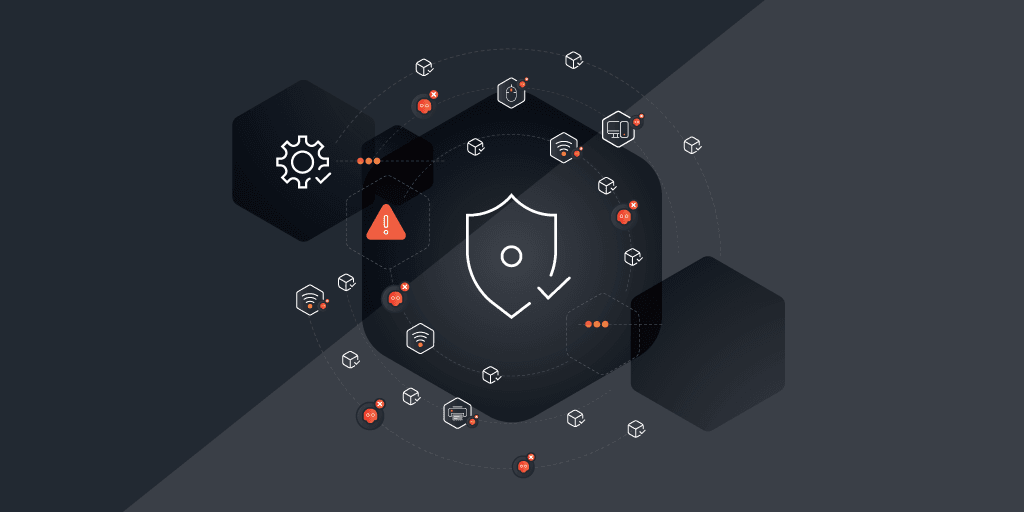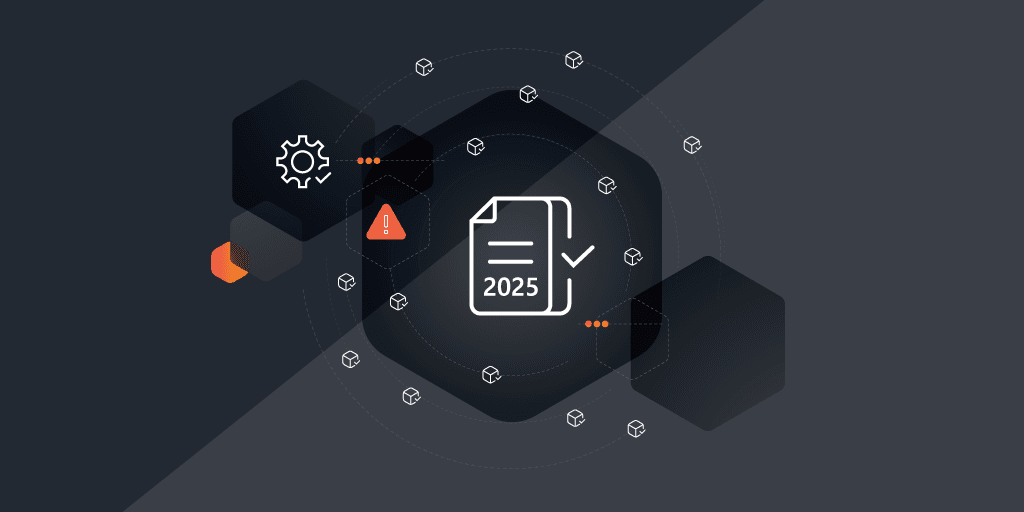Article 21(b) of the EU’s NIS 2 Directive calls for the implementation of a reliable plan for incident handling. Incident handling is a critical aspect of cybersecurity. Cybersecurity usually puts a lot of focus on preventing incidents. If something goes wrong despite your best efforts it pays to have a plan in place to restore services to their operational state. Lansweeper can help you locate vulnerable machines, as well as connected devices to speed up your incident response.
What You’ll Learn
Why You Need an Incident Handling Plan
A security incident has all kinds of unpleasant consequences like data loss, disruption of services, or downtime. Any minor breach has the potential to escalate into something much bigger if not handled properly. It costs your organization time, resources, and money and can cause serious reputation damage.
Your network security measures will of course try to stop incidents from occurring in the first place. However, if one does occur, despite everything, it is crucial to mitigate or avoid the impact and restore services as quickly as possible.
A clear incident handling plan helps your security team to act quickly and efficiently in a crisis. An efficient response minimizes the impact of an incident and safeguards operations, your organization’s reputation, and stakeholder’s interests. It helps with:
- Preparedness
Despite the best efforts of your network security, incidents are inevitable, whether they are cybersecurity breaches or other emergencies. Having a plan in place ensures that you are prepared to respond effectively when incidents occur. - Minimize damage
A well-designed incident handling plan helps to minimize the impact and damage caused by incidents. By having predefined procedures and response strategies, you can act quickly to contain and mitigate the effects of an incident. - Reduce downtime
Incidents disrupt normal business operations, leading to downtime and financial losses. Prepare a plan to restore services and systems promptly, reducing the duration of downtime and its associated costs. - Protect your reputation
The way an organization handles incidents can severely affect trust it’s customers’ trust. A well-executed incident handling plan can help preserve your organization’s reputation and avoid negative publicity. - Learn and improve
What you learn from an incident is also an important part of incident handling. By documenting and analyzing incidents, you can identify weaknesses in your systems and processes. Making improvements accordingly prevents similar incidents in the future. - Coordination and communication
Incidents often require coordinated efforts from various departments within an organization. An incident handling plan establishes clear lines of communication and responsibilities. This serves to avoid the panic a crisis usually brings and ensures that everyone knows their roles and can collaborate effectively during an incident.
Step-by-Step Incident Response with Lansweeper
Central to the incident handling policies is the Incident Response Plan (IRP): a structured and documented approach that outlines the steps an organization will take to detect, respond to, and recover from security incidents or other emergencies. Typically they consist of several key steps:
- Preparation and Planning:
Develop your incident response plan ahead of time. Establish a response team with clearly defined roles and responsibilities. Develop policies and procedures for incident response, including communication protocols and escalation procedures. Use Lansweeper to identify critical assets, potential threats, and vulnerabilities and conduct risk assessments accordingly. - Detection and Identification:
Incident response starts with detecting an incident. To this end, there are monitoring systems and technologies you can use. Also, train your staff to recognize security breaches and other incidents. Establish procedures for reporting and escalating suspected incidents to the incident response team. - Containment and Mitigation:
Once you have detected an incident, make sure it doesn’t spread. Isolate affected systems and networks to prevent further damage. Lansweeper shows you how your devices are connected. The Diagrams feature shows you a visual map of relationships and dependencies within your network to help you locate an affected asset at a glance and quickly determine what other connected systems are at risk. Implement the necessary fixes and workarounds to quickly mitigate the impact of the incident. Once those are in place, you can work on more permanent security patches and updates to prevent similar incidents in the future. - Investigation and Analysis:
During the containment and mitigation process, make sure to collect data for later analysis. You can use this data to investigate and determine the cause and scope of the incident. Lansweeper’s in-depth asset inventory and reporting can be a major help here. Understanding how the incident occurred will help you identify any weaknesses or vulnerabilities in your systems or processes that contributed to the incident. - Notification and Communication:
Communication is key. Make sure to keep your stakeholders informed, both internal and external. Keeping all relevant parties – from upper management and regulatory instances to employees and customers – in the loop about the impact of the incident will help protect your reputation. Provide regular updates and status reports throughout the incident response process. - Remediation and Recovery:
Once the incident is resolved, you want to have a plan in place to restore affected systems and services to their operational state as quickly as possible. Verify the effectiveness of your remediation efforts and conduct testing to ensure that systems are now secure. - Post-Incident Review:
Once everything is running smoothly again, conduct a post-incident review to evaluate the effectiveness of your incident response process. Learn what your strengths and weaknesses are based on what went well and what needs work. Document lessons learned and make recommendations for improvements to prevent similar incidents in the future. - Document Everything:
Document all aspects of the incident response process, including timelines, actions taken, and outcomes. This data is not only invaluable to improve your incident response processes in the future, but it also serves as evidence for regulatory compliance and legal purposes.

The Problem with Rogue Access Points
Rogue IT devices are a growing risk factor in most modern IT infrastructure. With the rise of Bring-Your-Own-Device (BYOD), shadow IT, and IoT they have become inevitable components of modern enterprise networks’ attack surface. These devices are unknown and unmanaged by IT, meaning they form a weak spot in your network security and pose a significant cyber risk. A need is rising for rogue access point detection.
The ability to detect unknown, unauthorized, and potential rogue devices is an essential step in IT security to prevent unauthorized network access. Lansweeper uses a combination of active and passive scanning methods to bring you a full view of all devices that touch your network, including rogue device detection. The Asset Radar continuously scans and sniffs network packets to detect rogue access points that touch your network. This way Lansweeper eliminates the possibility of unnoticed transient devices that quickly connect and disconnect in between regularly planned scans.
Get Your Incident Handling Started
A reliable Incident Handling Plan is essential in today’s cybersecurity landscape. Not only does it protect your company from downtime, but it also protects your reputation and ensures compliance with security regulations like NIS 2 and many others. While prevention is key, incidents can always occur, and you need to be prepared to respond quickly and efficiently.
Lansweeper’s comprehensive IT asset inventory and many valuable insights help you identify vulnerabilities, detect rogue devices and incidents, and facilitate swift containment and recovery, greatly enhancing your incident-handling capabilities. Thanks to our many ready-made integrations, it also integrates seamlessly with your other incident response systems.
Get your Incident Handling Plan started now, to build a crucial layer of defense for your IT infrastructure.