Startup Application Charts
Chart SoftwareDiscover which Startup apps are running on your devices along with the status of those startup applications. This overview offers multiple benefits, including optimizing performance by identifying and disabling unnecessary programs, managing system resources more effectively, enhancing security by detecting malware and potentially unwanted software, troubleshooting startup issues, protecting privacy by preventing unauthorized programs from running, customizing startup behavior to streamline the computing experience, cleaning up unnecessary entries to improve system efficiency, and ultimately reducing boot times for a smoother user experience.
Some of these charts require additional steps to be taken and specific registry keys must be added to your custom registry scanning. You can find the steps in Pro Tips 53
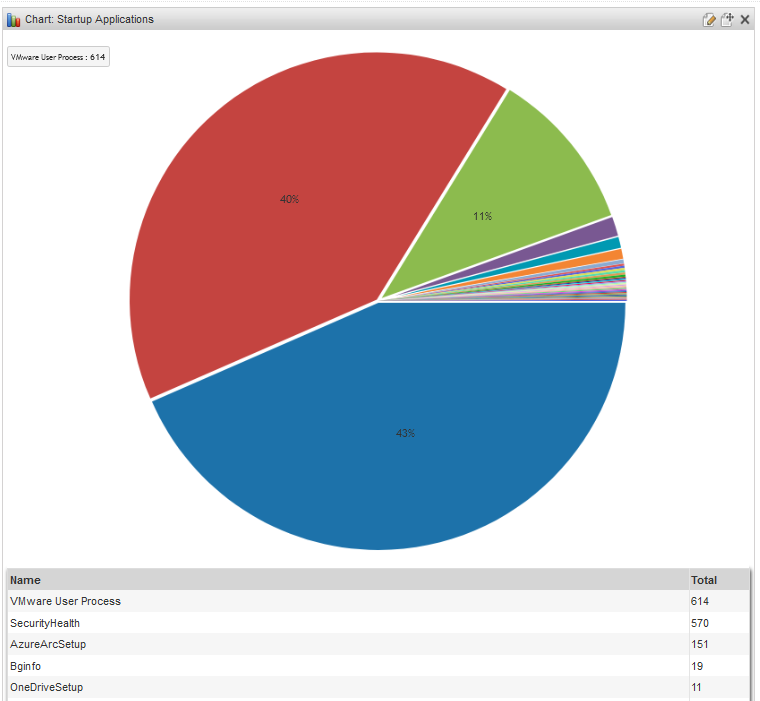
Chart: Startup Applications Lansweeper On-Prem Query
Select Top 1000000 tblAutorunUni.Caption As Name,
Count(tblAssets.AssetID) As Total
From tblAssets
Inner Join tblAutorun On tblAssets.AssetID = tblAutorun.AssetID
Inner Join tblAutorunUni On tblAutorun.AutorunUNI = tblAutorunUni.AutorunUNI
Inner Join tblAssetCustom On tblAssets.AssetID = tblAssetCustom.AssetID
Inner Join tsysOS On tblAssets.OScode = tsysOS.OScode
Left Outer Join tsysIPLocations On tsysIPLocations.LocationID =
tblAssets.LocationID
Where tblAssetCustom.State = 1
Group By tblAutorunUni.Caption
Order By Total Desc
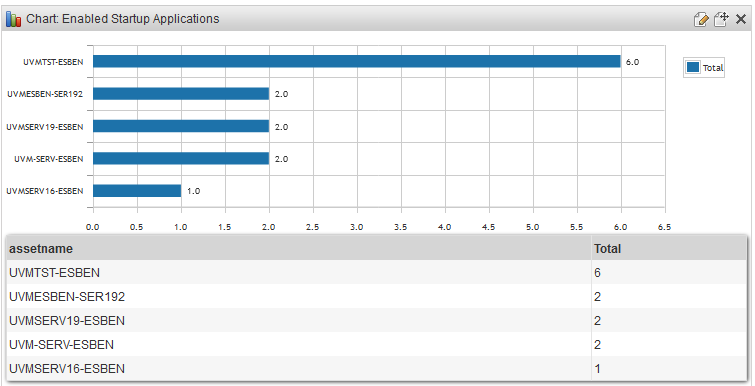
Chart: Enabled Startup Applications Lansweeper On-Prem Query
Select tblassets.assetname,
Count(Distinct tblAutorun.AutorunID) as Total
From tblAssets
Inner Join tblAssetCustom On tblAssets.AssetID = tblAssetCustom.AssetID
Inner Join tsysAssetTypes On tsysAssetTypes.AssetType = tblAssets.Assettype
Inner Join tsysIPLocations On tsysIPLocations.LocationID =
tblAssets.LocationID
Inner Join tblAutorun On tblAssets.AssetID = tblAutorun.AssetID
Inner Join tblAutorunUni On tblAutorun.AutorunUNI = tblAutorunUni.AutorunUNI
Inner Join tblRegistry On tblRegistry.AssetID = tblAssets.AssetID
Left Join tsysOS On tsysOS.OScode = tblAssets.OScode
Left Join (Select Top 1000000 tblRegistry.AssetID,
Replace(SubString(tblRegistry.Value, 1, CharIndex(';', tblRegistry.Value +
';') - 1), '.lnk', '') As Name,
Case
When SubString(tblRegistry.Value, CharIndex(';', tblRegistry.Value) + 1,
Len(tblRegistry.Value)) Like '2%' Then 'Enabled'
When SubString(tblRegistry.Value, CharIndex(';', tblRegistry.Value) + 1,
Len(tblRegistry.Value)) Like '4%' Then 'Enabled'
When SubString(tblRegistry.Value, CharIndex(';', tblRegistry.Value) + 1,
Len(tblRegistry.Value)) Like '6%' Then 'Enabled'
When SubString(tblRegistry.Value, CharIndex(';', tblRegistry.Value) + 1,
Len(tblRegistry.Value)) Like '1%' Then 'Disabled'
When SubString(tblRegistry.Value, CharIndex(';', tblRegistry.Value) + 1,
Len(tblRegistry.Value)) Like '3%' Then 'Disabled'
When SubString(tblRegistry.Value, CharIndex(';', tblRegistry.Value) + 1,
Len(tblRegistry.Value)) Like '5%' Then 'Disabled'
When SubString(tblRegistry.Value, CharIndex(';', tblRegistry.Value) + 1,
Len(tblRegistry.Value)) Like '9%' Then 'Disabled'
End As Status
From tblRegistry
Where tblRegistry.Regkey = 'HKEY_LOCAL_MACHINE\SYSTEM\Startup' And
tblRegistry.Valuename In ('0', '1', '2', '3', '4', '5', '6', '7', '8',
'9', '10', '11', '12', '13', '14', '15', '16', '17', '18', '19',
'20')) SubQuery1 On SubQuery1.Name = tblAutorunUni.Caption
Where tblAssetCustom.State = 1 and tblRegistry.Regkey = 'HKEY_LOCAL_MACHINE\SYSTEM\Startup' and SubQuery1.Status = 'Enabled'
group by tblassets.assetname
Order By Total desc
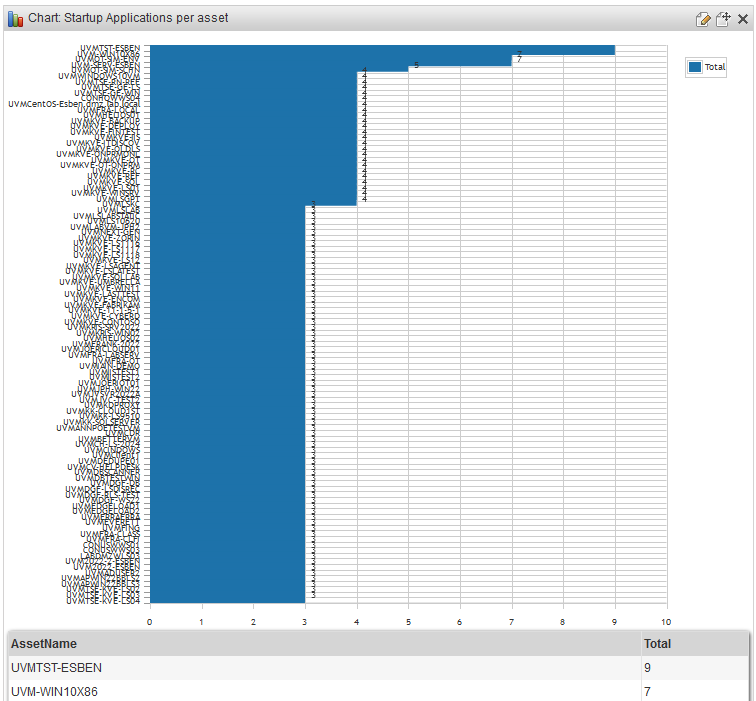
Chart: Startup Applications per Asset Lansweeper On-Prem Query
Select tblassets.AssetName,
Count(tblAutorun.AutorunID) As Total
From tblAssets
Inner Join tblAutorun On tblAssets.AssetID = tblAutorun.AssetID
Inner Join tblAutorunUni On tblAutorun.AutorunUNI = tblAutorunUni.AutorunUNI
Inner Join tblAssetCustom On tblAssets.AssetID = tblAssetCustom.AssetID
Inner Join tsysOS On tblAssets.OScode = tsysOS.OScode
Left Outer Join tsysIPLocations On tsysIPLocations.LocationID =
tblAssets.LocationID
Where tblAssetCustom.State = 1
Group by tblassets.AssetName
Order By Total desc