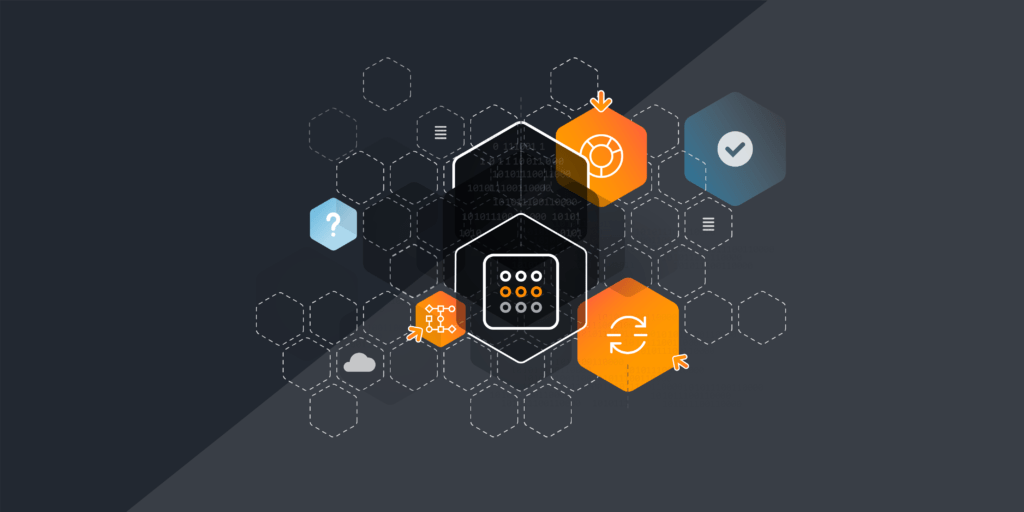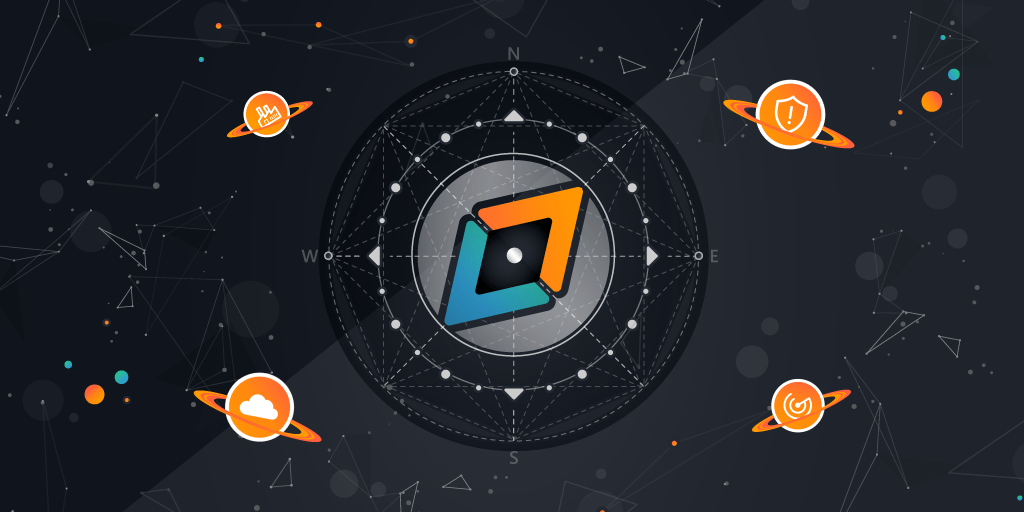With Lansweeper 5.0 you will be able to do a complete inventory of your network without the need to install an agent on all your assets. Not only will you be able to view all hardware and software details of your clients and devices, the administrators and helpdesk staff in your company will be able to manage all your assets using an intuitive web interface where they can define custom reports, actions and scripts,… to make their daily support a lot easier.
Lansweeper comes with over 280 build-in reports, Active Directory integration, Customizable Actions, Licensing and Compliance reports.
What’s new?
- New web console with integrated configuration, widget dashboard and customizable user portal.
- Linux hardware/software inventory.
- Apple Mac hardware/software inventory.
- VMware hosts inventory.
- Hyper-V hosts inventory.
- SQL server and database inventory.
- Snmp device network configuration scanning.
- Switch port to asset network card mapping.
- Asset uptime scanning.
- Asset warranty scanning for Dell, HP, Lenovo, IBM, Fijutsi
- Role based user access.
- Optimized database schema and better performance (database that’s up to 70% smaller, depending on scanned data)
- Multi database support: SQL server or SQL compact.
- Improved software and OS license tracking.
- Multiple scanning credentials per domain/IP range/asset.
- “Live” report filtering.
- Add documents, comments and notes to automated scan data.
- Possibility/API to create custom dashboard widgets.
- Dell express service code integration.
- Ping all assets from within a report.
- Support for SSL smtp server.
- Approximately 200 other small additions and improvements.