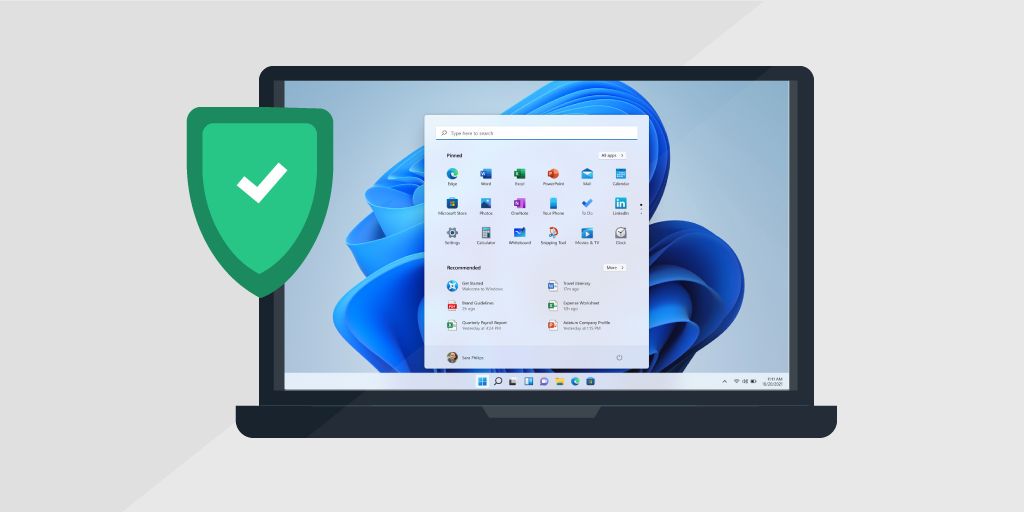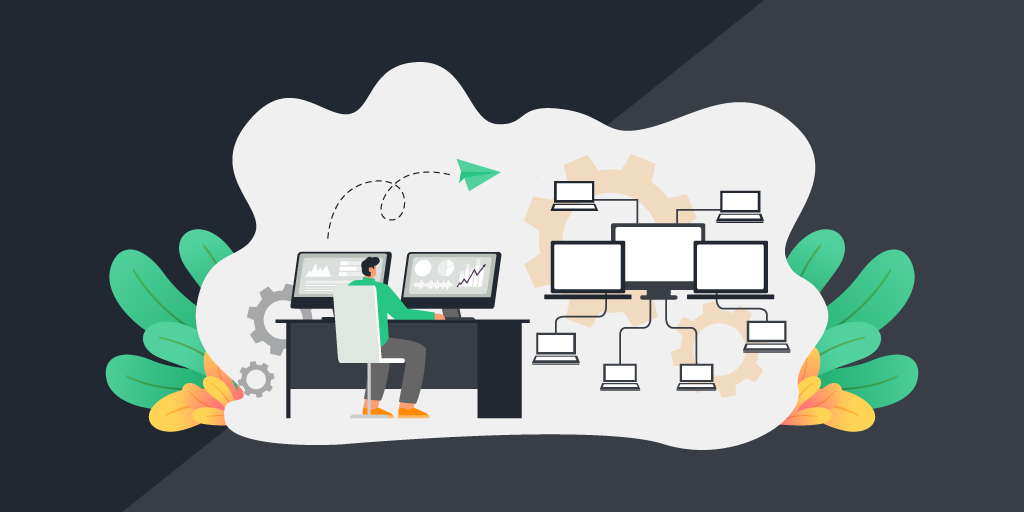The First Step to Making Cloud Computing More Cost-Effective
Cloud migrations have become increasingly popular among corporations and for obvious reasons. The Cloud provides unlimited storage capacity, data security, scalability, accessibility, and it drops expenditures on physical infrastructure. For those reasons, digital transformation through cloud adoption is top-of-mind for every business, regardless of industry, shape, and size. But moving assets from physical or hybrid hosting servers to a cloud service poses specific strategic and technical challenges for a business. The most challenging component of a Cloud migration assessment project? The discovery & assessment of your current IT infrastructure.
Providing a technical analysis of virtual machines, physical servers, applications, databases, and workstations is the cornerstone of building a successful cloud strategy and business case, for which you need a solid cloud migration assessment to start from. However, if not managed with complete visibility, cloud environments can still harbor hidden recourse costs that will continue to increase as you move further into the Cloud. Therefore, the first step to making cloud computing more cost-effective is to acquire a tool that can help you track and monitor your cloud resources without blind spots. This is where Lansweeper comes in.
Get 100% Visibility of Your Entire IT Estate with Lansweeper
Lansweeper is an advanced IT asset management solution that provides you with unrivaled visibility of your entire IT estate. You can scan your on-prem network, but also your virtual & cloud environments to retrieve detailed information of all your IT assets and combine it into one universal IT inventory for easy reporting.

Perform Cloud Server Scans
In cloud environments such as AWS (Amazon Web Services) and Azure cloud, you pay for the resource capacity you reserve and use. If you then have resources that are underused, you pay more than you need to. But overused resources can also become a costly problem. Because while downtime happens less frequently within cloud environments, it can still happen to cloud servers that become overloaded. And overloaded cloud servers are always a direct consequence of not knowing what exactly is happening to your cloud servers at any given time.
Use Performance Counter Scanning
After the initial scan of your cloud servers, you can start to retrieve more detailed metrics of your cloud assets. For instance, with Lansweeper you can use performance counter scanning to accurately measure the number of resources used by devices in your network. Because if you do not know how many resources are being used, how then will you ever know where you need to cut costs or invest more? Lansweeper scans your cloud environments and can immediately retrieve and visualize CPU, memory, disk, and network utilization of your cloud resources. Moreover, Lansweeper can help you plan for cloud migration and proactively prevent unnecessary costs by determining how many resources you need to migrate your on-prem servers to your cloud environment. Lansweeper also gives you an estimate of the overall cost of running your virtual machines in the Cloud. This is invaluable information for any cloud migration.
Analyze Specific Cloud Data Instantly
Being able to scan cloud servers and retrieve detailed metrics like performance counters is one thing, but in order to analyze exactly where you can lower capital expenditure, you want to access this information orderly and instantaneously. You do not want to have to go through all your scanned cloud data just to know what machines need additional memory, for example. Lansweeper meets this demand with its reporting feature. These built-in reports save sysadmins much time and effort by automatically performing specific queries that only collect specific data. Try the RAM utilization report for instance. Or use the report designed to monitor CPU usage over time. Or gather Windows and Linux Performance Counter Statistics from the last 14 days. These reports will show you exactly where to intervene in your network in no time.
Get Notified of Excess Costs Through E-mail Alerts
A nice addition to your reports is the report alert function. With this Lansweeper feature, you can command the system to send any report results through email. You can schedule email alerts daily, weekly, or monthly so that they are not sent to you every time the system is scanned. In fact, empty reports are not sent at all to prevent spamming your mailbox. These email alerts can remind you of critical tasks that require immediate action and are therefore useful to IT managers looking to cut IT costs wherever they can. For instance, when the performance cost of a cloud resource goes above a certain level, the system can send you an automated email alert either instantly or at a specified time.
With Lansweeper, you will always know when you are overspending on resources. Download Lansweeper now and start your free trial to see this in action on your network.