Email Alerts
Stay Informed on What's Going on in Your IT Environment
Email alerts allow you to stay on topof vital information and emergencies about your network, like important changes in software and server or workstation errors. You can set up your email alerts to distribute the information to the right people as it comes in, or send on a schedule. This enables you and your company to pro-actively take control of possible issues in your network, for example, computers running out of disk space, computers without antivirus, or printers running out of toner. There are two types of email alerts Lansweeper can send you:
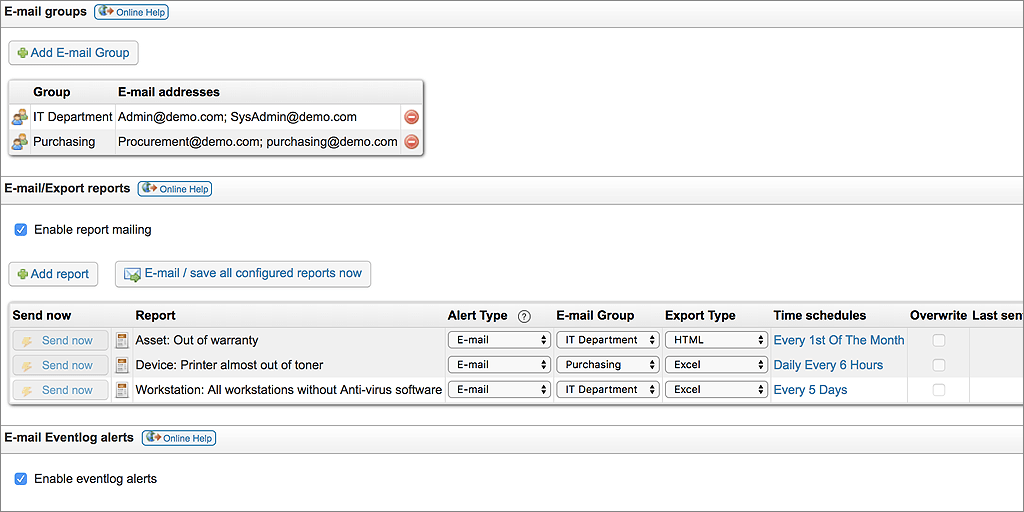
If configured correctly, report alerts will inform you whenever a report contains results. Simply choose the reports you want to receive alerts for and add them to the Email reports list. If the report contains one or more results after it has run, Lansweeper will automatically send an email to a specified email address or group or copy the results to a preconfigured directory.
The alert will include a copy of the report’s results in an Excel, HTML or CSV file. These emails are not sent immediately. How often you receive them is entirely up to you and can be anywhere between every minute to every month.
Event log alerts instantaneously warn you whenever a predefined Windows event is scanned. Select the events that interest you from the list and make sure that Lansweeper scans these event types. By default, Lansweeper only scans error events, to stop the constant stream of event logs from bloating your database. To make sure that you don’t receive an email for every single event log, you can also easily modify the criteria an event has to meet before you receive an alert. Whenever Lansweeper scans an event that meets these criteria an email is sent to a mail group of your choosing. These emails go out immediately, unlike the report alerts, which run on a schedule.
Explore all our features, free for 14 days.