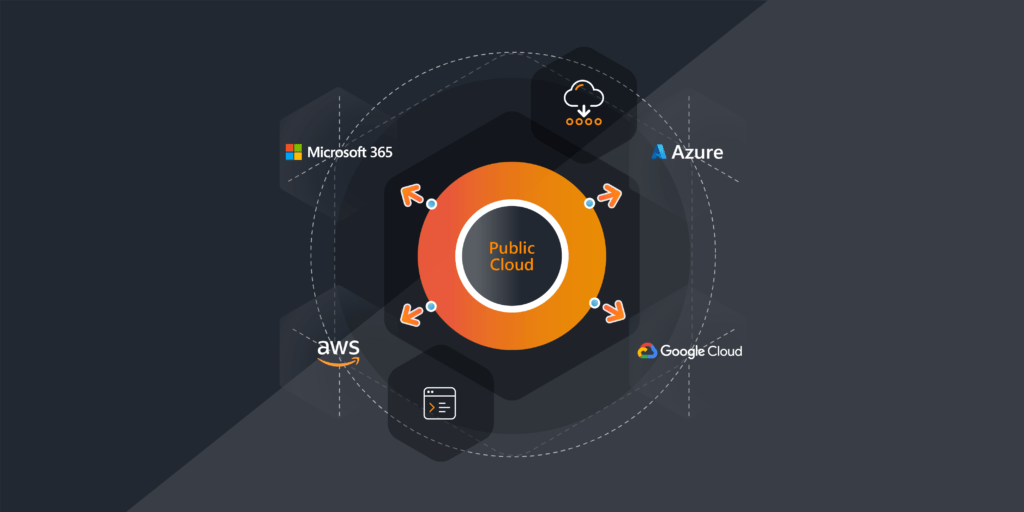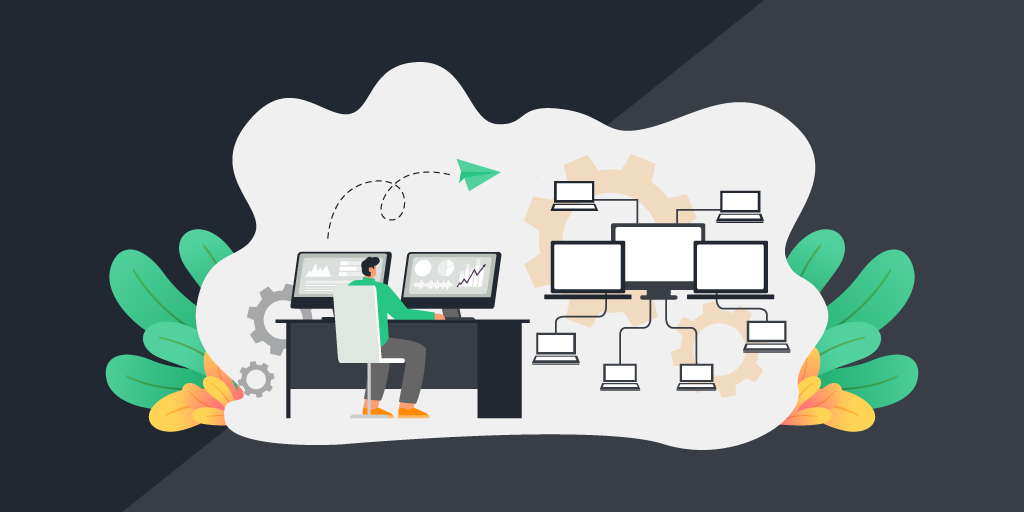
When designing your IT network, you will quickly come across terms like “network architecture” and “network topology”. While it is immediately clear that these things are important, the difference between the two is not.
Network architecture refers to the overall design and components of how your network functions. This includes the structure of devices and services and how they interact with each other, but also things like protocols and configurations. Network topology is a much narrower concept. It refers to the logical arrangement of devices in your network and how they are connected to each other, like a map of your IT estate.
Network Architecture: The Blueprint of Your Network Design
Network architecture is like the foundational blueprint of the design and functionality of your network. It serves as the framework that supports all communications and interactions of the different components of your network. It encompasses hardware devices, physical connections, software, wireless networks, protocols, and transmission media. Together these components enable efficient data transfer and seamless connectivity.
Network architecture directly shapes the network’s capabilities and limitations and informs your network design. The architecture provides the structural guidelines, which network design integrates into a comprehensive strategy.
When designing your network architecture, it is important to consider its scalability and adaptability. Your network will change and evolve with time and your architecture will have to change with it. It is also important to consider the reliability, performance, and security protocols of your architecture. These things ensure that you can quickly respond to changes and potential threats to your IT environment.
Network Topology: A Map of Your Network
Network topology is a narrower concept than network architecture. It simply refers to the arrangement and interconnection of various network devices, nodes, and connections in a network. It is like a map that outlines the connectivity and relationships between the components of your network and the way data flows between them.
When talking about network topology, there is a distinction between physical and logical topology. Physical network topology refers to the physical arrangement and connections of devices like routers, switches, and computers. It maps out the paths that data physically travels along cables.
Logical network topology, on the other hand, maps out the abstracted paths that data takes through the network, independent of the physical layout. It deals with the virtual pathways that data follows between interconnected systems. This is not necessarily the same as the physical connections between your devices.
There are several common types of network topology:
· In a Star topology all devices connect to a central hub or switch.
· In a Bus topology there is a single communication line that all devices share.
· In a Ring topology all devices form a closed loop
· In a Mesh topology, every device connects to every other device, ensuring redundancy and reliability.
Each of these different topologies has its own pros and cons. They offer varying levels of scalability, fault tolerance, and ease of management. It is up to you to choose the most suitable configuration for your network and needs.
What Is the Relationship between Architecture and Topology?
Network architecture and network topology are 2 interconnected aspects of network design. Network architecture sets the theoretical framework, design principles, and protocols. Network topology then translates these into the physical or logical arrangement of devices and communication links.
In short, network topology is the practical implementation of network architecture. Any choices regarding topology are influenced by the architectural goals. Topology is a reflection of the organization and layout that is required to realize the architecture’s intentions. Together, they determine a network’s performance, reliability, and scalability.
Why Network Architecture and Topology Matter
As we touched upon before, network architecture and topology play important roles in network design decisions. They both dictate and describe the network’s structure and behavior. The network architecture informs decisions about protocols, technologies, and components and lays the foundation for data flow and interaction. Network topology then translates these choices into the physical or logical layout of devices and connections.
Because network architecture decides things like data routing and bandwidth allocation, it also has an influence on network design outcomes, such as data transmission speed, fault tolerance, and network complexity. These things significantly impact scalability. They determine how easily your network can grow and adapt to changing requirements, security incidents, and performance.
Network topology, on the other hand, plays an important role in enabling efficient network management and troubleshooting. A well-designed topology simplifies tasks like adding or replacing devices, or isolating and resolving issues thanks to the clear visual representations of connections.
Network Architecture, Network Topology, and Lansweeper
Whenever you need to design or redesign your IT network, it’s good to lay out your network architecture and topology first. Whether you are starting from scratch or simply bringing your network up to date with changing requirements, Lansweeper can help you get the necessary insight into your devices and their interconnections.
Lansweeper gives you unrivaled depth and breadth of information about every device that touches your network. With a complete overview of your IT environment, you can make informed decisions about the architecture of your network. Thanks to the Diagramming feature you can also create and customize a map of your network topology within minutes.