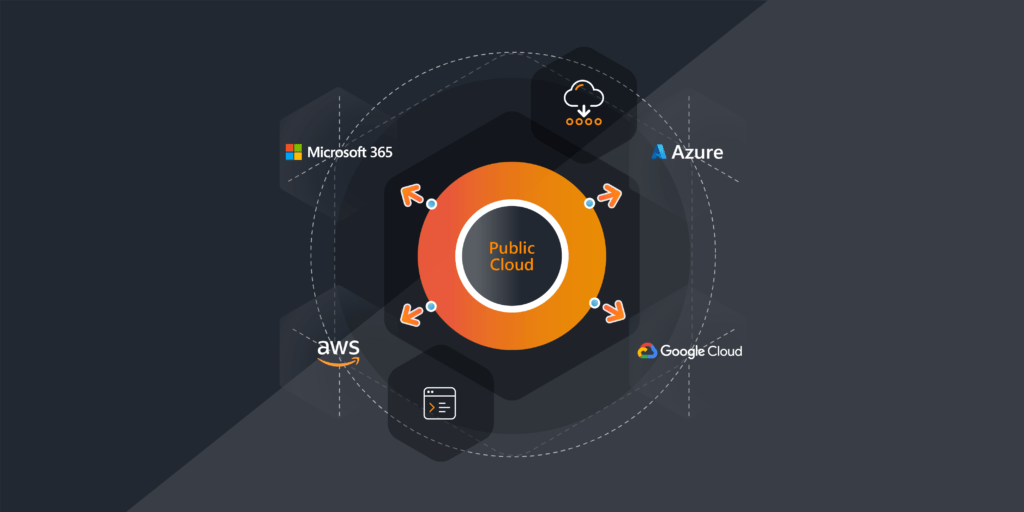A Configuration Management Database (CMDB) is a database used to store and manage detailed configuration data about your organization’s IT infrastructure. This includes all hardware and software components, as well as the relationships and dependencies between them. It is used to track changes to the IT infrastructure throughout its lifecycle. By centralizing this information, a well-maintained CMDB allows you to improve the efficiency of your ITSM processes and make better business decisions.
How does CMDB work?
An accurate and up-to-date CMDB is a powerful tool for IT administrators and IT Operations teams alike. Once the CMDB has been populated with data about your organization’s IT infrastructure, it allows you to keep track of all IT assets, as well as the configuration of those assets over time.
Every item within the CMDB is represented as a configuration item or CI. These CIs can be hardware or software assets, but also systems, locations, networks, databases, users, documentation, or really any other construct within your IT infrastructure. ITIL 4 describes CIs as “any component that needs to be managed in order to deliver an IT service.”
In order to take full advantage of your CMDB as a single source of truth, you need to populate it with accurate IT data and keep that data up to date. A CMDB can be populated manually, but this creates a lot of extra work for IT teams and is prone to human error.
To get the maximum value out of your CMDB, it needs to be accurate at all times, so it needs to be updated constantly. This means it’s better to have already accurate data imported and updated automatically. The only manual work remaining is then to review it for consistency and to fill in any gaps in information.
Some CMDB tools have their own discovery capabilities, though in most cases data is brought in from multiple sources through the process of data federation. However, gathering data from too many different sources can lead to confusion. CMDB best practices often show it is better to get your information from one or just a couple of reliable discovery tools, that can seamlessly integrate with your CMDB software.
Once all of your CIs are imported and their information is up to date, you can use this data to systematically track changes, relations, and dependencies. Using customized reports and dashboards you can gain valuable insight into your IT infrastructure at a glance.
Having all IT information centralized in your CMDB allows you to easily check on the status of your assets, identify potential problems, or plan for future changes. This is not to say that the data you have gathered should only live in the CMDB. Once you have everything gathered and organized, the data can be exported to other, specialized tools to support specific projects. CMDB is often integrated with other IT management tools, like service desk software or incident management tools.
What is the purpose of a CMDB?
IT environments in all industries have been growing more elaborate and complex over time. Tracking and understanding the infrastructure’s many components is essential to guarantee smooth IT operations as well as the security of the network.
The CMDB is an essential tool for IT operations, as it enables organizations to efficiently manage and maintain their IT infrastructure, improve incident management, and ensure compliance with industry standards. It gathers IT data from across the organization into one single pane of glass, giving IT operations insight into all IT resources. Having your IT data all in one place is a benefit in a myriad of scenarios.
Minimize the impact of outages
91% of medium and large enterprises report that the cost of a single hour of downtime exceeds $300,000. 44% even reports that the cost exceeds $1 million. IT is often only made aware of an outage when the end users start complaining, and the cost has started adding up, meaning they have to race to get everything up and running again.
An accurate and up-to-date CMDB helps you identify, diagnose and fix service outages faster. Moreover, having accurate and complete insights into your entire IT estate, allows you to spot possible issues before they can become a problem in the first place. This can help you prevent unnecessary financial losses, as well as a major headache for the IT team.
Improve Network Security
According to reports from the FBI’s Internet Crime Complaint Center, cyberattacks have increased by 300% since the start of the COVID-19 pandemic. That risk is expected to keep rising. As anyone working in the field of IT has heard a million times, you can’t protect what you don’t know you have. Your CMDB as a single source of truth for all IT data allows security teams to easily identify and remediate vulnerabilities within your IT estate before they can become an issue.
Accelerate issue resolution
Setting up a CMDB is often the first step in an efficient ITSM strategy. A central repository of always accurate IT data gives your service desk engineers the information they need to respond to requests and incidents quickly and with confidence. On top of that, it allows them to immediately update any CIs with new data and attach incident reports. Tracking changes and incidents over time is not only useful for change management. It also allows you to more easily identify root causes and spot and prevent potential issues and the impact they might have.
Simplify compliance
Compliance with government and industry regulations, certification programs, and regulatory requirements require accurate IT data. Gathering this data for each individual audit is a time-consuming and costly endeavor. Keeping your CMDB accurate and up-to-date means the information is already on hand. This allows for easy reporting and quick insight into the necessary IT and configuration data.

ITAM and CMDB
IT asset management (ITAM) refers to the process of tracking the whereabouts, status, and condition of all hardware and software within your organization throughout their lifecycle from procurement to disposal. CMDB, being a central repository for all configuration data, is an essential part of ITAM as it collects the data used to manage your assets as long as they are live.
The information tracked by ITAM tools is often static. It encompasses everything to do with procurement, operation, maintenance, and disposal. It can include configuration data, but also licensing, support, compliance, security audits, and depreciation over time.
The goal of ITAM is mostly business oriented. It helps you make informed decisions about the lifecycle of your IT infrastructure. Whereas CMDB tools are used for service management. They help your IT team support and maintain IT services.
There can be an overlap in functionalities between ITAM and CMDB solutions in terms of asset discovery, asset management, and change management. A strong integration between the two can help you get more out of both tools, make informed decisions about your IT infrastructure, and to reduce risk. Both systems are often combined a broader service management framework.
Lansweeper for CMDB
As mentioned above, accurate and up-to-date asset data is essential to the proper functioning of your CMDB tool. Lansweeper’s Deepscan technology can give you an unrivaled breadth and depth of insight into your entire IT estate. Automated scheduled scanning ensures that your information is updated regularly. Lansweeper also offers custom or ready-made integrations with most CMDB platforms, so the data can easily be imported, eliminating the need for manual updates.