Windows Server Custom Fields Audit
MiscellaneousList Windows Servers and Their Custom Fields
Report on custom data you’ve entered into Lansweeper and gain additional insights by utilizing custom fields to store additional asset data that helps improve classification like the environment of your assets, the contact person, Application Family and whatever else you would like to add to your assets. You can read all about this use case and how to improve your asset classification in the Pro Tips 48 blog post.
The custom field numbers and names might need to be adjusted depending on your setup.
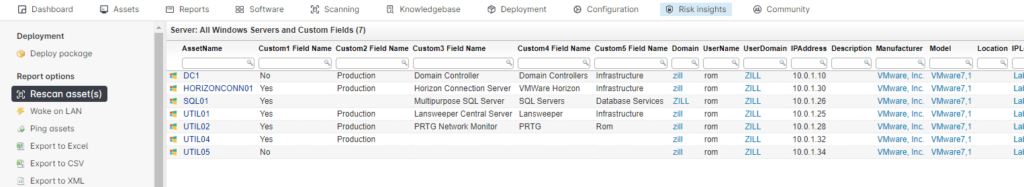
Windows Server Custom Fields Lansweeper On-Prem Query
Select Top (1000000) tsysOS.Image As icon, tblAssets.AssetID, tblAssets.AssetName, tblAssetCustom.custom1 As [Custom1 Field Name], tblAssetCustom.custom2 As [Custom2 Field Name], tblAssetCustom.custom3 As [Custom3 Field Name], tblAssetCustom.custom4 As [Custom4 Field Name], tblAssetCustom.custom5 As [Custom5 Field Name], tblAssets.Domain, tblAssets.Username, tblAssets.Userdomain, tblAssets.IPAddress, tblAssets.Description, tblAssetCustom.Manufacturer, tblAssetCustom.Model, tblAssetCustom.Location, tsysIPLocations.IPLocation, tsysOS.OSname As OS, tblAssets.SP, tblAssets.Firstseen As [Created at], tblAssets.Lastseen As [Last successful scan] From tblComputersystem Inner Join tblAssets On tblComputersystem.AssetID = tblAssets.AssetID Inner Join tblAssetCustom On tblAssets.AssetID = tblAssetCustom.AssetID Inner Join tsysOS On tblAssets.OScode = tsysOS.OScode Left Outer Join tsysIPLocations On tsysIPLocations.LocationID = tblAssets.LocationID Where tblComputersystem.Domainrole > 1 And tblAssetCustom.State = 1 Order By tblAssets.AssetName