
If you are an IT professional, you know how important it is to have reliable hardware. And yet, many IT pros do not keep an accurate record of their enterprise’s hardware warranty. Lansweeper will automatically check the most up-to-date information available regarding the warranty of your hardware devices. This information is then displayed in an easy to interpret manner. It allows IT professionals to leverage this information in a way that can save both time and money for their enterprise. In this video, we will focus on the discovery of hardware warranty information. Lansweeper performs an automated hardware warranty check for assets whose manufacturer is Dell, Fujitsu, HP, IBM, Lenovo or Toshiba. Lansweeper first discovers the manufacturer, model, serial and SKU if available. This information is then submitted on the manufacturer’s website or API to retrieve additional information such as ship date, purchase country, purchase date, warranty expiration date and purchased warranty products. In the Reports tab of the Lansweeper web console, you can also find a number of built-in hardware warranty reports, which arrange the retrieved warranty data into useful categories. For example, the Asset: Out of warranty report, lists all assets in your network with expired warranties.
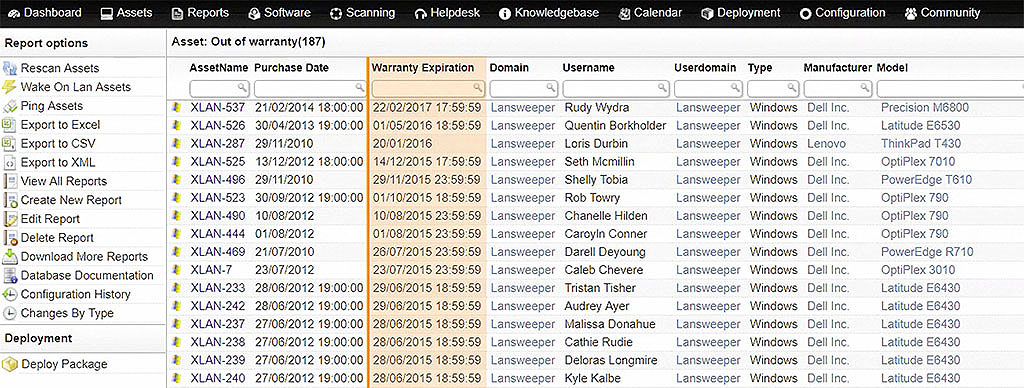
To get correct hardware warranty information it is crucial that you are working with the latest version of the Lansweeper software. As the hardware manufacturers frequently change their websites, our warranty scanning procedures are updated on a regular basis as well. For a detailed step-by-step guide, be sure to check out our online knowledgebase article about Lansweeper’s automated warranty check.


