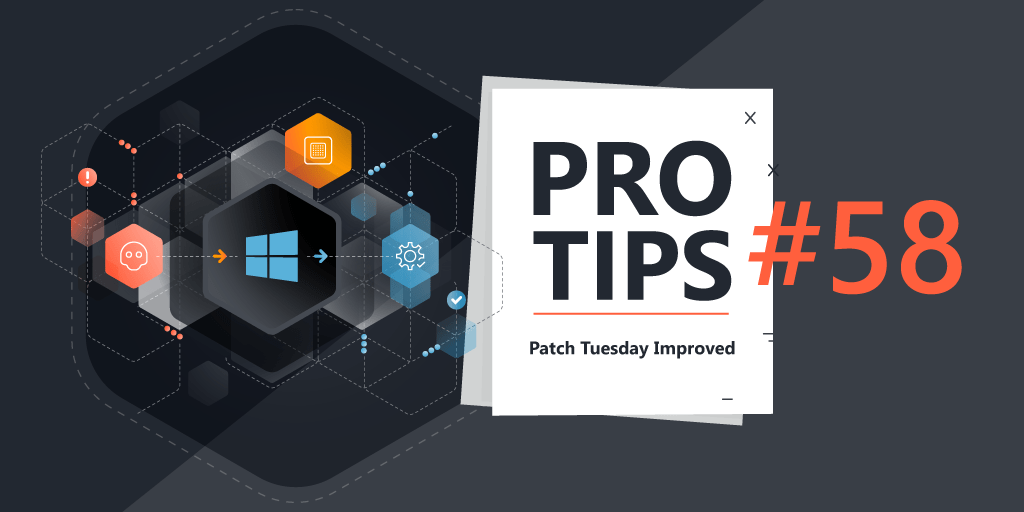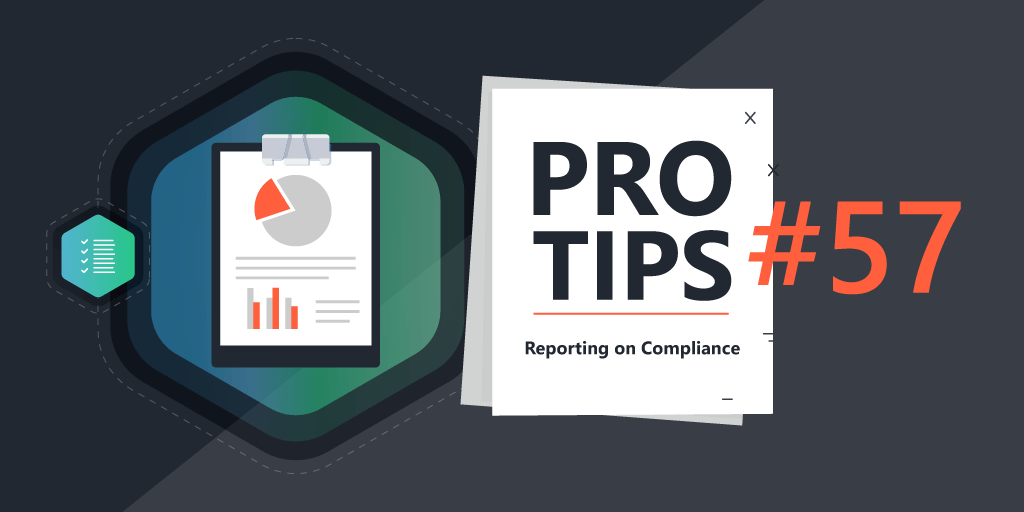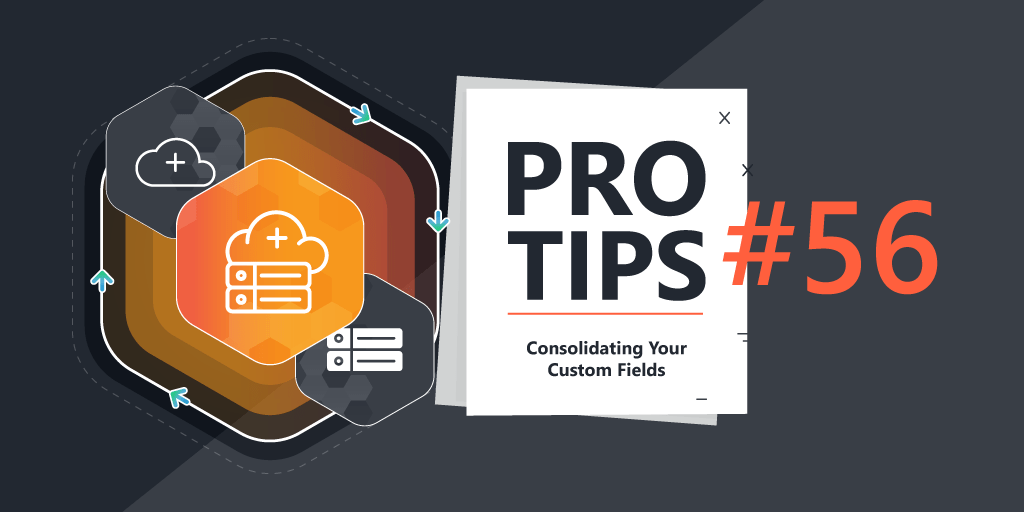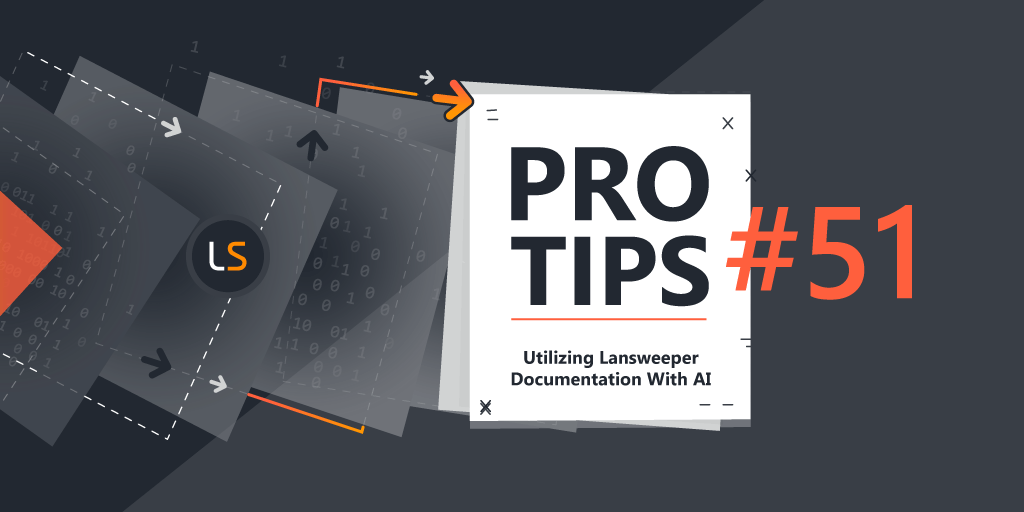
Pro Tips #51
AI has been a hot topic the last year or so ever since ChatGPT broke through. Now countless products have spun off or have started to appear that incorporate AI and that could your life a lot easier. Previously in Pro Tip 40 I covered how you can use ChatGPT as an assistant with reporting. This time I try and take it a step further and see what other AI tools we can use.
The concept is all based on using the Lansweeper documentation, feed this to an AI and hopefully, get a better reporting assistant in return. To start, obviously we will need documentation in PDF format first. You can find that here depending on your platform of choice:
However, the documentation doesn’t reveal all the secrets. To get the most out of the AI, I suggest using some sort of database documentation tool to create an overview of everything in the LS database. You could use a tool like DBForge for example.
Once you have the documentation there are two tools I found that looked promising.
DocGPT
DocGPT is an AI supported website that allows you to upload documents and consult them using AI. It does have a very limited free trial, but it quickly asks you to provide a payment method for the 30-day trial. It does currently only cost $5 a month, so if you find it to be helpful to you, it is not expensive. Similar to any other AI tool, privacy is a concern, so don’t upload or enter anything confidential.
PrivateGPT
PrivateGPT, as the name suggests, is built for privacy. It is a fully on-premises AI tool that you can run. It has multiple AI models you can choose from and it also allows you to upload documents to it. While it does require some knowledge to set-up, it is free, has great documentation, allows for a lot of customization but does require significant hardware resources.
You can choose from different AI models, link it to OpenAI if you want, choose from diffent document ingestion methods and how they work, in short, its fully customizable.
Testing DocGPT & PrivateGPT
I performed a number of tests to see how accurate and well both these tools could provide fully functioning and correct reports based on a prompt. I used the default configuration of both tools. I highly recommend watching the video where we test both tools with the following prompts:
- can you give me an sql script that gives me all windows assets with their name, ip, manufacturer, model that are running a hyperv guest and also the hyperv guest name
- can you create an sql query that gives me a list of linux assets and their software?
- can you write me a query that provides me a list of windows assets and which updated have been installed on it
- I’d like an sql query that gives me basic asset details and also the last user of that device if possible
In summary, the on-premises documentation is elaborate enough for the AI tools to provide full SQL reports, although mistakes do still occur, so proofreading is needed, especially when the complexity is higher.
Out of the two tools, DocGPT seems to be slighlty better, however we did only test PrivateGPT in its default configuration. Utilizing other AI models in PrivateGPT might yield better results.
When it comes to utilizing the Lansweeper Sites documentation. I did perform a few tests outside of the video, unfortuantely, because our documentation is limited, the AI models have a much harder time to provide results. In fact, I suggest you simply utilize that documentation to provide whatever AI tool you use with the filters and group options that are supported.