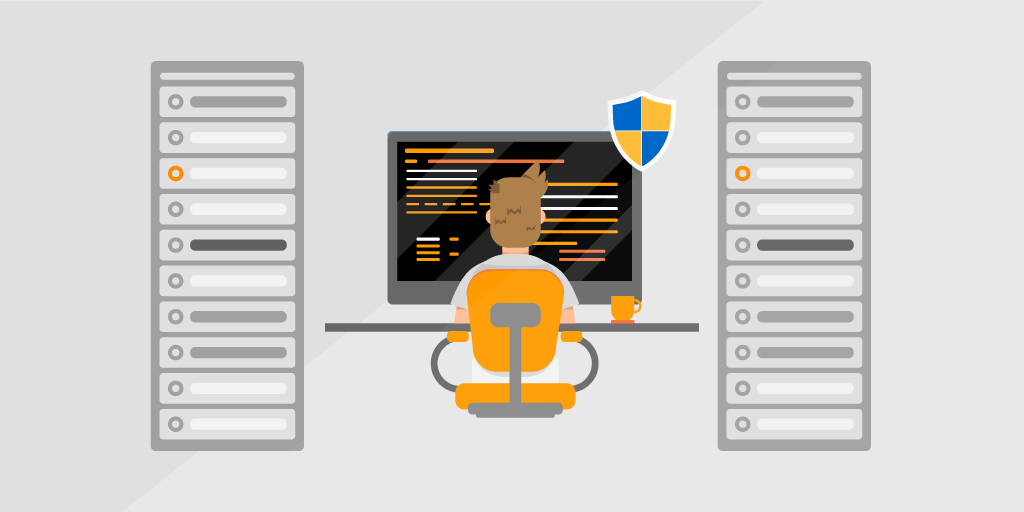
SysAdmin day is all about you, the system administrator! And since we know your job’s hard, we want to ensure you have all the tools you need to get the job done. But not all tools are equal, so we’ve assembled a list of the top 10 IT tools — the most popular tools the sysadmin community loves.
1. PowerShell ISE
PowerShell is an essential tool for the SysAdmin toolbox. A cross-platform task automation tool consisting of a command-line shell, scripting language, and configuration management framework enables you to automate tasks such as OS management using scripts. The tool works like a command prompt environment on steroids, allowing you to easily search for and browse scripts for solving various problems, from finding basic system information to performing advanced actions. The tool’s script analyzer automatically analyzes and optimizes your hands for maximum performance.
2. Cyberstockroom
Cyberstockroom is an IT asset visualization tool that pulls data from your IT asset inventory and creates a visual map of your IT assets, giving you a bird’s eye view of everything you have “in stock” and where it’s located. Cyberstockroom eliminates the need to sort through and analyze your IT asset data and provides drag-and-drop features to help you to allocate resources better to serve your business.
3. Free IP Scanner – powered by Lansweeper
The IP Scanner powered by Lansweeper scans and identifies all active IP addresses, associated devices, detailed device information, and open ports without needing credentials.
By scanning whole IP ranges simultaneously, the tool displays all discovered devices in a neat overview. Drill down on individual assets to uncover open ports and more device-specific info, including MAC address, manufacturer, device type, Operating System, OS version, model, and more.
4. Wireshark
Used by commercial, nonprofit, government agencies, and educational institutions, Wireshark is a free, popular network protocol analyzer and monitoring tool that enables you to see what’s happening on your network at a very granular level. The tool captures packets traveling to and from connected computers to see what traffic is crossing your network and track issues that arise over time. It provides deep inspection of hundreds of protocols, live capture, and offline analysis and works across multiple platforms, including Windows, Linux, macOS, Solaris, etc.
5. Clonezilla
Clonezilla is a free, open-source disk cloning and imaging, data recovery, and deployment tool similar to Norton Ghost. It lets you clone disks and individual hard disk partitions and facilitates system backup and disaster recovery. There are two types of Clonezilla available: Clonezilla Live is for single-machine backup and restore, while Clonezilla SE is a server edition for larger deployments. You can use Clonezilla to copy the contents of a hard drive and transfer them to another type of storage, such as another hard drive or removable drive.
6. Freshservice
An enterprise-grade, cloud-based IT helpdesk and service management solution, Freshservice features a ticketing system, self-service portal, and knowledge base. The tool automates repetitive tasks and augments support with virtual agents and AI-powered chatbots. It’s also customizable.
7. 7-Zip
This free, open-source file archiver is used to compress and uncompress files, which is helpful if you need to free up some disk space. The tool has a higher compression ratio than PKZIP or WinZip and is compatible with zip, rar, Gzip, bzip2, tar, xz, and WIM formats. 7-Zip can be run through a GUI or straight from the command line, provides secure file encryption, and it’s available in 87 languages.
8. FileZilla
FileZilla is a free, cross-platform FTP solution that enables you to connect to SSH-secured hosts. This popular tool makes it easy to upload and download files from a web hosting server or edit and save changes without manually downloading or uploading. FileZilla is great if you prefer working with a GUI rather than CLI, and it supports Windows, Linux, and macOS. There’s also a professional version with support for cloud storage (Amazon S3, Dropbox, Google Drive, Google Cloud Storage, and MS OneDrive).
9. KeyPass
Have trouble remembering all of your passwords? KeyPass is a free, open-source tool that helps you manage passwords securely. With KeyPass, you can store all your passwords in one database and lock them away with a master key. All you have to remember is the one key. The solution encrypts the database files with highly secure encryption algorithms for safekeeping.
10. Sysinternals Suite
With more than 40 tools across six categories of functionality, the Sysinternals Suite helps you manage, diagnose, and troubleshoot problems and security issues on Windows systems and applications. For example, one of the tools, System Monitor, enriches your Windows event log with additional data. Another tool, AccessChk, provides insight into user access to files, tools, and other resources. You can download the tools individually — or get them all at once by downloading the Sysinternals Suite.


