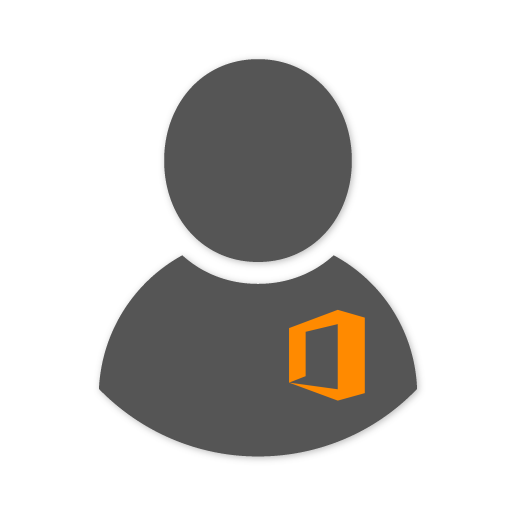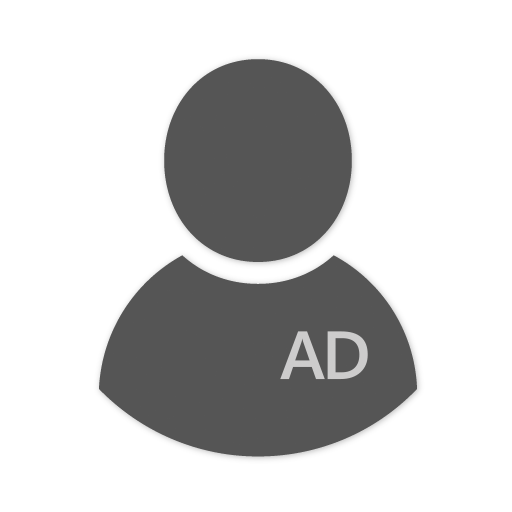Lansweeper scans administrator users in your network. Administrator users are just local users, with administrative privileges.For a system administrator, it’s often important to know which accounts have Administrative privileges on the computers you manage.
Scanning Administrator Accounts
Administrator user information is scanned for all Windows computers, even if the administrator is not logged in at the moment of the scan. This means there does not always need to be a user page for a scanned Administrator.
Lansweeper has the following built-in
reports:
The first report scans the administrator account name per computer. It automatically contains links to the computer asset page and to the active directory domain.
The second report allows you to make sure that the administrator accounts in your network are authorized. You can add
allowed administrators, and use the report to find accounts that you have not authorized yet.
How to Find All Local Admins on Domain
https://youtu.be/Wl2INJfjwEo