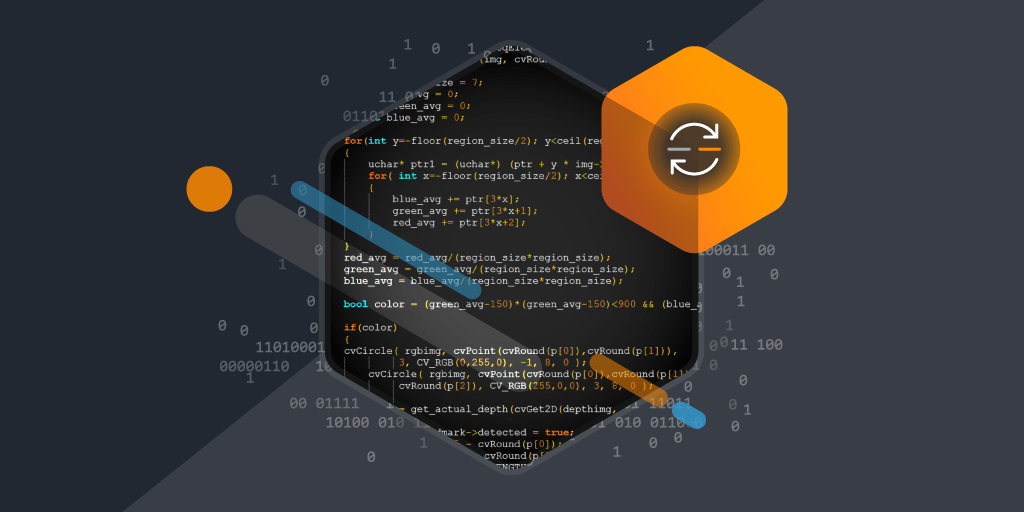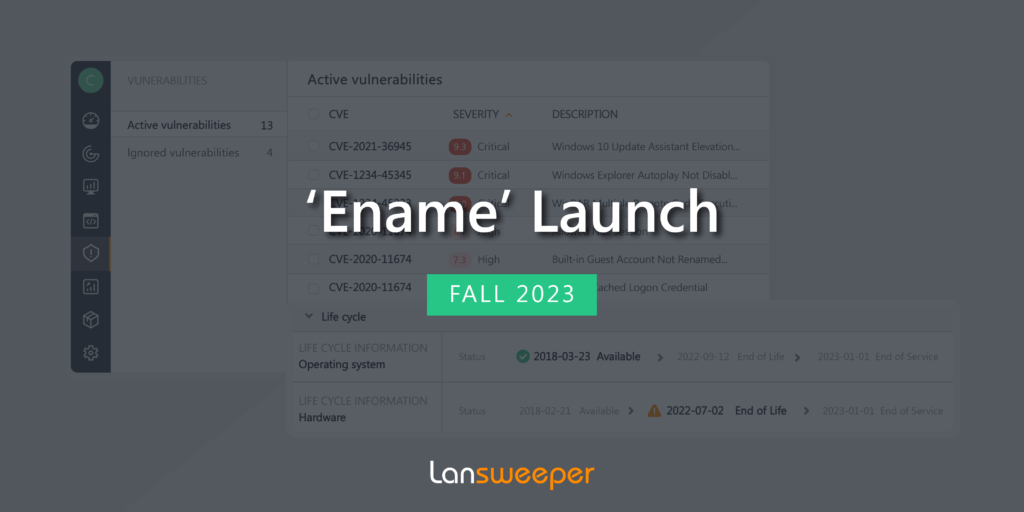Lansweeper 5.1.0.54 is now available for download. Update instructions can be found in our online documentation.
This update mostly addresses minor bugs, but includes some new features as well:
- Added: Improved AIX support.
- Added: QR codes are now available in Lansweeper Standard.
- Added: Scan MAC addresses in AIX and OpenBSD.
- Added: Sorting of relations on user detail pages.
- Added: Improved HP-UX support.
- Added: Linux default gateway scanning.
- Added: IPv6 support for LsPush scanning agent.
- Changed: Display tblAssetCustom.Comments field on Windows asset pages even if asset is “not scanned”.
- Changed: Increased timeout for DRAC scanning.
- Fixed: Some Red Hat versions are recognized as Xen.
- Fixed: Computer rename detection doesn’t migrate relations.
- Fixed: Invalid MAC addresses are scanned with SNMP.
- Fixed: Unknown toner remaining for Lexmark printers.
- Fixed: SNMP scanning uses FQDN instead of hostname on Windows computers.
- Fixed: IE aborts pinging of assets when many assets are selected.
- Fixed: Search filter on date values gives incorrect results.
- Fixed: Dell DirectLine warranties are now ignored.
- Fixed: Rare race condition in IE and Chrome.
- Fixed: LsPush does not detect IE8-9.
- Fixed: Exporting a report does not work after sorting on ping column.
- Fixed: IP Address Range Scanning schedule cosmetic problem in IE.
- Fixed: Yealink VOIP phones type T26 MAC address support.
- Fixed: Monitor scanning for Windows 2000 OS.
- Fixed: Xerox WorkCentre 7855: no hostname in SNMP.
- Fixed: Duplicate uptime entries when scanning with LsPush.
- Fixed: Serials incorrect for Acer X193W monitors.
- Fixed: Monitor scanning: ignore TeamViewer monitor.
- Fixed: Checksum problem in IE10/11.
- Installer: Changed security to admins/system for service and IISExpress folder.