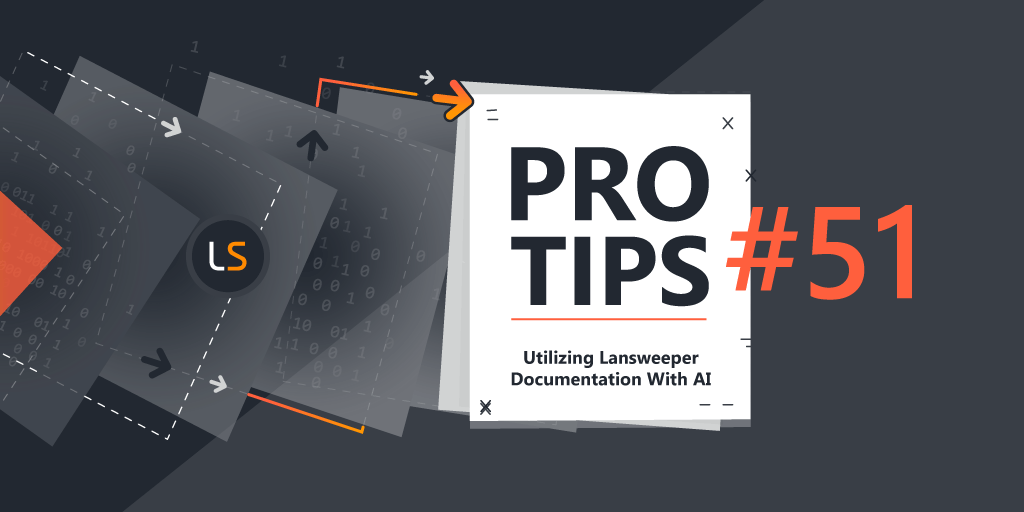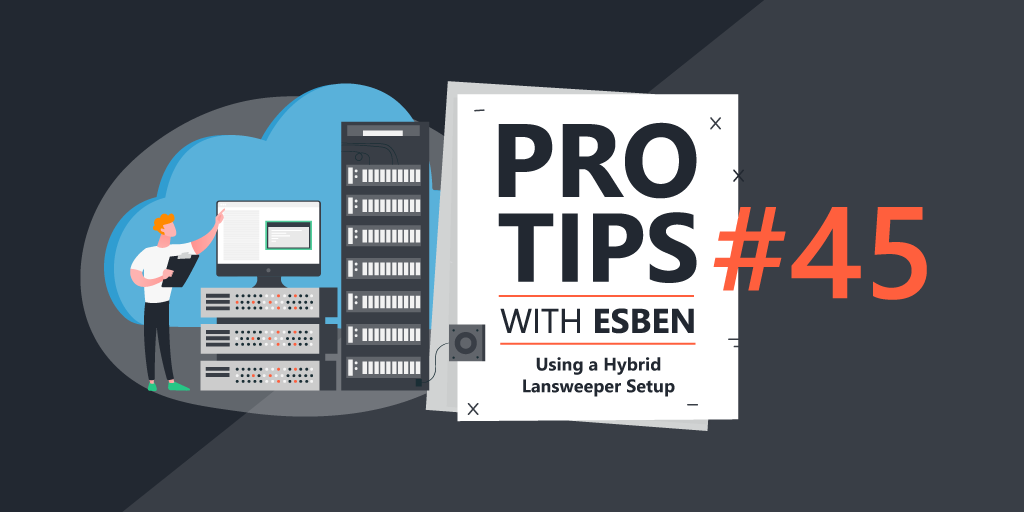
Pro Tips with Esben #45
Modern IT departments are filled to the brim with tools. A tool for this, a tool for that. We’re long past the ideal world where we have a tool that does everything. Instead, it’s about using the right tool for the right job. This month’s pro tips is about exactly that, using the right tool for the right job and what using Lansweeper in a hybrid setup brings you.
Installation Aggregation
One of the core fundamentals of Lansweeper cloud sites is the ability to aggregate multiple Lansweeper installations. So if you do manage multiple Lansweeper installations, it’s highly recommended you link them to a Lansweeper site.
Dashboards, reports, or custom views can all be used to analyze data that you have across multiple installations this way, manager positions can have a quick overview of the entire IT estate, regardless of how many installations across the world you have.
Asset Deduplication
If you do have multiple installations linked to your Lansweeper site, there is a unique feature to help you prevent duplicate assets. While on a basic level, asset deduplication allows you to resolve potential duplicates. It can also help you identify devices or subnets you are scanning with more than one Lansweeper installation, thus optimizing your scanning setup. Additionally, if you have mobile devices that keep switching location or installation, you’ll be able to find those easily as well.

Reporting
I know a lot of you have gotten used to creating reports in SQL. And it would be a waste to throw that all away. So don’t! If you’re comfortable making really advanced SQL reports and you’re working with a single installation, just make SQL reports.
Where sites might give you an edge is that all the reports we provide for lifecycle, vulnerabilities, and patch Tuesday are automatically added to your sites’ report library. No more copy and paste required every time you want to use one of our reports. The cherry on top is that all of these reports are automatically added to your library work across all of the installations in your site.
Custom Views
One component that isn’t on-prem and that might be of interest is custom views. Reporting has always been core to Lansweeper, what is data if you can’t draw insights from it. However, reporting requires technical knowledge in order to create them.
Custom views make creating basic views easy. Simply select the columns you need, add a filter or two and you’re done. It’s available on the asset page, software page, and risk insight page.

Roles, Permissions and Scopes
Going hand-in-hand with data aggregation are roles, permissions, and scopes. The combination of these three allows you to decide exactly who gets access to what. Very useful when you’ve got a manager who wants to see all the data, but you rather not have touching scanning targets. Whether you’ve got entire teams or just one person dedicated to a specific subset of assets, the only way to separate asset data access on-prem is by using multiple Lansweeper installations.
Setup & Configuration
When it comes to getting the most out of your Lansweeper setup, On-prem is still the place to be as not everything is available yet in sites. LsAgent configuration, registry key scanning, file property scanning, custom OID scanning, configuration scan item intervals, and asset radar settings are some of the things you’ll just have to use Lansweeper on-prem for.
Something that might be of interest is that creating new scanning targets in a site does save you a bit of time as the process has been made more user-friendly, allowing you to configure everything for a scanning target in one view.
Lifecycle
Whether you’re using Lansweeper on-prem or sites, you’ll know that we regularly provide lifecycle reports. However, in sites, we already provide this data for hardware and operating systems automatically. This makes it a lot easier when we don’t cover a certain product’s lifecycle, it also makes reporting a lot easier as you might have seen that the on-prem reports we provide are quite complex, not to mention static.

Diagrams
Something that is much harder to achieve on-prem are diagrams. You could always leverage Lansweeper data in other tools using exports or direct database connections. But in your Lansweeper sites, we can generate diagrams for you without all the extra work and complexity. If you want to go the extra mile, you can always export them and refine them even further in Visio or other similar tools.
Risk Insights
Vulnerabilities have been key to the content I send out to customers. It’s a little gem we came across during the Wannacry vulnerability saga, and I’ve happily expanded to the state where we now try and cover all the major vulnerabilities. If you’re using on-prem, you can easily make use of my vulnerability reports and utilize those to ensure you’re protected against the most publicized vulnerabilities.
If you want to have a complete and dynamic view of all the vulnerabilities in your environment, how many assets are affected by them, and monitor remediation progress, the risk insights area in Lansweeper sites is where you need to be.
I can’t count the number of custom integrations I’ve seen with the Lansweeper SQL database. And if you have tools that can access or use a direct SQL database connection to read or write data that’s great. I’m always interested in seeing what people do with our data.
Setting up a custom integration does require time and knowledge of the Lansweeper database, and if we already have a ready-to-go integration, why not use that? We are continuously adding new integrations that use the Lansweeper sites API to connect other tools to Lansweeper data.
Integrations
And yes, for the ones who are asking, we are working on allowing you to write data to Lansweeper as well. But if you’re in a hurry to populate Lansweeper with custom data, SQL is the way to go (for now).
TLDR
If you’ve got the attention span of a goldfish or quite the opposite and you reached it all the way here, I’ll try and do a quick summary.
Lansweeper at the moment isn’t only on-prem or only cloud. In an ideal world, you use Lansweeper in a hybrid way. As I mentioned in the intro, use the right tool for the right job. You can look at which vulnerabilities are affecting your devices while still creating your reports on-prem. Share a dashboard with your manager while you keep doing your daily maintenance in the on-prem interface. Combine the strengths of both offerings.
And yes, we know that some of you can’t use Lansweeper sites due to either technical or legal limitations, we’re working on that.