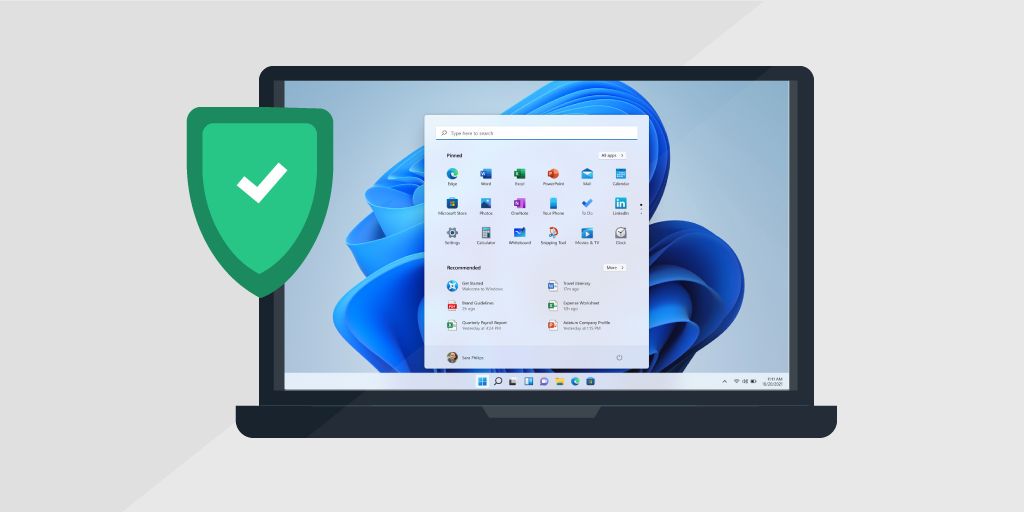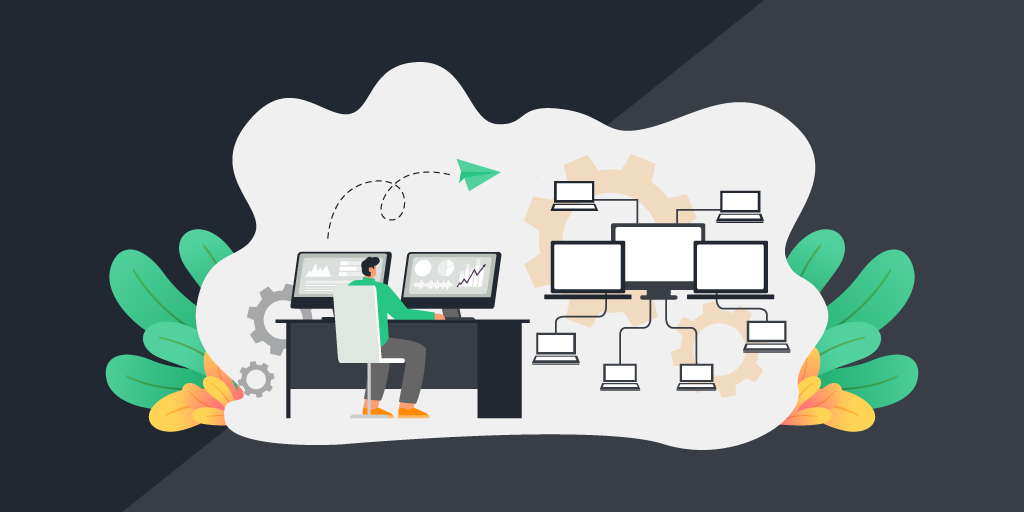Today’s businesses run on software – and we’re increasingly dependent on it to function as it promises. We’re also spending a lot more money on software, even as our options for software-as-a-service offerings increase. IT spending on enterprise software surpassed $783 million in 2022 and is projected to grow 9.3% to $856 million by 2023. As enterprises continue to add software and applications to their IT estates, the need to maintain a software inventory increases as well.
But what is software inventory management and why does it matter? In this blog post, we’ll tell you everything you need to know, including the definition and benefits of software inventory management, common challenges, and best practices for maintaining a complete and accurate software inventory.
Understanding Software Inventory Management
What is a software inventory?
The concept of a software inventory isn’t too complex: essentially, it means keeping an inventory or record of all the software and applications used in your IT environment. A software inventory may include a wide variety of data about your software estate, including software installations, the date it was installed, version information, and licensing information including renewal and expiration dates.
By maintaining a complete record of all of the software your organization uses to operate – desktop applications, device drivers, operating systems, enterprise systems, security applications, server software, and more – you can help to ensure the business has the applications it needs to be productive and efficient.
Software Inventory Management, sometimes called Software Asset Management (SAM), is the process of keeping such an inventory. Software Inventory Management solutions have emerged to simplify the process of managing enterprise software, helping IT teams track, purchase, upgrade and patch software, and manage license renewals.
There is no shortage of software inventory management tools on the market today, but they’re not all created equally! One thing they have in common: they eliminate the tedious task of tracking and managing software using manual methods such as Excel spreadsheets.
Benefits of software inventory
Maintaining a comprehensive software inventory is an essential part of a larger IT asset management (ITAM) strategy. When done properly, there are numerous benefits to software inventory management:
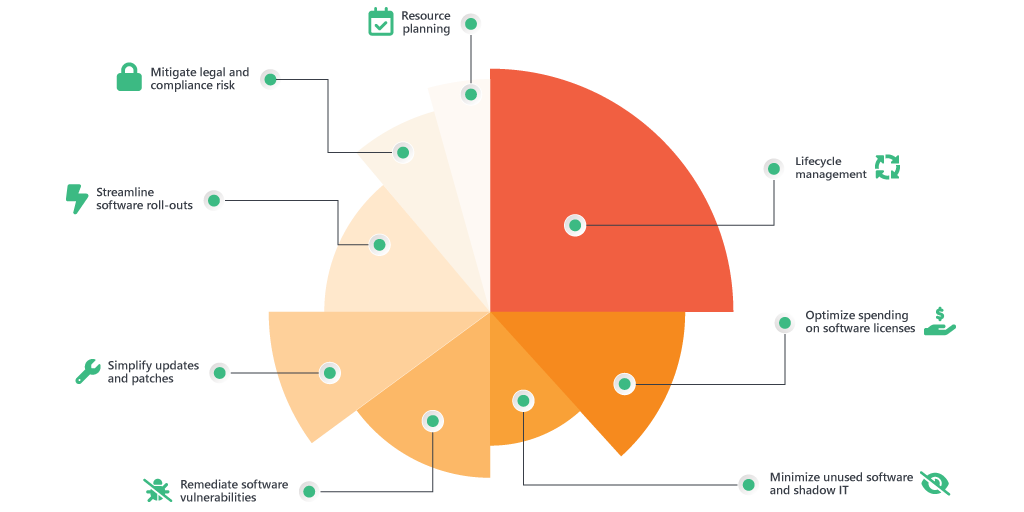
- Lifecycle management: Having a software inventory makes it easier to purchase, deploy, use, control, protect and dispose of your software assets. If you don’t know what software your organization is using, it’s impossible to perform any of these essential software lifecycle tasks.
- Optimize spending on software licenses: Many software inventory solutions provide license management capabilities that automatically track software license keys and build an overview of your software license purchases. This enables you to track software pricing, look for ways to bundle licenses for cost savings, and lower the overall cost of your enterprise software.
- Minimize unused software and shadow IT: So much software, so little oversight! If your organization is like most, there are tons of unused applications for which you’re still paying licensing fees. There’s probably a lot of unsanctioned software purchasing going on, as well, leading to costly “Shadow IT.” With an up-to-date software inventory, you have greater control over software proliferation and can terminate licenses on software that nobody’s using.
- Remediate software vulnerabilities: Failing to properly manage your software inventory can leave vulnerabilities in your software undetected, opening the door for cybercrime. New viruses emerge every day that threaten enterprise software and resources. If you have a complete software inventory at all times, you can quickly pinpoint software assets in need of updating or patching, and eliminate vulnerabilities before there’s an attack.
- Simplify updates and patches: Knowing what applications are installed where and who’s using them simplifies the process of updating and patching software. In this way, it’s easier to ensure employees have the latest software versions to keep them more productive, with the most up-to-date data security protocols in place.
- Streamline software roll-outs: With a complete list of what software is installed across your IT estate, you’ll know which machines to target for software roll-outs. For example, when Microsoft stopped supporting Windows 7 and organizations had to roll out mass updates to Windows 11, those who kept a software inventory were in much better shape, and could roll out the new OS faster and more efficiently.
- Mitigate legal and compliance risk: Software audits are a common occurrence in enterprise IT departments, with Gartner reporting that the likelihood of an assessment is 40% today for medium to large organizations, and is expected to rise by 20% annually. And, an audit can take 60 days or more to complete, straining IT resources. Being unprepared for such an audit also puts you at risk for noncompliance fines. A software inventory solution can help to streamline the auditing process and reduce the risk of noncompliance.
- Resource planning: An accurate software inventory can help IT with resource planning, for example, getting assets ready for new employees or scaling down after a workforce reduction.
According to Gartner, organizations can save up to 30% in the first year of implementing a Software Asset Management program, and step one of this process is to create and maintain a software inventory.
Common Challenges in Software Inventory Management
Managing distributed assets
As employees continue to work remotely and the workforce becomes increasingly mobile, managing distributed assets – whether hardware or software assets – is increasingly challenging for enterprise IT departments. About 25% of the workforce is still remote, which means nearly every organization must manage the software that’s residing on a growing number of laptops and mobile devices. This is compounded by the global nature of modern business, with many enterprise IT departments managing software assets spanning countries and geographic regions.
Keeping track of software licenses
As IT sprawl continues, keeping track of software licensing is equally challenging. Not only are there more licenses to manage, but licensing agreements are complicated in and of themselves, and organizations often waste money on unused or duplicate licenses. Without a complete software inventory, these pitfalls are impossible to avoid.
Dealing with software compatibility issues
Rolling out a new application across your company? You’d better make sure it won’t be incompatible with other business-critical software – or the hardware you plan to install it on. Software compatibility issues can slow down a roll-out, impact productivity and revenue, and frustrate employees, leading to poor employee satisfaction scores.
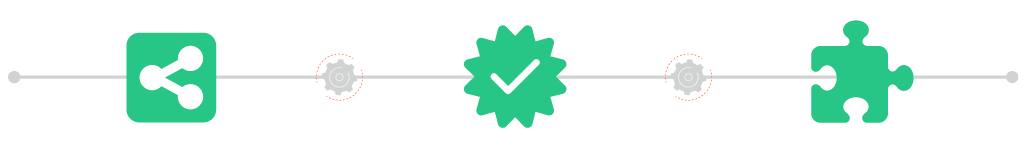
Developing an Inventory Management Plan
Assessing your software assets
Developing your software inventory management plan begins with assessing all of your distributed assets – everything from the applications installed on your endpoint devices such as desktops, servers and laptops, to remote and mobile devices, servers and other infrastructure equipment, printers, operational technology, IoT devices and more.
Establish an inventory management system
We’ve come a long way from manual spreadsheets and checklists. It’s important to put a software inventory management system in place that will automatically scan your network and gather the information you need to flesh out your software inventory. This should happen automatically at predetermined, regular intervals, so that you always have a complete and accurate inventory on-hand.
Automate the software inventory process
Automation is key to effective and consistent software inventory management. As opposed to manually entering data into an Excel spreadsheet – a process that’s prone to human error and rarely yields complete or accurate results – a software inventory management system automatically scans all devices on the network to ensure no software assets go unaccounted for. The best part? You don’t even have to remember to run the scan because it’s automatic – and you can rest assured it always has the most up-to-the-minute data.
Best Practices for Software Inventory Management
Once you’ve established your plan, here are some best practices to make sure you are getting the most from your software inventory tools and strategies:
- Find a tool that combines software inventory management with hardware asset management, so you can create a single source of truth for all of the IT asset data across your organization. The tool should automatically scan all Windows, Linux and Mac devices for a complete software inventory.
- Ensure updates and patches are quick and timely with a software inventory solution that offers patch management features and vulnerability insights, so you can find impacted machines and roll out the fixes proactively.
- Proactively manage software upgrades to stay ahead of the game, and avoid leaving vulnerabilities in your software that could pose a cybersecurity risk. By keeping your software up-to-date at all times, you’ll empower employees with the tools and capabilities they need to stay productive and, in turn, increase business efficiency.
- Integrate your software inventory data with other business-critical apps to streamline other processes, such as purchasing and accounting, business intelligence and more.
What’s Your Software Inventory Management Strategy?
Despite increased SaaS adoption, software in the enterprise will continue to be a major part of IT spend for years to come. Software inventory management is an essential practice for modern IT departments concerned about reducing IT spend, improving IT performance, keeping the business functioning optimally, and protecting the organization and its data from cyber threats. If you’re not already thinking about implementing a solid software inventory management plan, now’s the time.
The first step is creating a complete and accurate software inventory. Lansweeper leverages a combination of agent-based and agentless asset scanning and credential-free device recognition technology to create a complete IT asset inventory, including all the hardware, software, operational technology, IoT, and cloud assets in your IT environment. It delivers granular information about your IT assets to your fingertips and can be integrated into a robust software inventory management solution with ease.
Learn more about Lansweeper for software inventory management today.