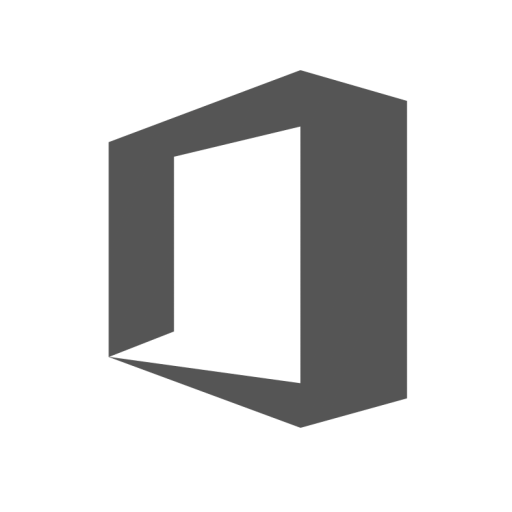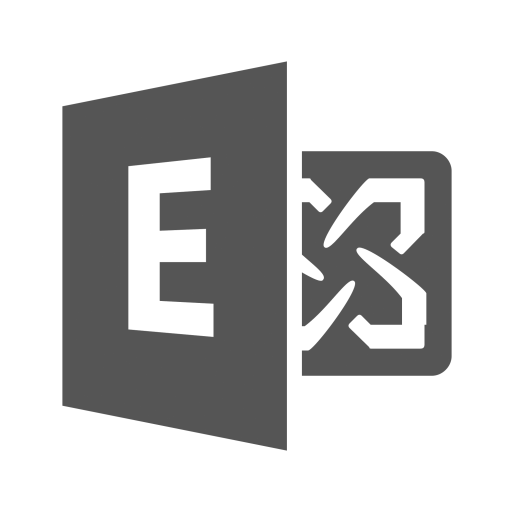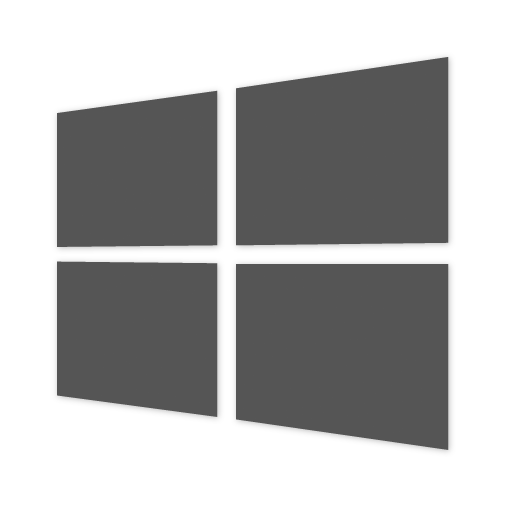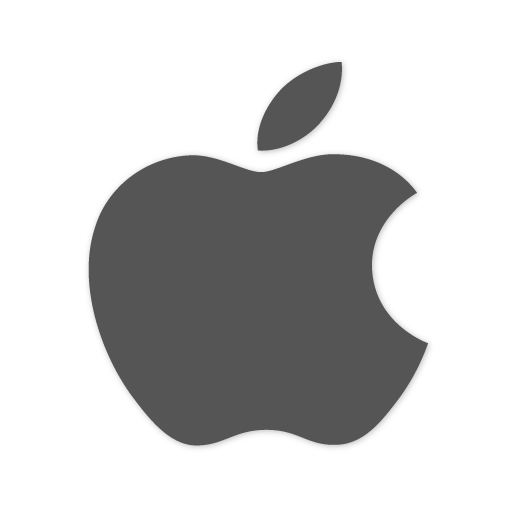Antivirus
Antivirus software detects and removes computer viruses. Additionally, antivirus software provides protection from other computer threats like, for example, ransomware, adware, and spyware. Some software even includes advanced protection against phishing attacks and botnet denial-of-service or DDoS attacks. This is an important piece of software for your IT security and as such, it is scanned by Lansweeper.
Scanned Antivirus Information
Lansweeper uses two methods to detect installed antivirus software:- Lansweeper pulls antivirus data from Windows Management Instrumentation or WMI, a management framework built into Windows operating systems. In addition to general information about your antivirus product, WMI also stores information about the antivirus status like enabled/disabled and up-to-date/out-of-date.
- If your antivirus product cannot be obtained from WMI, Lansweeper checks the software data which was found under Add/Remove Programs or Programs and Features and compares it to a built-in list of known antivirus software. This built-in list can be manually updated to accommodate your specialized antivirus product. Keep in mind that antivirus information that is obtained from this method does not contain any status information.