Custom OID Scanning
Increased Flexibility for Your Network Environment
At Lansweeper we know how diverse an IT environment can be. Keeping track of that device-cocktail can be a hassle, to say the least. SNMP is just one of the many network protocols Lansweeper uses to discover the infinite variety of assets out there. Off the shelf, we already scan a lot of information with a broad one-size fits all discovery of your network, but some device types have very specific information that you’ll want to pull in. That is exactly what custom OID scanning will enable you to do. Tell Lansweeper what you want to know, for which asset and we’ll go get it on every SNMP-enabled device.
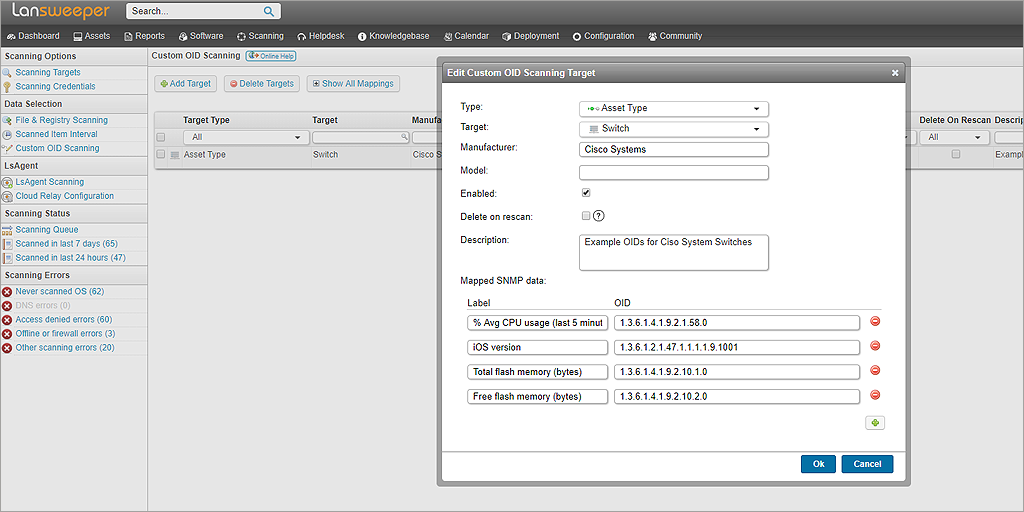
OIDs or Object Identifiers are the numeric variables used by SNMP, the most widely used network protocol for the management and monitoring of devices connected to a network. An OID looks like a series of numbers divided by dots, whereby each number or sequence of numbers holds information about a connected device. Within an SNMP network, these OIDs are organized in a hierarchy or tree structure. Every manufacturer has a specific branch in that tree structure, which is identifiable through the first few numbers. By adding additional numbers to the OID, the manufacturer can create a place for every variable that needs to be accessible for any device. The specific OIDs are stored in a MIB document or Management Information Base that labels each OID.
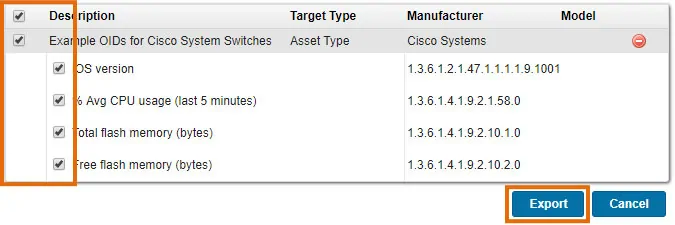
If OIDs are like website addresses, then OID scanning is like using a search engine. And being able to search for devices and (OID) data is essential because otherwise, it is impossible to remotely manage a lot of network-connected devices. You need a reliable scanning tool like Lansweeper that can scan your entire network through SNMP. When a device is scanned via SNMP, it can be identified by the OID listed in its Summary tab. But Lansweeper can retrieve more data than that and through many different protocols. It can automatically gather hardware info like manufacturer, device description, location and network port data, which is then stored and centralized in a secure database.
Lansweeper’s Custom OID scanning enables you to gather very specific information from a specific group of devices. All you need is to define what OIDs need to be scanned before starting a scan. Lansweeper does all the rest.
With Lansweeper you can perform custom OID scanning in just a few minutes. The first step is always to gather the OIDs you want to scan. You can either add specific OIDs that you have found online or upload MIB files to the MIB explorer to choose OIDs from your MIB files. The next step is to use the handy interface of the Lansweeper web console to define the scanning target. You can retrieve OID data for single assets, asset groups, specific types of assets, assets in a particular IP range, or even from the asset reports that Lansweeper can automatically prepare for you.
More detailed information about scanning specific OIDs can be found in our knowledge base.
Many manufacturers share their MIBs online or provide OID documentation to their customers. Lansweeper allows you to import these custom OIDs, or you can browse the built-in MIB Library. The Lansweeper MIB browser is an indispensable resource to manage SNMP-enabled network devices and applications. Easily walk any MIB tree and determine what OIDs a particular piece of hardware supports. Lansweeper’s built-in MIB Browser is shipped with millions of precompiled, unique OIDs from hundreds of standard and vendor OIDs. Talking about unlimited data at your disposal.
Explore all our features, free for 14 days.