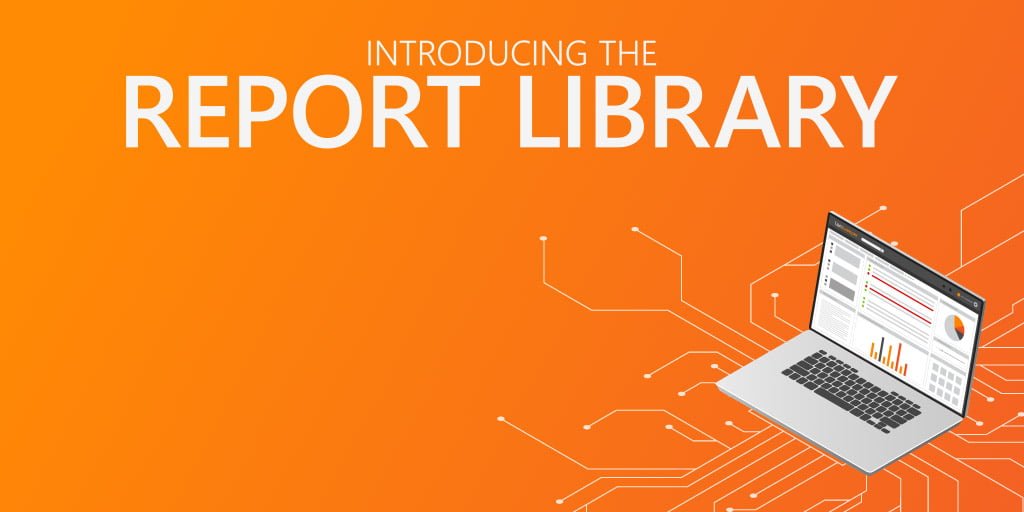
Actionable Insights at your Fingertips
Whether you scan your network to perform hard- and software inventory audits for your cybersecurity, demonstrate the need for more resources with performance counters, prepare OS migration paths, Lansweeper’s analytics capabilities ensure you have all valuable insights at your fingertips.
Lansweeper already holds over 450 premade reports, but you can easily adapt existing reports, or create your own reports to match your specific needs. To make standard & custom reports even more accessible, we’re introducing our brand new Report Library. With just over 200 reports, we’ve hand-picked and added the most important built-in and custom reports as a starting point. Going forward we will continue to expand this to cover all of Lansweeper’s built-in reports and community-sourced reports.
Extensive Report Categories
Report categories make it straightforward to find the report you want to run. Categories range from overarching topics such as hardware, software, and vulnerabilities to more specific categories such as virtual machines, warranty, and much more. Already know what you’re looking for? The search filter will show you the right report for the job.

Vulnerability Audits
Regularly scheduled network scanning can help an organization identify weaknesses in their network security before flaws are exploited in the wild. The goal of running a vulnerability audit is to identify devices or software installations on your network that are open to known vulnerabilities.
Lansweeper holds more than 400 built-in network reports, but ad-hoc vulnerabilities mostly require a custom vulnerability audit to assess if you’re vulnerable. We regularly create custom hardware and software audits to address known vulnerabilities.
Patch Tuesday Audits
Every second Tuesday of the month, Microsoft releases a scheduled security fix, also known as ‘Patch Tuesday’. Every month, we create an audit which checks if the assets in your network are on the latest Windows Patch Tuesday update.
Patch Tuesday audits give you an easy and quick overview of which assets are already on the latest Windows update, and which ones still need to be patched.
Easy-to-Use
The new report library provides an easy way to browse through the vast amount of reports that are in Lansweeper and helps you to discover new useful reports by category. Once you find the report you need, it’s just a matter of navigating to the report in your installation or use the copy button to add the report to your Lansweeper with ease.

A Starting Point for Unlimited Possibilities
Every report can be a starting point for endless customization possibilities. Each report includes the full SQL query which can be fully customized in Lansweeper’s report builder to fit your exact reporting needs. If you’re done with experimenting and need the default report back, the report library also serves as a useful backup.


