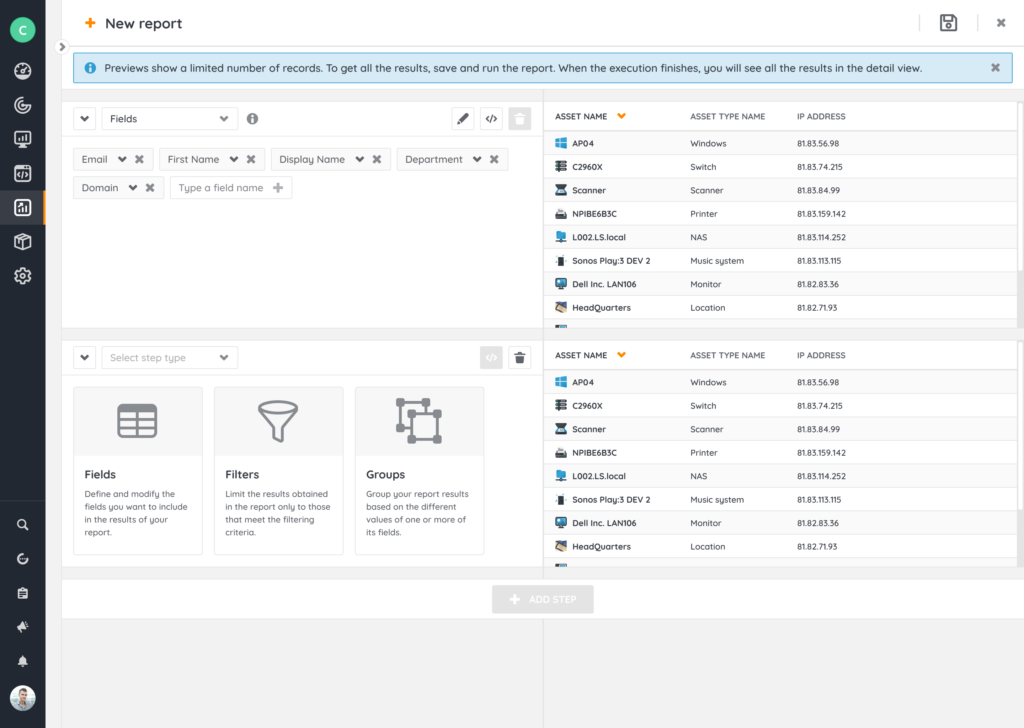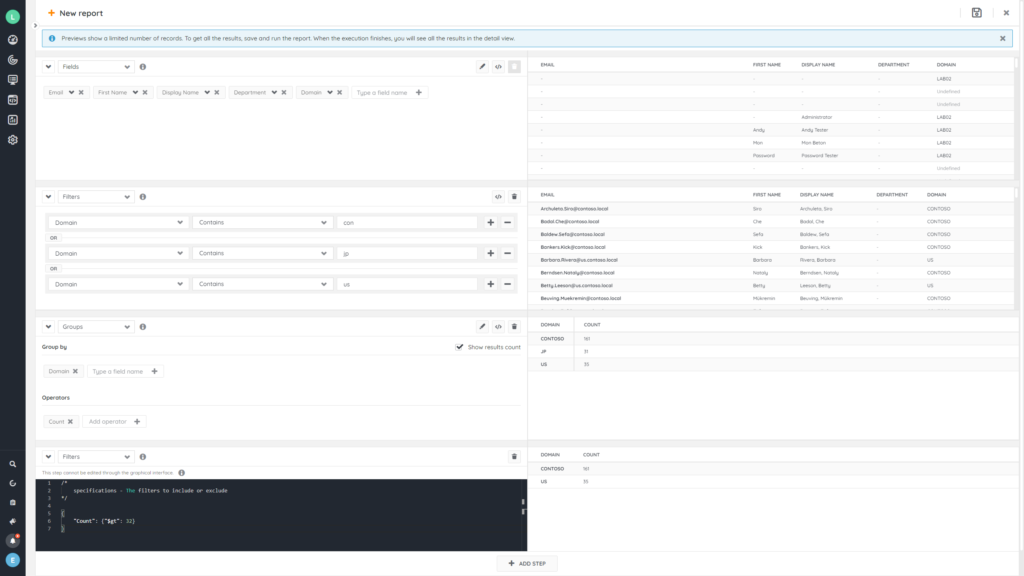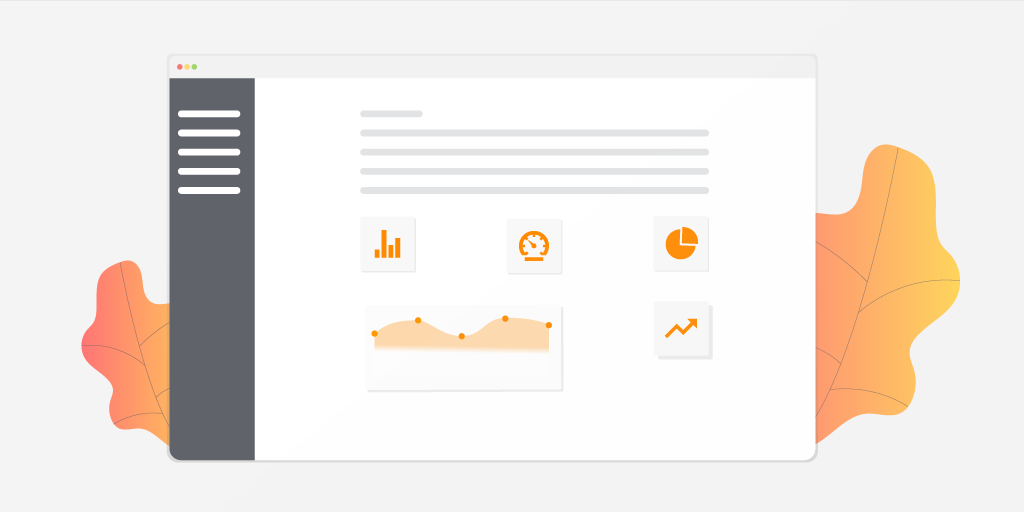
Providing a way to view and manipulate any data Lansweper retrieves in an almost unlimited amount of ways is core to Lansweeper. With the new and improved report builder, creating more complex reports is easier than ever before while also providing options for additional complexity.
Complete User Interface Redesign
We’ve completely overhauled the user interface, based on customer interviews and feedback we’ve shifted from a view where you perform all of your actions in a single screen, to a step-based approach.
The new step-based approach has a couple of advantages. To start with, it provides better guidance on how to set up a report, starting with selecting the data fields. Additionally, it makes it much easier to understand what impact your changes in each step have since each step has its own dedicated preview.
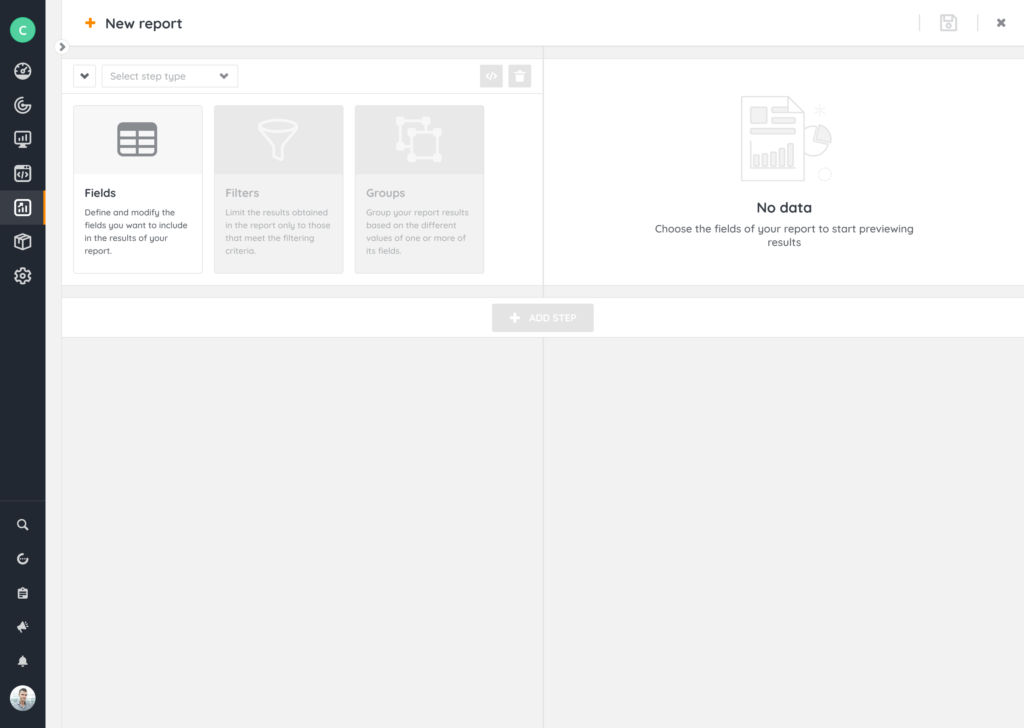
Providing Data in a New Way
Also new to the report builder are collections. While collections were always part of the IT asset data platform data storage, now we are displaying them. When you start your report, you’ll be asked to choose from which collection you want to select data. A report can only contain data from one collection.
We know your next question will be something like, “What if I want to combine user and device information?”. We are working hard on implementing joined reports so keep your eyes open in the future!
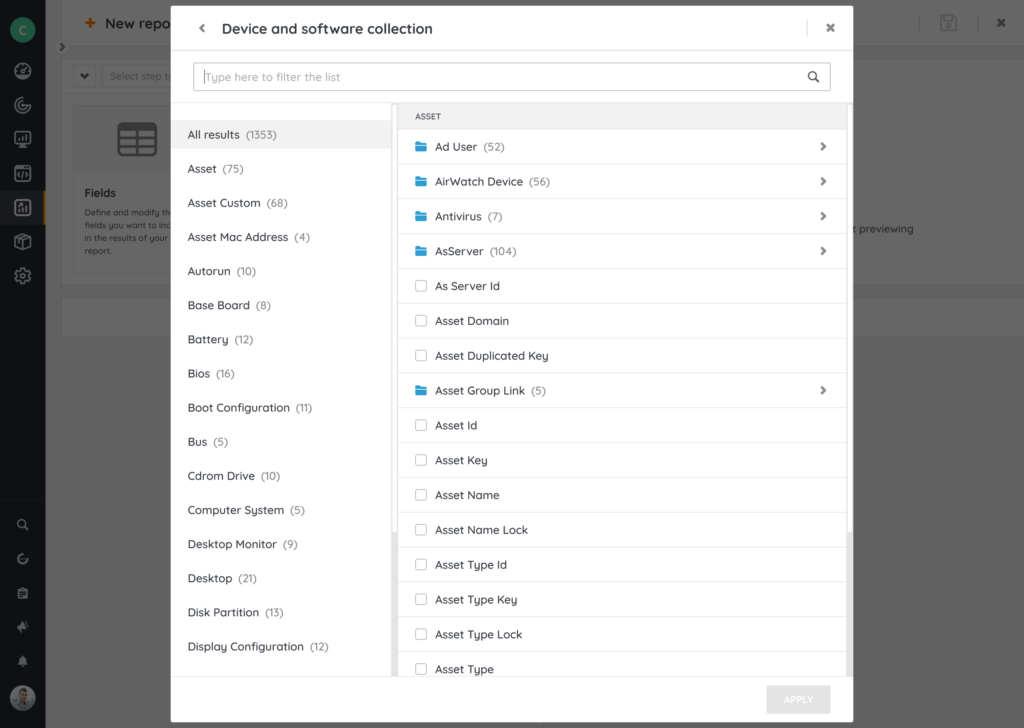
More Advanced Reporting
The step-based approach is not only visual but also functional. Meaning you can use the outcome of a previous step as a basis for your next step. For example, if you performed a count of data rows in your previous step, you can add a filter on that count in the next step.
Want to do something that isn’t available in the user interface yet? Don’t worry, the code button is still available! In combination with the new step-based approach, you can edit the MongoDB code of each step to create whatever you like. Want to create a substring? No problem. Want to filter based on that substring? No problem, just add another step.