Switch/Routers Ports Charts
Chart Network Network DevicesView Data in Multiple Switch Charts
Getting an overview of the ports and other data of your Switches or Routers is key to do any future management or resource planning. To help with this we’ve created the following charts which you can find below. All of these charts are part of a switch dashboard use case of which you can read more in the Pro Tips #4 blog post.
- Operational Status Switch Ports
- Admin Status Switch Ports
- Port Speed
- Ports Used by Assets
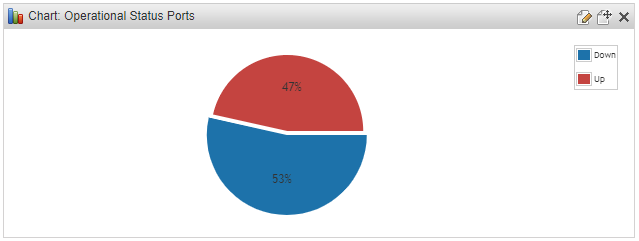
Chart: Operational Status Ports Query
The following chart is very similar to the previous one but instead shows the admin status for switch and router ethernet ports.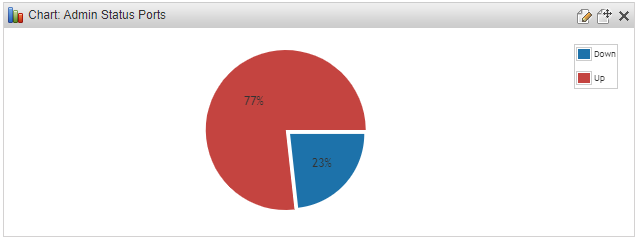
Chart: Admin Status Ports Query
Select Top 1000000 Case
When tblSNMPInfo.IfAdminstatus = 1 Then 'Up'
When tblSNMPInfo.IfAdminstatus = 2 Then 'Down'
When tblSNMPInfo.IfAdminstatus = 3 Then 'Testing'
Else 'Other'
End As 'Admin Status',
count(*) As 'Number of ports'
From tblAssets
Inner Join tsysAssetTypes On tsysAssetTypes.AssetType = tblAssets.Assettype
Inner Join tblSNMPInfo On tblAssets.AssetID = tblSNMPInfo.AssetID
Inner Join tblSNMPIfTypes On tblSNMPIfTypes.IfType = tblSNMPInfo.IfType
Left Join tblSNMPAssetMac On tblSNMPAssetMac.AssetID = tblSNMPInfo.AssetID And
tblSNMPAssetMac.IfIndex = tblSNMPInfo.IfIndex
Left Join tblAssetMacAddress On tblAssetMacAddress.Mac =
tblSNMPAssetMac.AssetMacAddress
Left Join tblAssets tblAssets1 On
tblAssets1.AssetID = tblAssetMacAddress.AssetID
Left Outer Join tsysAssetTypes As tsysAssetTypes_1 On tblAssets1.Assettype =
tsysAssetTypes_1.AssetType
Where (tsysAssetTypes.AssetTypename = 'switch' Or tsysAssetTypes.AssetTypename =
'router') And tblSNMPIfTypes.IfTypename Like '%Ethernet%'
Group By Case
When tblSNMPInfo.IfAdminstatus = 1 Then 'Up'
When tblSNMPInfo.IfAdminstatus = 2 Then 'Down'
When tblSNMPInfo.IfAdminstatus = 3 Then 'Testing'
Else 'Other'
End
The next chart shows the port speed in Mbps for all switch and router ethernet ports.
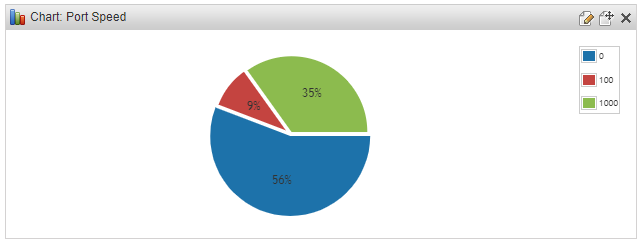
Chart: Port Speed Query
Select Top 1000000
Ceiling(tblSNMPInfo.IfSpeed / 1000 / 1000) As Speed,
count(*) As 'Number of ports'
From tblAssets
Inner Join tsysAssetTypes On tsysAssetTypes.AssetType = tblAssets.Assettype
Inner Join tblSNMPInfo On tblAssets.AssetID = tblSNMPInfo.AssetID
Inner Join tblSNMPIfTypes On tblSNMPIfTypes.IfType = tblSNMPInfo.IfType
Left Join tblSNMPAssetMac On tblSNMPAssetMac.AssetID = tblSNMPInfo.AssetID And
tblSNMPAssetMac.IfIndex = tblSNMPInfo.IfIndex
Left Join tblAssetMacAddress On tblAssetMacAddress.Mac =
tblSNMPAssetMac.AssetMacAddress
Left Join tblAssets tblAssets1 On
tblAssets1.AssetID = tblAssetMacAddress.AssetID
Left Outer Join tsysAssetTypes As tsysAssetTypes_1 On tblAssets1.Assettype =
tsysAssetTypes_1.AssetType
Where (tsysAssetTypes.AssetTypename = 'switch' Or tsysAssetTypes.AssetTypename =
'router') And tblSNMPIfTypes.IfTypename Like '%Ethernet%'
group by Ceiling(tblSNMPInfo.IfSpeed / 1000 / 1000)
The last chart shows how many ports have at least one asset connected to them.
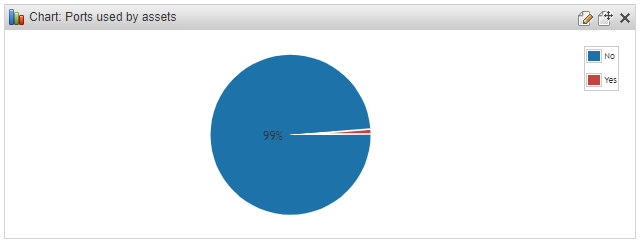
Select Top 1000000
case when tblSNMPAssetMac.AssetMacAddress IS NULL then 'No' else 'Yes' end as [Port Used],
count(*) As 'Number of ports'
From tblAssets
Inner Join tsysAssetTypes On tsysAssetTypes.AssetType = tblAssets.Assettype
Inner Join tblSNMPInfo On tblAssets.AssetID = tblSNMPInfo.AssetID
Inner Join tblSNMPIfTypes On tblSNMPIfTypes.IfType = tblSNMPInfo.IfType
Left Join tblSNMPAssetMac On tblSNMPAssetMac.AssetID = tblSNMPInfo.AssetID And
tblSNMPAssetMac.IfIndex = tblSNMPInfo.IfIndex
Left Join tblAssetMacAddress On tblAssetMacAddress.Mac =
tblSNMPAssetMac.AssetMacAddress
Left Join tblAssets tblAssets1 On
tblAssets1.AssetID = tblAssetMacAddress.AssetID
Left Outer Join tsysAssetTypes As tsysAssetTypes_1 On tblAssets1.Assettype =
tsysAssetTypes_1.AssetType
Where (tsysAssetTypes.AssetTypename = 'switch' Or tsysAssetTypes.AssetTypename =
'router')
group by case when tblSNMPAssetMac.AssetMacAddress IS NULL then 'No' else 'Yes' end
Chart: Ports Used by Assetsu00a0Query
Select Top 1000000 Case When tblSNMPInfo.IfOperstatus = 1 Then 'Up' When tblSNMPInfo.IfOperstatus = 2 Then 'Down' When tblSNMPInfo.IfOperstatus = 3 Then 'Testing' When tblSNMPInfo.IfOperstatus = 4 Then 'Unknown' When tblSNMPInfo.IfOperstatus = 5 Then 'Dormant' When tblSNMPInfo.IfOperstatus = 6 Then 'NotPresent' When tblSNMPInfo.IfOperstatus = 7 Then 'LowLayerDown' Else 'Other' End As ' Operational Status', count(*) As 'Number of ports' From tblAssets Inner Join tsysAssetTypes On tsysAssetTypes.AssetType = tblAssets.Assettype Inner Join tblSNMPInfo On tblAssets.AssetID = tblSNMPInfo.AssetID Inner Join tblSNMPIfTypes On tblSNMPIfTypes.IfType = tblSNMPInfo.IfType Left Join tblSNMPAssetMac On tblSNMPAssetMac.AssetID = tblSNMPInfo.AssetID And tblSNMPAssetMac.IfIndex = tblSNMPInfo.IfIndex Left Join tblAssetMacAddress On tblAssetMacAddress.Mac = tblSNMPAssetMac.AssetMacAddress Left Join tblAssets tblAssets1 On tblAssets1.AssetID = tblAssetMacAddress.AssetID Left Outer Join tsysAssetTypes As tsysAssetTypes_1 On tblAssets1.Assettype = tsysAssetTypes_1.AssetType Where (tsysAssetTypes.AssetTypename = 'switch' Or tsysAssetTypes.AssetTypename = 'router') And tblSNMPIfTypes.IfTypename Like '%Ethernet%' Group By Case When tblSNMPInfo.IfOperstatus = 1 Then 'Up' When tblSNMPInfo.IfOperstatus = 2 Then 'Down' When tblSNMPInfo.IfOperstatus = 3 Then 'Testing' When tblSNMPInfo.IfOperstatus = 4 Then 'Unknown' When tblSNMPInfo.IfOperstatus = 5 Then 'Dormant' When tblSNMPInfo.IfOperstatus = 6 Then 'NotPresent' When tblSNMPInfo.IfOperstatus = 7 Then 'LowLayerDown' Else 'Other' End