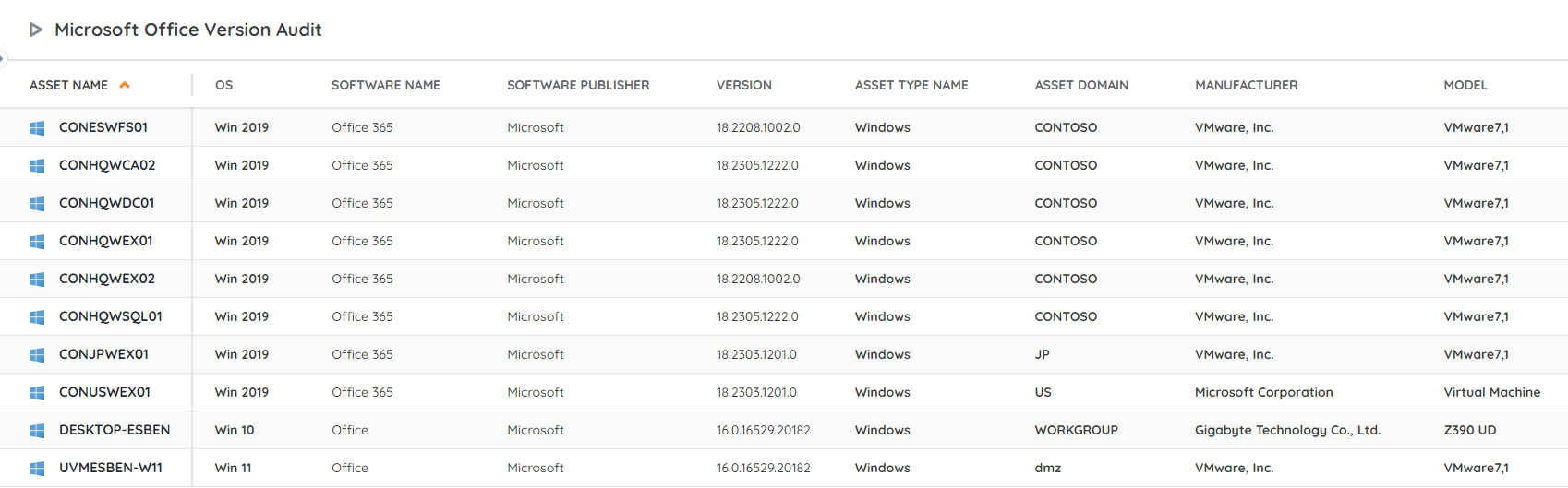Microsoft Office Version Audit
Security SoftwareList Microsoft Office Installs and Their Version
The report below will give you an overview of all the Microsoft Office installations in your network and their current version. Microsoft Office is a suite of productivity software created by Microsoft, each with its own specific purpose. It includes some of Microsoft’s most well-known applications like Microsoft Word, Excel, and Powerpoint.
In June 2023, Microsoft disclosed remote code execution vulnerabilities have been collectively tracked as CVE-2023-36884. Microsoft has confirmed that these vulnerabilities have been exploited in cyberattacks against government entities in North America and Europe. If you are using Microsoft 365 Apps versions 2302 or higher, you are safe from attachments that try to exploit the vulnerability. Otherwise, you can set the FEATURE_BLOCK_CROSS_PROTOCOL_FILE_NAVIGATION registry key to avoid exploitation. If you are using the registry key, you can use the Storm-0978 Attacks Mitigation Audit to locate installs that don’t have it yet.
Microsoft Office Version Audit Lansweeper On-Prem Query
Select Top 1000000 tblAssets.AssetID, tblAssets.AssetName, tblsoftwareuni.softwareName, tblSoftware.softwareVersion, tblSoftwareUni.SoftwarePublisher, tblAssets.Domain, tsysAssetTypes.AssetTypename As AssetType, tblAssets.Username, tblAssets.Userdomain, Coalesce(tsysOS.Image, tsysAssetTypes.AssetTypeIcon10) As icon, tblAssets.IPAddress, tsysIPLocations.IPLocation, tblAssetCustom.Manufacturer, tblAssetCustom.Model, tsysOS.OSname As OS, tblAssets.Version As OSVersion, tblAssets.SP, Case When tblErrors.ErrorText Is Not Null Or tblErrors.ErrorText != '' Then 'Scanning Error: ' + tsysasseterrortypes.ErrorMsg Else '' End As ScanningErrors, tblAssets.Lastseen, tblAssets.Lasttried From tblAssets Inner Join tblAssetCustom On tblAssets.AssetID = tblAssetCustom.AssetID Inner Join tsysAssetTypes On tsysAssetTypes.AssetType = tblAssets.Assettype Inner Join tsysIPLocations On tsysIPLocations.LocationID = tblAssets.LocationID Inner Join tblsoftware On tblAssets.AssetID = tblsoftware.AssetID Inner Join tblSoftwareUni On tblSoftwareUni.SoftID = tblsoftware.softID Inner Join tblState On tblState.State = tblAssetCustom.State Left Join tsysOS On tsysOS.OScode = tblAssets.OScode Left Join (Select Distinct Top 1000000 tblErrors.AssetID As ID, Max(tblErrors.Teller) As ErrorID From tblErrors Group By tblErrors.AssetID) As ScanningError On tblAssets.AssetID = ScanningError.ID Left Join tblErrors On ScanningError.ErrorID = tblErrors.Teller Left Join tsysasseterrortypes On tsysasseterrortypes.Errortype = tblErrors.ErrorType Where tblSoftwareUni.SoftwarePublisher Like '%Microsoft%' and (tblSoftwareUni.softwareName Like '%Microsoft Office%20[0-9][0-9]%' or tblSoftwareUni.softwareName Like 'Microsoft 365%') and tblSoftwareUni.softwareName Not Like '%web components%'and tblSoftwareUni.softwareName Not Like '%database%' and tblSoftwareUni.softwareName Not Like '%interop%' And tblState.Statename = 'Active' Order By tblAssets.Domain, tblAssets.AssetName