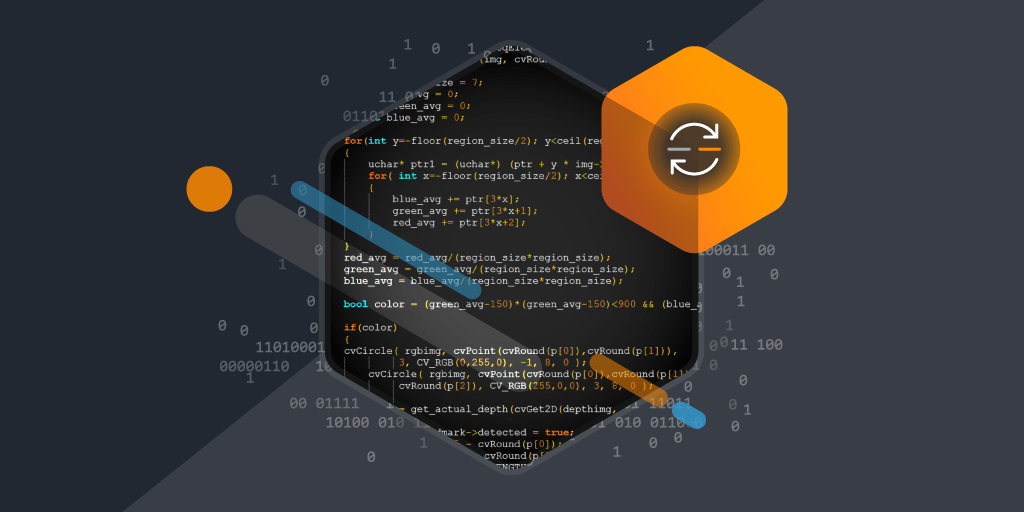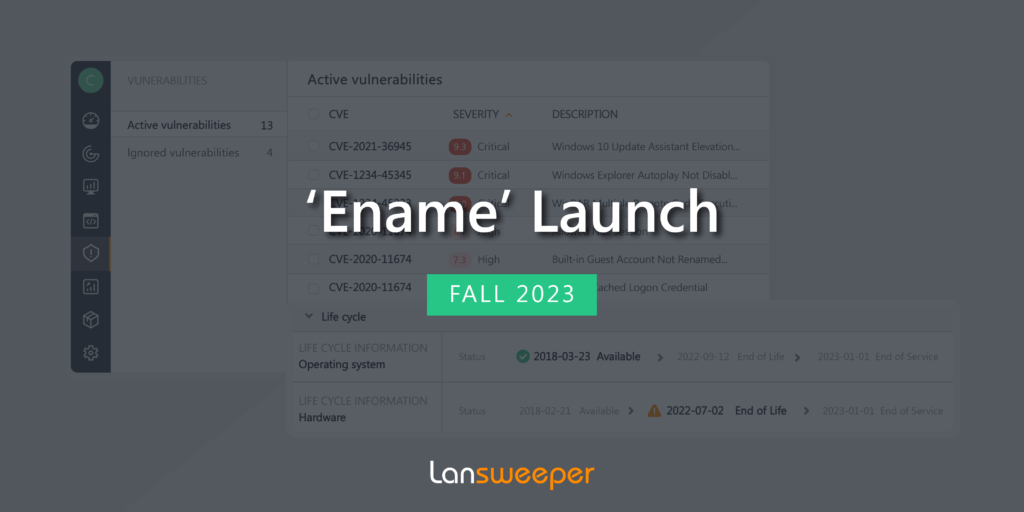Microsoft’s extended support for SQL Server 2005 (9.x) ended on April 12, 2016. However, Lansweeper still continued to support this database provider, to give customers ample time to migrate to a more modern SQL Server version.
To improve the experience for the average customer using Lansweeper and to be able to leverage the latest technologies, we’re unfortunately no longer able to provide support for SQL Server 2005 as of Lansweeper version 8.0.
If your Lansweeper installation is running on SQL Server 2005, you must migrate to a newer SQL Server version prior to updating to version 8.0. You can find a procedure below that will aid you in determining how to best proceed with your migration.
- Check the size of your current Lansweeper database by browsing to ConfigurationDatabase Tables in the web console.
- If your database is smaller than 10 GB, you can install any SQL Server Express version supported by the operating system of your prospective database server, with a preference for the latest version. Lansweeper supports up to and including SQL Server 2019. You can find free SQL Server downloads on the Microsoft website.
- If your database is larger than 10 GB, you can try to shrink your database by following these performance-improving instructions. If your database cannot be shrunk to be smaller than 10 GB, you’ll need to use a (paid) SQL Server edition instead, as these have no practical capacity limit.
- Install a SQL Server instance, as an aid you can use Microsoft’s SQL Server installation guide.
- Configure this SQL Server instance as per our recommendations.
- Follow the instructions to migrate your Lansweeper installation to your new SQL Server instance.