Silverlight End of Life Audit
Security SoftwareFind End of Life Silverlight Installations
Silverlight has been Microsoft’s long-running media application used in Internet Explorer for media streaming, multimedia, animations and web applications. Similar to the more popular Adobe Flash. The last version, Silverlight 5 is going end of life on October 12, 2021. To help you identify where you still have old Silverlight installations, we’ve created a report that provides an overview of all Windows and Mac installations of Silverlight so you can remove them.
You can read more about the Silverlight end of life in our Silverlight blog post.
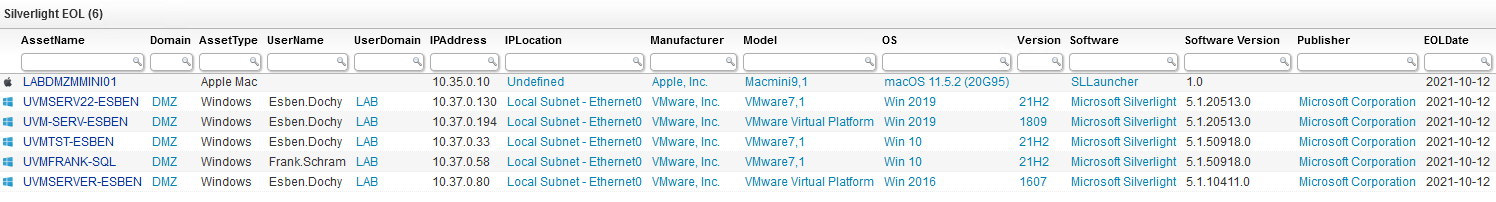
Silverlight End of Life Query
Select Distinct Top 1000000 tblAssets.AssetID, tblAssets.AssetName, tblAssets.Domain, tsysAssetTypes.AssetTypename As AssetType, tblAssets.Username, tblAssets.Userdomain, tsysAssetTypes.AssetTypeIcon10 As icon, tblAssets.IPAddress, tsysIPLocations.IPLocation, tblAssetCustom.Manufacturer, tblAssetCustom.Model, tsysOS.OSname As OS, tblAssets.Version, tblSoftwareuni.softwareName As Software, tblSoftware.softwareVersion As [Software Version], tblSoftwareuni.SoftwarePublisher As Publisher, '2021-10-12' As EOLDate, tblAssets.Lastseen, tblAssets.Lasttried From tblAssets Inner Join tblAssetCustom On tblAssets.AssetID = tblAssetCustom.AssetID Inner Join tsysAssetTypes On tsysAssetTypes.AssetType = tblAssets.Assettype Inner Join tsysIPLocations On tsysIPLocations.LocationID = tblAssets.LocationID Inner Join tblState On tblState.State = tblAssetCustom.State Inner Join tblSoftware On tblSoftware.AssetID = tblAssets.AssetID Inner Join tblSoftwareuni On tblSoftwareuni.SoftID = tblSoftware.softID Left Join tsysOS On tsysOS.OScode = tblAssets.OScode Where tblSoftwareuni.softwareName Like '%Silverlight%' And tblState.Statename = 'Active' Union Select Distinct Top 1000000 tblAssets.AssetID, tblAssets.AssetName, tblAssets.Domain, tsysAssetTypes.AssetTypename As AssetType, tblAssets.Username, tblAssets.Userdomain, tsysAssetTypes.AssetTypeIcon10 As icon, tblAssets.IPAddress, tsysIPLocations.IPLocation, tblAssetCustom.Manufacturer, tblAssetCustom.Model, tblMacOSInfo.SystemVersion As OS, tblAssets.Version, tblSoftwareuni.softwareName As Software, tblMacApplications.Version As [Software Version], tblSoftwareuni.SoftwarePublisher As Publisher, '2021-10-12' As EOLDate, tblAssets.Lastseen, tblAssets.Lasttried From tblAssets Inner Join tblAssetCustom On tblAssets.AssetID = tblAssetCustom.AssetID Inner Join tsysAssetTypes On tsysAssetTypes.AssetType = tblAssets.Assettype Inner Join tsysIPLocations On tsysIPLocations.LocationID = tblAssets.LocationID Inner Join tblMacOSInfo On tblMacOSInfo.AssetID = tblAssets.AssetID Inner Join tblState On tblState.State = tblAssetCustom.State Inner Join tblMacApplications On tblMacApplications.AssetID = tblAssets.AssetID Inner Join tblSoftwareuni On tblSoftwareuni.SoftID = tblMacApplications.softid Left Join tsysOS On tsysOS.OScode = tblAssets.OScode Where tblSoftwareuni.softwareName Like '%SLLauncher%' And tblState.Statename = 'Active' Order By Domain, IPAddress