Safari Version Audit
SoftwareDiscover which Safari installations are out of date with the version audit. The audit checks all Safari versions in your IT environment and shows devices that are not running the highest version detected. To ensure the best accuracy, install the latest version on a single device and rescan it.
Note: The Lansweeper Site version of this audit does utilize the comparison functionality
Run The Apple Safari Version Audit Report Now!
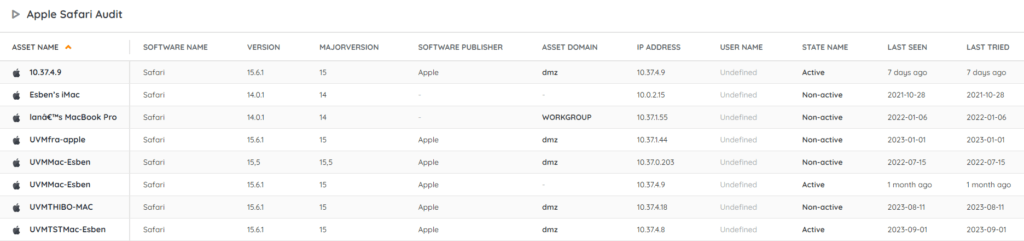
Apple Safari Version Audit Lansweeper Classic Query
Select Top 1000000 tblAssets.AssetID,
Coalesce(tsysOS.Image, tsysAssetTypes.AssetTypeIcon10) As icon,
tblAssets.AssetName,
tblSoftwareUni.softwareName As Software,
tblSoftwareUni.SoftwarePublisher As Publisher,
case when
LEN(tblMacApplications.Version) - Len(Replace(tblMacApplications.Version, '.', '')) = 1 then tblMacApplications.Version + '.0'
when LEN(tblMacApplications.Version) - Len(Replace(tblMacApplications.Version, '.', '')) = 3 then SUBSTRING(tblMacApplications.Version, 1, LEN(tblMacApplications.Version) - 2)
else tblMacApplications.Version
end as Version,
b.LatestVersion as [Highest Version Detected],
tblMacApplications.Lastchanged,
tblassets.Lastseen
From tblAssets
Inner Join tblAssetCustom On tblAssets.AssetID = tblAssetCustom.AssetID
Inner Join tblState On tblState.State = tblAssetCustom.State
Inner Join tblMacApplications On tblAssets.AssetID = tblMacApplications.AssetID
Inner Join tblSoftwareUni On tblSoftwareUni.SoftID = tblMacApplications.softid
Inner Join tsysAssetTypes On tsysAssetTypes.AssetType = tblAssets.Assettype
Left Outer Join tsysOS On tsysOS.OScode = tblAssets.OScode
Inner Join (Select __.SoftID,
__.Major,
__.Minor,
__.Build,
LatestVersion = __.Version
From (Select *,
r = Row_Number() Over (Partition By _.SoftID Order By _.Major Desc,
_.Minor Desc, _.Build Desc)
From (Select Distinct tblMacApplications.SoftID,
Major = Convert(int,ParseName(case when
LEN(tblMacApplications.Version) - Len(Replace(tblMacApplications.Version, '.', '')) = 1 then tblMacApplications.Version + '.0'
when LEN(tblMacApplications.Version) - Len(Replace(tblMacApplications.Version, '.', '')) = 3 then SUBSTRING(tblMacApplications.Version, 1, LEN(tblMacApplications.Version) - 2)
else tblMacApplications.Version
end, 3)),
Minor = Convert(int,ParseName(case when
LEN(tblMacApplications.Version) - Len(Replace(tblMacApplications.Version, '.', '')) = 1 then tblMacApplications.Version + '.0'
when LEN(tblMacApplications.Version) - Len(Replace(tblMacApplications.Version, '.', '')) = 3 then SUBSTRING(tblMacApplications.Version, 1, LEN(tblMacApplications.Version) - 2)
else tblMacApplications.Version
end, 2)),
Build = Convert(int,ParseName(case when
LEN(tblMacApplications.Version) - Len(Replace(tblMacApplications.Version, '.', '')) = 1 then tblMacApplications.Version + '.0'
when LEN(tblMacApplications.Version) - Len(Replace(tblMacApplications.Version, '.', '')) = 3 then SUBSTRING(tblMacApplications.Version, 1, LEN(tblMacApplications.Version) - 2)
else tblMacApplications.Version
end, 1)),
case when
LEN(tblMacApplications.Version) - Len(Replace(tblMacApplications.Version, '.', '')) = 1 then tblMacApplications.Version + '.0'
when LEN(tblMacApplications.Version) - Len(Replace(tblMacApplications.Version, '.', '')) = 3 then SUBSTRING(tblMacApplications.Version, 1, LEN(tblMacApplications.Version) - 2)
else tblMacApplications.Version
end as Version
From tblMacApplications
Inner Join tblSoftwareUni On tblMacApplications.SoftID =
tblSoftwareUni.SoftID
Where tblSoftwareUni.softwareName Like ('%Safari%')) _) __
Where __.r = 1) b On tblMacApplications.SoftID = b.SoftID And
tblMacApplications.Version <> b.LatestVersion
Where tblSoftwareUni.softwareName like ('%Safari%') And tblState.Statename = 'Active'