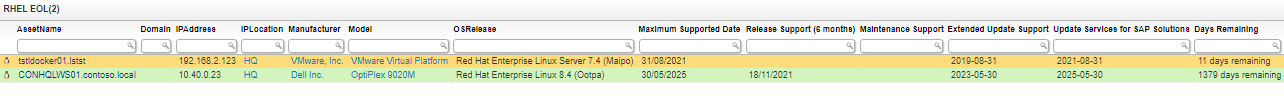Red Hat Enterprise Linux End of Life Audit
Operating SystemGet an Overview of Red Hat Enterprise Linux End of Life Status
RHEL’s life cycle can be very complex and it is hard to keep track of when specific minor versions will go end of life due to their approach of end of life. Having two separate systems, one for major versions and one for minor versions can cause for confusion when trying to determine how long a specific version will be supported. To help you with this problem the report below provides an overview of the multiple end of life dates a Red Hat Enterprise Linux version can have. You can read more about the end of life for RHEL in the RHEL end of life blog post.
RHEL End of Life Audit Query
Select Top 1000000 tblAssets.AssetID, tblAssets.AssetName, tblAssets.Domain, Coalesce(tsysOS.Image, tsysAssetTypes.AssetTypeIcon10) As icon, tblAssets.IPAddress, tsysIPLocations.IPLocation, tblAssetCustom.Manufacturer, tblAssetCustom.Model, tblLinuxSystem.OSRelease, subquery2.[Maximum Supported Date], subquery2.[Release Support (6 months)], subquery2.[Maintenance Support], subquery2.[Extended Update Support], subquery2.[Update Services for SAP Solutions], Case When GetDate() <= subquery2.[Maximum Supported Date] Then Cast(DateDiff(DAY, GetDate(), subquery2.[Maximum Supported Date]) As nvarchar) + ' days remaining' End As [Days Remaining], tblAssets.Lastseen, tblAssets.Lasttried, Case When GetDate() >= subquery2.[Release Support (6 months)] Then '#ffdc7a' When GetDate() >= subquery2.[Maintenance Support] Then '#ffdc7a' When GetDate() >= subquery2.[Extended Update Support] Then '#ffdc7a' When GetDate() >= subquery2.[Update Services for SAP Solutions] Then '#ffdc7a' When GetDate() >= subquery2.[Maximum Supported Date] Then '#ffadad' Else '#d4f4be' End As backgroundcolor From tblAssets Left Join (Select Case When subquery1.[Update Services for SAP Solutions] Is Not Null Then subquery1.[Update Services for SAP Solutions] When subquery1.[Extended Update Support] Is Not Null Then subquery1.[Extended Update Support] When subquery1.[Maintenance Support] Is Not Null Then subquery1.[Maintenance Support] When subquery1.[Release Support] Is Not Null Then Cast(DateAdd(month, 6, subquery1.[Release Support]) As DATE) End As [Maximum Supported Date], subquery1.AssetID, subquery1.[Update Services for SAP Solutions], subquery1.[Release Support], subquery1.[Maintenance Support], subquery1.[Extended Update Support], Cast(DateAdd(month, 6, subquery1.[Release Support]) As DATE) As [Release Support (6 months)] From (Select tblLinuxSystem.AssetID, Case When tblLinuxSystem.OSRelease Like '%7.1%' Then '2017-03-31' When tblLinuxSystem.OSRelease Like '%7.2%' Then '2017-11-30' When tblLinuxSystem.OSRelease Like '%7.3%' Then '2018-11-30' When tblLinuxSystem.OSRelease Like '%7.4%' Then '2019-08-31' When tblLinuxSystem.OSRelease Like '%7.5%' Then '2020-04-30' When tblLinuxSystem.OSRelease Like '%7.6%' Then '2021-05-31' When tblLinuxSystem.OSRelease Like '%7.7%' Then '2021-08-31' When tblLinuxSystem.OSRelease Like '%7.9%' Then '2028-06-30' When tblLinuxSystem.OSRelease Like '%8.1%' Then '2021-11-30' When tblLinuxSystem.OSRelease Like '%8.2%' Then '2022-04-30' When tblLinuxSystem.OSRelease Like '%8.4%' Then '2023-05-31' When tblLinuxSystem.OSRelease Like '%8.6%' Then '2024-05-31' When tblLinuxSystem.OSRelease Like '%8.8%' Then '2025-05-31' When tblLinuxSystem.OSRelease Like '%9.0%' Then '2024-05-31' When tblLinuxSystem.OSRelease Like '%9.2%' Then '2025-05-31' When tblLinuxSystem.OSRelease Like '%8.10%' Then '2032-05-31' When tblLinuxSystem.OSRelease Like '%9.10%' Then '2035-05-31' End As [Extended Update Support], Case When tblLinuxSystem.OSRelease Like '%7.8%' Then '2020-09-30' When tblLinuxSystem.OSRelease Like '%7.9%' Then '2024-06-30' When tblLinuxSystem.OSRelease Like '%8.10%' Then '2029-05-31' When tblLinuxSystem.OSRelease Like '%9.10%' Then '2032-05-31' End As [Maintenance Support], Case When tblLinuxSystem.OSRelease Like '%7.2%' Then '2019-11-30' When tblLinuxSystem.OSRelease Like '%7.3%' Then '2020-11-30' When tblLinuxSystem.OSRelease Like '%7.4%' Then '2021-08-31' When tblLinuxSystem.OSRelease Like '%7.6%' Then '2022-10-31' When tblLinuxSystem.OSRelease Like '%7.7%' Then '2023-08-30' When tblLinuxSystem.OSRelease Like '%8.0%' Then '2020-12-31' When tblLinuxSystem.OSRelease Like '%8.1%' Then '2023-11-30' When tblLinuxSystem.OSRelease Like '%8.2%' Then '2024-04-30' When tblLinuxSystem.OSRelease Like '%8.4%' Then '2025-05-30' When tblLinuxSystem.OSRelease Like '%8.6%' Then '2026-05-31' When tblLinuxSystem.OSRelease Like '%8.8%' Then '2027-05-31' When tblLinuxSystem.OSRelease Like '%9.0%' Then '2026-05-31' When tblLinuxSystem.OSRelease Like '%9.2%' Then '2027-05-31' End As [Update Services for SAP Solutions], Case When tblLinuxSystem.OSRelease Like '%8.0%' Then '2019-05-07' When tblLinuxSystem.OSRelease Like '%8.1%' Then '2019-11-06' When tblLinuxSystem.OSRelease Like '%8.2%' Then '2020-04-21' When tblLinuxSystem.OSRelease Like '%8.3%' Then '2021-05-31' When tblLinuxSystem.OSRelease Like '%8.4%' Then '2021-05-18' When tblLinuxSystem.OSRelease Like '%8.5%' Then '2022-05-31' When tblLinuxSystem.OSRelease Like '%8.7%' Then '2023-05-31' When tblLinuxSystem.OSRelease Like '%8.9%' Then '2024-05-14' When tblLinuxSystem.OSRelease Like '%8.10%' Then '2024-05-31' When tblLinuxSystem.OSRelease Like '%9.1%' Then '2023-05-15' When tblLinuxSystem.OSRelease Like '%9.3%' Then '2024-05-08' When tblLinuxSystem.OSRelease Like '%9.10%' Then '2027-05-31' End As [Release Support] From tblLinuxSystem Inner Join tblassets On tblassets.AssetID = tblLinuxSystem.AssetID) As subquery1) As subquery2 On subquery2.AssetID = tblAssets.AssetID Inner Join tblLinuxSystem On tblAssets.AssetID = tblLinuxSystem.AssetID Inner Join tblAssetCustom On tblAssets.AssetID = tblAssetCustom.AssetID Inner Join tsysAssetTypes On tsysAssetTypes.AssetType = tblAssets.Assettype Inner Join tsysIPLocations On tsysIPLocations.LocationID = tblAssets.LocationID Inner Join tblState On tblState.State = tblAssetCustom.State Left Join tsysOS On tsysOS.OScode = tblAssets.OScode Where tblLinuxSystem.OSRelease Like '%Red Hat Enterprise%' And tblState.Statename = 'Active' Order By tblAssets.Domain, tblAssets.AssetName