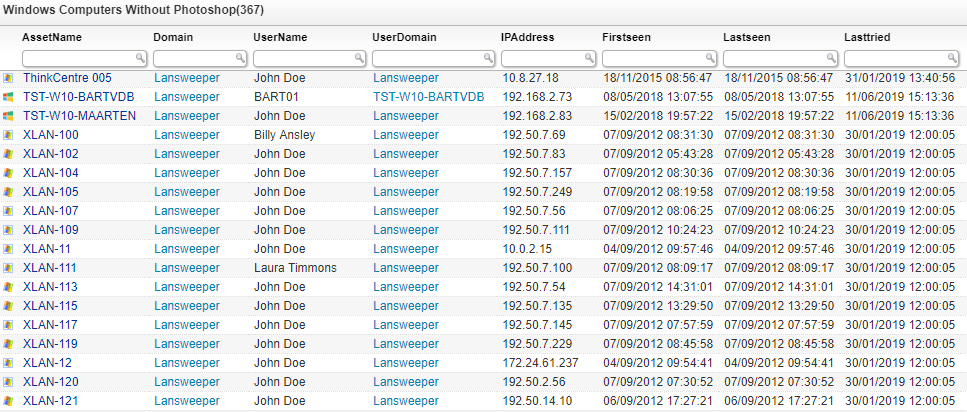Missing Software Audit
SoftwareFind Computers Missing Specific Software
Find computers which do not have a specific software package installed on them with the audit. Find computers in your environment which are still missing software that should be installed. Once you have identified the assets which are missing the software, you can start deploying in your environment. This audit can also be easily used in the Lansweeper deployment module where you can use it as a list of machines to deploy on. As deployments are done and assets are rescanned, Lansweeper will detect that the software has been installed and the entries in the audit will be removed.
Select Top 1000000 tsysOS.Image As icon,
tblAssets.AssetID,
tblAssets.AssetName,
tblAssets.Domain,
tblAssets.Username,
tblAssets.Userdomain,
tblAssets.IPAddress,
tblAssets.Firstseen,
tblAssets.Lastseen,
tblAssets.Lasttried
From tblAssets
Inner Join tblAssetCustom On tblAssets.AssetID = tblAssetCustom.AssetID
Inner Join tsysOS On tsysOS.OScode = tblAssets.OScode
Where tblAssets.AssetID Not In (Select Top 1000000 tblSoftware.AssetID
From tblSoftware Inner Join tblSoftwareUni On tblSoftwareUni.SoftID =
tblSoftware.softID
Where tblSoftwareUni.softwareName Like '%YourSoftware%') And
tblAssetCustom.State = 1
Order By tblAssets.Domain,
tblAssets.AssetName