Computer IP Address List
Network
Get a List of All Ip Addresses of the Computers in Your Network
Having an overview if which device has which IP address can be a challenging task, especially in bigger environments where there is a mix of fixed assigned IP addresses and DHCP ranges. This report provides a list of the IP addresses and the Windows workstation or server that uses it.
%27%20fill-opacity%3D%27.5%27%3E%3Cellipse%20fill%3D%22%23fff%22%20fill-opacity%3D%22.5%22%20rx%3D%221%22%20ry%3D%221%22%20transform%3D%22rotate(91.9%20156.8%20327.8)%20scale(315.55735%2084.65112)%22%2F%3E%3Cellipse%20fill%3D%22%23fff%22%20fill-opacity%3D%22.5%22%20rx%3D%221%22%20ry%3D%221%22%20transform%3D%22matrix(-2.81751%20100.86857%20-52.57067%20-1.46843%20130%20176.5)%22%2F%3E%3Cellipse%20fill%3D%22%23d8d8d8%22%20fill-opacity%3D%22.5%22%20rx%3D%221%22%20ry%3D%221%22%20transform%3D%22matrix(114.39717%2013.98908%20-40.67548%20332.62793%20292.6%20201.3)%22%2F%3E%3Cellipse%20fill%3D%22%23fff%22%20fill-opacity%3D%22.5%22%20rx%3D%221%22%20ry%3D%221%22%20transform%3D%22rotate(92.3%20140.8%20336.4)%20scale(244.74721%2081.88044)%22%2F%3E%3C%2Fg%3E%3C%2Fsvg%3E)
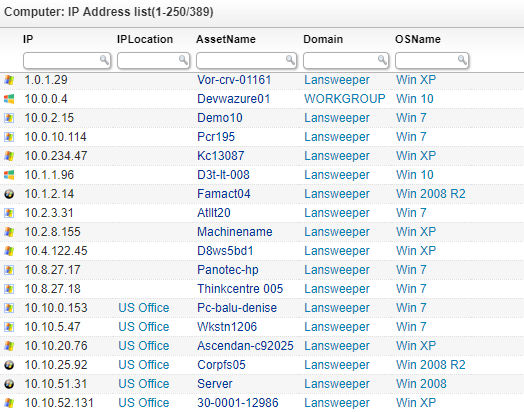
Computer IP Address List Query
Select Top 1000000 tblAssets.IPAddress As IP,
tsysIPLocations.IPLocation,
tblAssets.AssetID,
tblAssets.AssetUnique,
tblAssets.Domain,
tsysOS.OSname,
tsysOS.Image As icon
From tblAssets
Inner Join tblAssetCustom On tblAssets.AssetID = tblAssetCustom.AssetID
Inner Join tsysOS On tblAssets.OScode = tsysOS.OScode
Left Outer Join tsysIPLocations On tblAssets.IPNumeric >=
tsysIPLocations.StartIP And tblAssets.IPNumeric <= tsysIPLocations.EndIP
Where tblAssets.IPAddress <> '' And tblAssetCustom.State = 1
Order By tblAssets.IPNumeric