Adobe Flash Player End of Life Report
Vulnerability
List all your Adobe Flash player installations with our custom audit report. Use this audit to get an overview of your vulnerable Flash Player installations to quickly identify outdated versions so that you can start the update process as soon as possible. We have elaborated on possible security issues in our Flash Player blog. Below you can find our custom-coded report to audit your network.
%22%20transform%3D%22translate(3.5%203.5)%20scale(6.95313)%22%20fill-opacity%3D%22.5%22%3E%3Cellipse%20fill%3D%22%23fff%22%20cx%3D%22220%22%20cy%3D%229%22%20rx%3D%2250%22%20ry%3D%22255%22%2F%3E%3Cellipse%20fill%3D%22%23d6d6d6%22%20cx%3D%2279%22%20cy%3D%2220%22%20rx%3D%2292%22%20ry%3D%22255%22%2F%3E%3Cellipse%20fill%3D%22%23fff%22%20cx%3D%22214%22%20cy%3D%2228%22%20rx%3D%2243%22%20ry%3D%22158%22%2F%3E%3Cellipse%20fill%3D%22%23fff%22%20rx%3D%221%22%20ry%3D%221%22%20transform%3D%22rotate(47.4%2084.9%20266.1)%20scale(50.43833%2055.52988)%22%2F%3E%3C%2Fg%3E%3C%2Fsvg%3E)
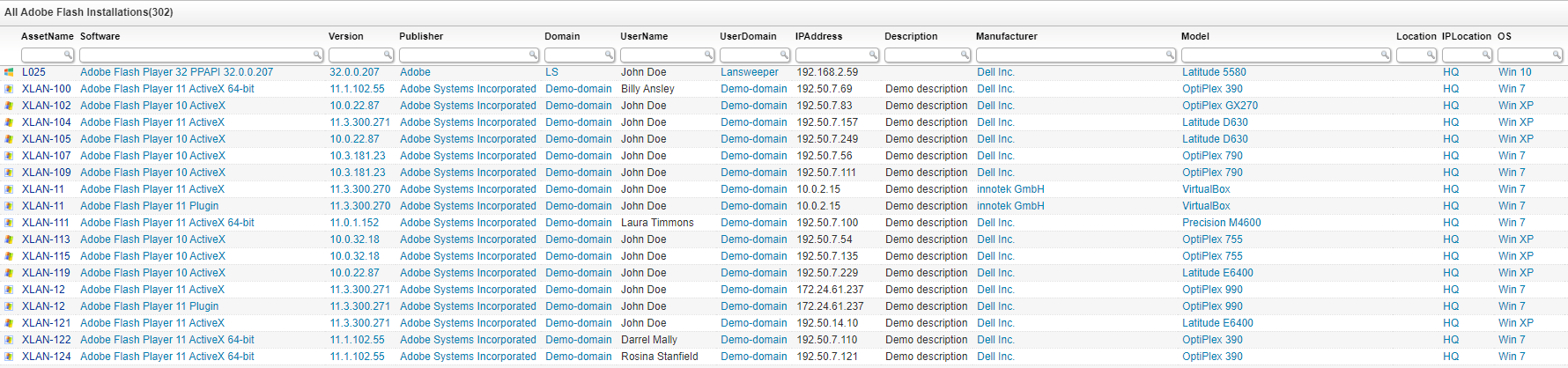
Discover Flash Player End of Life installations
Select Top 1000000 tsysOS.Image As icon, tblAssets.AssetID, tblAssets.AssetName, tblSoftwareUni.softwareName As software, tblSoftware.softwareVersion As version, tblSoftwareUni.SoftwarePublisher As publisher, tblAssets.Domain, tblAssets.Username, tblAssets.Userdomain, tblAssets.IPAddress, tblAssets.Description, tblAssetCustom.Manufacturer, tblAssetCustom.Model, tblAssetCustom.Location, tsysIPLocations.IPLocation, tsysOS.OSname As OS, tblAssets.SP As SP, tblAssets.Firstseen, tblAssets.Lastseen From tblSoftware Inner Join tblAssets On tblSoftware.AssetID = tblAssets.AssetID Inner Join tblSoftwareUni On tblSoftware.softID = tblSoftwareUni.SoftID Inner Join tblAssetCustom On tblAssets.AssetID = tblAssetCustom.AssetID Inner Join tsysOS On tblAssets.OScode = tsysOS.OScode Left Join tsysIPLocations On tsysIPLocations.StartIP <= tblAssets.IPNumeric And tsysIPLocations.EndIP >= tblAssets.IPNumeric Where tblAssetCustom.State = 1 AND tblSoftwareUni.softwareName LIKE '%flash%' AND tblSoftwareUni.SoftwarePublisher LIKE '%Adobe%' Order By tblAssets.AssetName, software, version