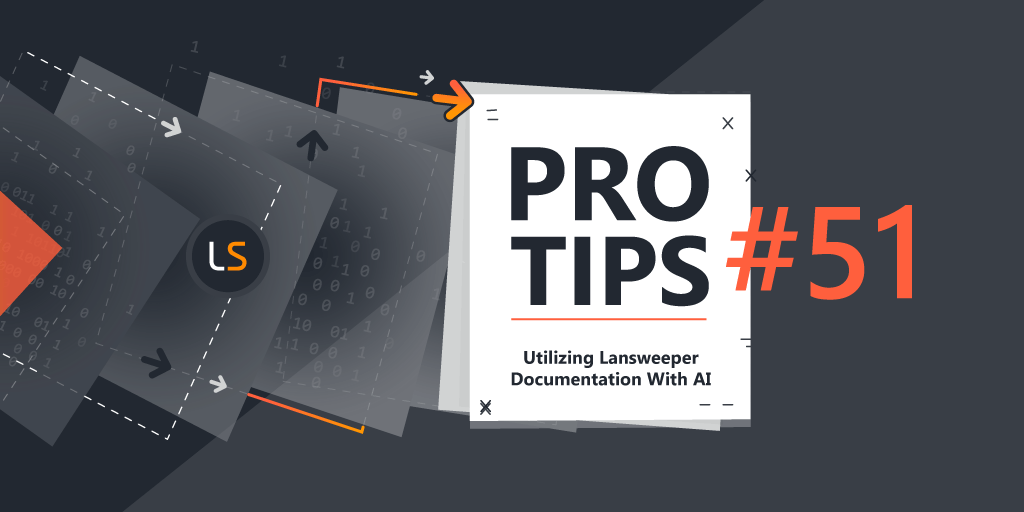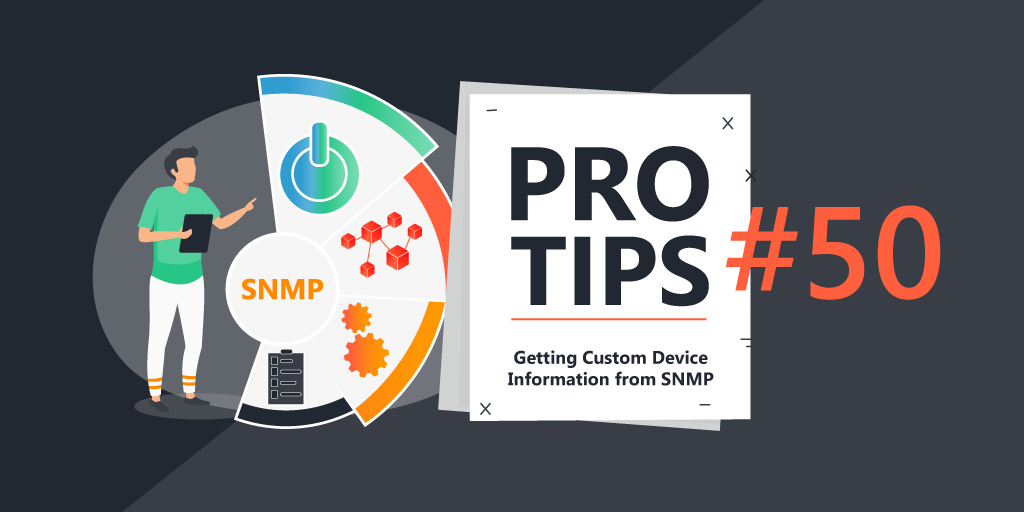Pro Tips with Esben #5
Managing the power usage of your IT environment can be one of the more hidden cost factors. Since the lights need to be powered anyway, the additional cost of keeping machines running 24/7 can easily fly under the radar. When managed correctly, it can help you save significant costs.
Keeping up with Uptime
Uptime can be incredibly important for critical services and devices. However, on the flipside, it is equally important to have a lower uptime on devices that do not need it. Most likely, an employee’s device doesn’t need to be running for 2 weeks, 24/7 idling at the office. Not only does it needlessly waste electricity, but it can also pose a security risk when patches are not applied unless a device is rebooted.
Records are frequently broken on Reddit with users finding old servers that have been running without a reboot for years. Luckily, with an uptime report, you can easily take a look at the uptimes in your organization to determine whether devices might need a reboot.
Power Plan Management
In Windows, the power plan selected can actually have an effect on the performance and responsiveness of your servers. Additionally, it can also increase or decrease power usage. By default, Windows has three different power plans, Power Saver, Balanced, and High Performance. Microsoft documentation specifically lists that the more intensive plans do provide performance bonuses and Energystar lists that there are significant power savings that can be achieved by using the correct power plan.
Power Saver will as the name suggests, save power. While this is most likely most useful for laptops, if you have servers that don’t do critical workloads or resource-intensive workloads, it can be a way to reduce their power usage. It does this by disabling components when not used and running others in low power states when idle.
Balanced is the default power plan and used in most scenarios and strikes a balance between always ready for action and a lazy day on the beach. Your CPU and other components are ready for increased usage but consume less power when not in use as you would expect.
High Performance is best for your servers or workstations that run heavy applications or need to respond quickly to heavy workloads that get thrown their way. This makes sure all your cores are at the highest power state and that other components are fully powered and ready at all times.