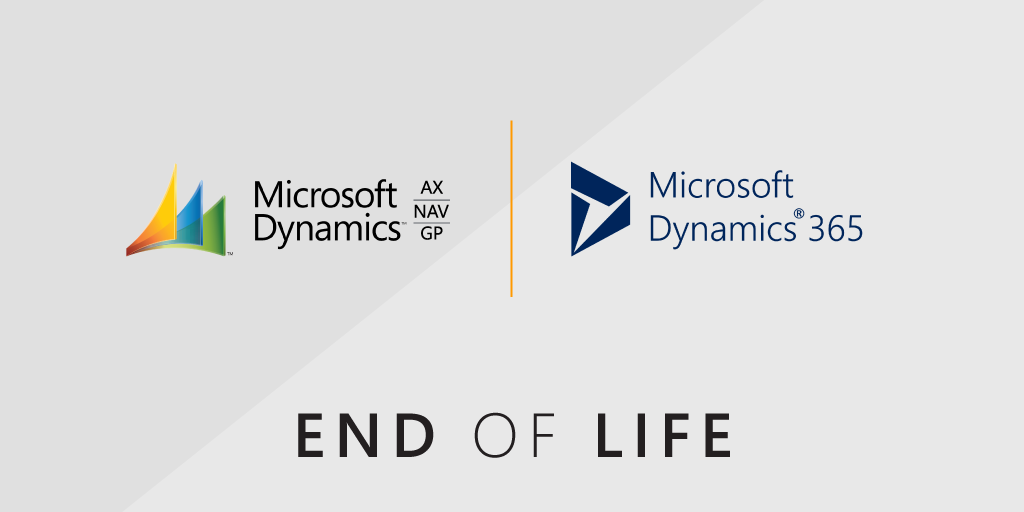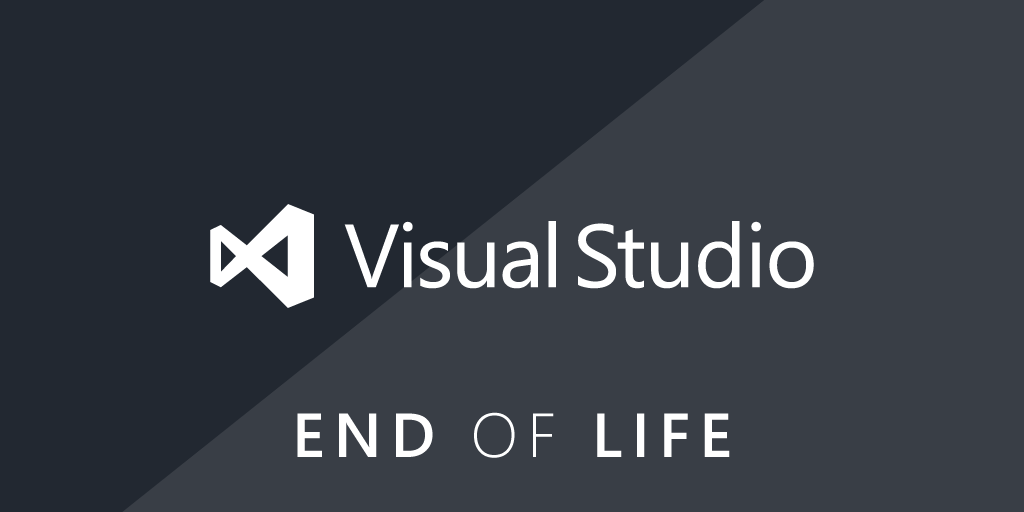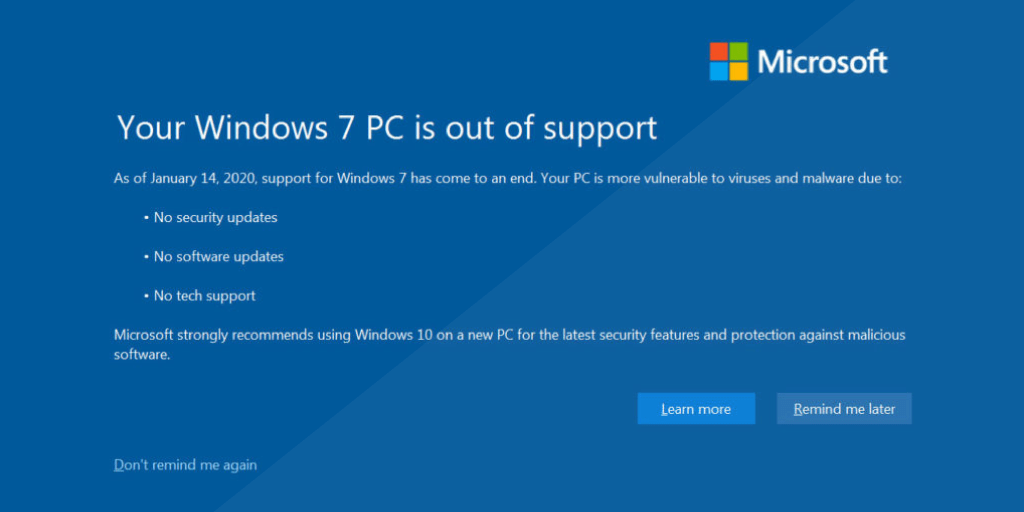
Over 26 percent of the world’s computers are at risk of exposing themselves to critical vulnerabilities, as they are still running on the Windows 7 operating system. Is your enterprise prepared for Windows 7 end of life? If not, Microsoft is providing Windows 7 Extended Security Updates (ESU) for organizations that are unable to complete their migration before January 14th, 2020.
Running an unsupported operating system just isn’t an option. Data breaches, system hacks, and security vulnerabilities are frighteningly common, and ransomware has the ability to bring a business to a grinding halt – and every business is a potential target. Unsupported operating systems are easier to exploit, which leaves an organization’s entire network exposed. Let’s not forget that Windows 7 was the version most widely affected by the WannaCry ransomware back in 2017. So it’s important to update to Windows 10 or buy the extended security updates (ESU) for Windows 7.
What are the options after Windows 7’s retirement?
The simple answer is that as Windows 10 is the latest version, it’ll have the longest shelf-life, and that means many years of support from Microsoft. At any rate, organizations will need to anticipate the cost of purchasing the new operating system, but also the upgrading of their business-critical software to ensure compatibility.
As many business and enterprise users are not able to switch from Windows 7 before EoS, Microsoft introduced a paid-for service called Extended Security Updates (ESU) that allows licensed users to continue to receive security updates.
These security updates include critical and important security updates, but no new features, or customer-requested non-security updates. ESUs for Windows Server 2008 and Windows Server 2008 R2 – extended support for which also comes to an end on January 14 – are also available.
While some devices, such as voting systems, can get this service for free for a limited time, other business users who have a volume licensing agreement would need to purchase a license for $25 to $200 per device depending on the Windows and the year of the program and the price will increase each year. Simply put, purchasing extended support for Windows 7 is a very costly, very temporary solution.
Preparing for Windows 7’s Extended Security Updates
While many of you are well into your journey of deploying Windows 10, everyone is at a different point in the upgrade process. If your organization is unable to complete the transition prior to the end of support on January 14, 2020, you can purchase ESUs.
A couple of installation prerequisites must be met in order to install the Windows 7 ESUs. We’ve created a Windows 7 Extended Security Updates Audit Report which checks if the installation prerequisites on your devices have been completed. The report also covers readiness for Windows Server 2008 and Windows Server 2008 R2.
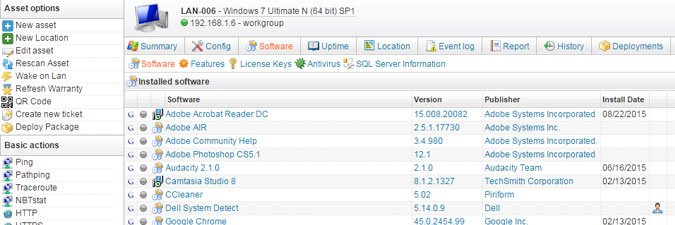
If you haven’t already, start your free 14-day trial to run the ESU readiness audit. Once you have addressed the prerequisites, you’re ready to install and activate Extended Security Updates. You can follow Microsoft’s guide on how to get Extended Security Updates for eligible Windows devices.