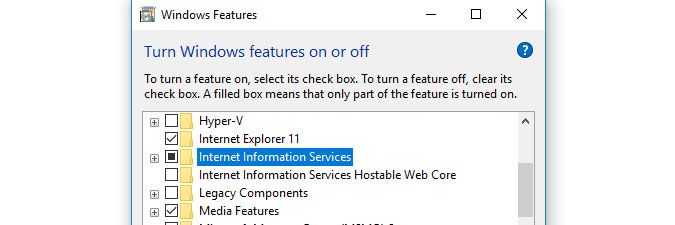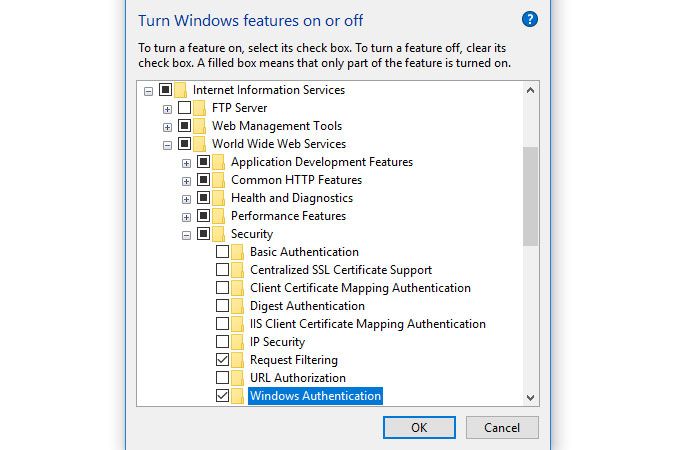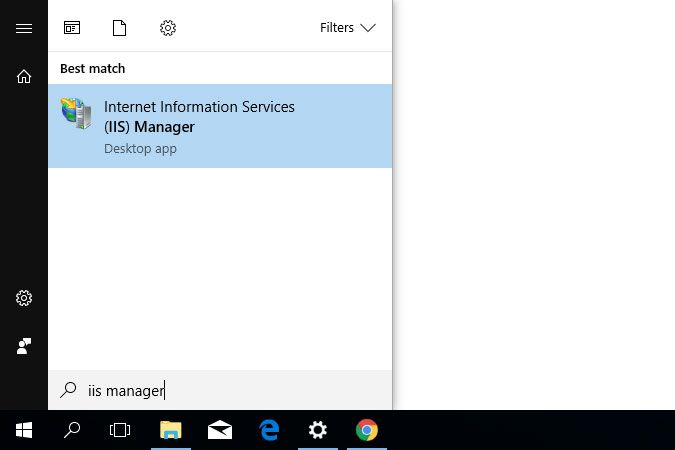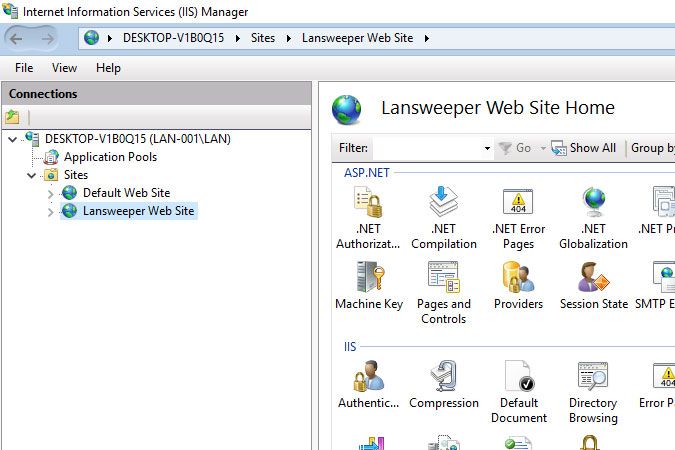- Lansweeper Community
- Knowledge Center
- Knowledge Base
- Installation
- Install IIS (Internet Information Services)
- Subscribe to RSS Feed
- Bookmark
- Subscribe
- Printer Friendly Page
- Report Inappropriate Content
- Article History
- Subscribe to RSS Feed
- Bookmark
- Subscribe
- Printer Friendly Page
- Report Inappropriate Content
on
05-30-2018
08:30 PM
- edited on
09-26-2023
01:40 PM
by
Nils
![]()
This page explains how to install and enable IIS on a Windows 10 or Windows 11 machine in order to run the Lansweeper web console.
The Lansweeper web console can be run under the Internet Information Services (IIS) Express or IIS web server, both developed by Microsoft. IIS Express is the default web server used by Lansweeper, but you can choose to install Lansweeper in IIS.
IIS or Internet Information Services is available in most editions of Windows, though disabled by default. If you choose to host the Lansweeper console under IIS, you first must enable the IIS feature on your machine before running the Lansweeper installer.
If IIS is not installed by default, you can download and install the latest version of IIS Express for your Windows 10 or Windows 11 OS from the Microsoft website. IIS versions later than 7.0 include the new IIS Manager user interface.
Enable Internet Information Services (IIS) on a Windows 10 or Windows 11 computer
- Open the Start menu.
- Type "features" and select Turn Windows features on or off.
- Tick the Internet Information Services checkbox and select OK.
- Wait for the installation to complete and select Close.
- If you plan on using integrated Windows authentication in Lansweeper or another website hosted in IIS, tick the Windows Authentication option under Internet Information Services > World Wide Web Services > Security as well and select OK.
- You can now install Lansweeper and choose IIS as your web server by following this installation guide. After installation, you will see your Lansweeper web console listed in IIS Manager (inetmgr), along with a default website generated when you enabled IIS.
- If you already are running Lansweeper with IIS Express, you can now migrate your existing Lansweeper web console running under IIS Express to IIS Server.
To do so, reinstall the web console by following these instructions to install your Lansweeper web console in IIS. When you get to step 10, choose the Advanced (IIS) option.
Was this post helpful? Select Yes or No below!
Did you have a similar issue and a different solution? Or did you not find the information you needed? Create a post in our Community Forum for your fellow IT Heroes!
More questions? Browse our Quick Tech Solutions.
New to Lansweeper?
Try Lansweeper For Free
Experience Lansweeper with your own data. Sign up now for a 14-day free trial.
Try NowNew to Lansweeper?
Try Lansweeper For Free
Experience Lansweeper with your own data. Sign up now for a 14-day free trial.
Try Now