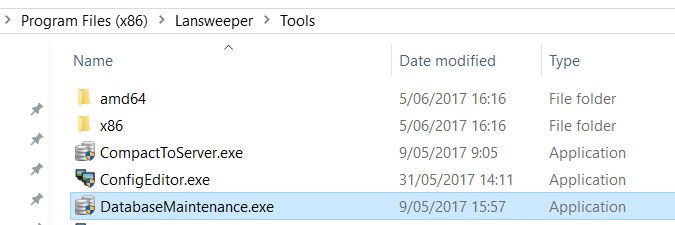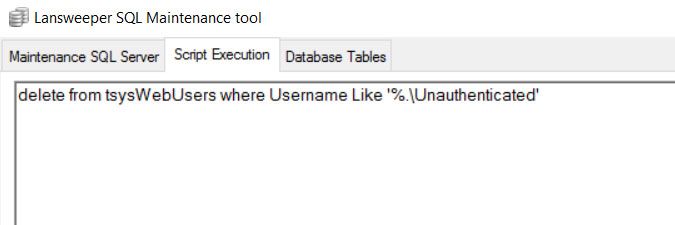- Lansweeper Community
- Knowledge Center
- Knowledge Base
- Troubleshooting your installation
- Issue with self-replicating dashboard tabs and unu...
- Subscribe to RSS Feed
- Bookmark
- Subscribe
- Printer Friendly Page
- Report Inappropriate Content
- Article History
- Subscribe to RSS Feed
- Bookmark
- Subscribe
- Printer Friendly Page
- Report Inappropriate Content
on
02-09-2015
07:30 PM
- edited on
08-04-2023
08:48 PM
by
sophie
![]()
If you have Netsparker, Rapid7 or other vulnerability management software running in your network, you may start seeing randomly generated tabs with odd tab names in your Lansweeper web console's dashboard.
This display issue is due to your vulnerability management software scanning your web console and injecting false data in an effort to identify security issues. To get rid of the duplicate dashboard tabs and prevent this problem from occurring again, try one of these solutions:
- Restrict access to the Lansweeper web console by following the instructions in this knowledge base article. Restricting access prevents your vulnerability management software from making changes to the web console and will automatically get rid of existing false dashboard tabs, as a new dashboard will be generated for each user that logs into the web console.
- Prevent your vulnerability management software from scanning the Lansweeper web console and run the script below in the Script Execution tab of the
Program Files (x86)\Lansweeper\Tools\DatabaseMaintenance.exetool on your Lansweeper server. This will reset your dashboard and remove the duplicate dashboard tabs.delete from tsysWebUsers where Username Like '%.\Unauthenticated'
New to Lansweeper?
Try Lansweeper For Free
Experience Lansweeper with your own data. Sign up now for a 14-day free trial.
Try NowNew to Lansweeper?
Try Lansweeper For Free
Experience Lansweeper with your own data. Sign up now for a 14-day free trial.
Try Now