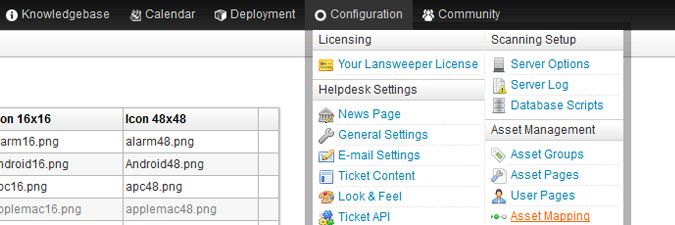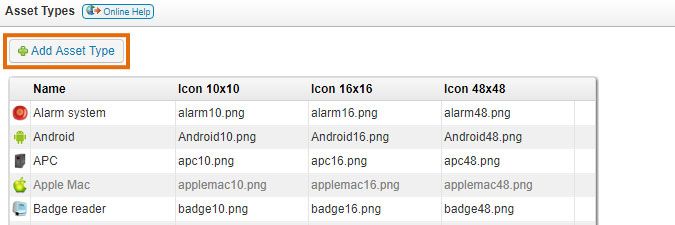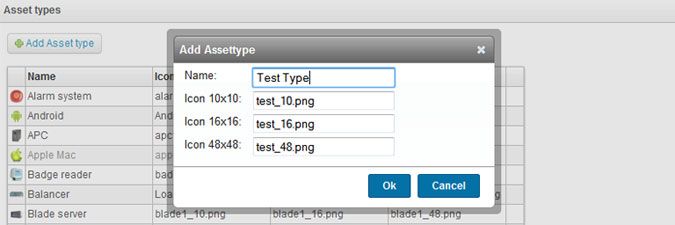- Lansweeper Community
- Knowledge Center
- Knowledge Base
- Managing Assets
- Create asset types
- Subscribe to RSS Feed
- Bookmark
- Subscribe
- Printer Friendly Page
- Report Inappropriate Content
- Article History
- Subscribe to RSS Feed
- Bookmark
- Subscribe
- Printer Friendly Page
- Report Inappropriate Content
on
12-05-2014
07:30 PM
- edited on
07-10-2023
11:47 AM
by
Nils
![]()
When scanning a device, Lansweeper uses a complex internal procedure to determine the device's asset type. Examples of asset types are Linux, Apple Mac, Windows, Printer, Router, and Switch.
Many asset types are built-in, but you can create your own as well by following the instructions below. Once you've added an asset type, you can assign it to assets, either manually or automatically.
- Browse to the Configuration > Asset Mapping section of the web console.
- Select Add Asset Type in the Asset Types section of the page.
- Enter an asset type name into the Name field of the pop-up window.
- Optionally, you can link your own icons to the relation type by placing them in the
Program Files (x86)\Lansweeper\Website\imagesfolder, found on the computer hosting your Lansweeper web console. Icons should be in the .jpeg, .jpg or .png format and must be stored in two resolutions: 10x10 pixels and 16x16 pixels. - Select Ok. The asset type is now included in any asset type dropdowns within the web console.
- You can also edit existing asset types by placing your cursor in the Name or Icon columns, changing, and pressing Enter while your cursor is still in the line. Gray items are locked and cannot be edited to prevent unexpected scanning behavior.
Was this post helpful? Select Yes or No below!
Did you have a similar issue and a different solution? Or did you not find the information you needed? Create a post in our Community Forum for your fellow IT Heroes!
More questions? Browse our Quick Tech Solutions.
New to Lansweeper?
Try Lansweeper For Free
Experience Lansweeper with your own data. Sign up now for a 14-day free trial.
Try NowNew to Lansweeper?
Try Lansweeper For Free
Experience Lansweeper with your own data. Sign up now for a 14-day free trial.
Try Now