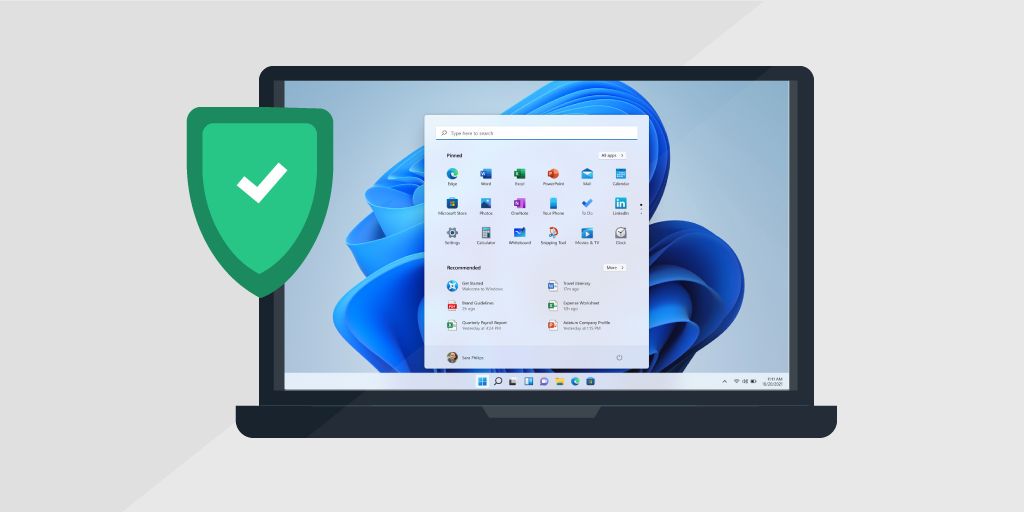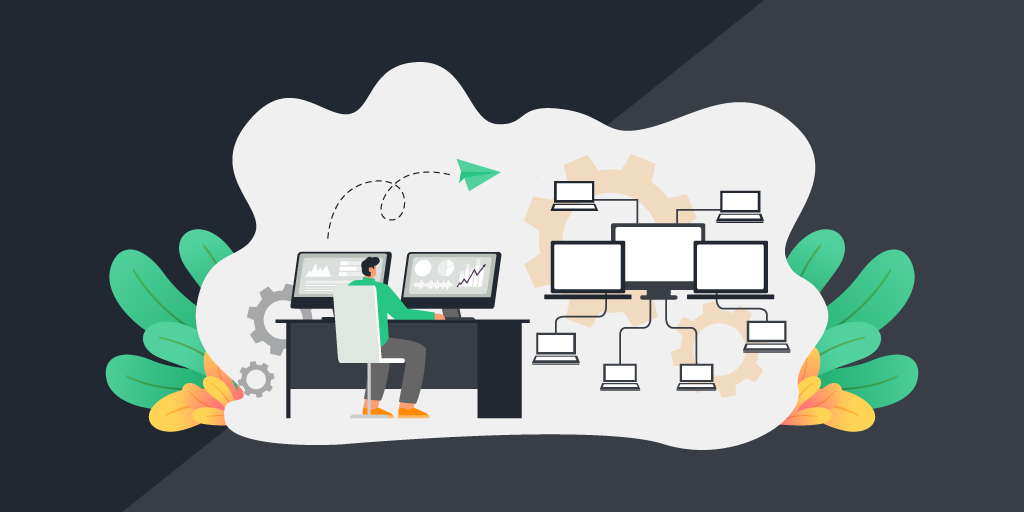IT Asset Inventory management refers to the system organizations use to keep track of all hardware and software within their IT environment. That includes not only network-connected devices and software, but also mobile devices, IoT, OT, and the associated users.
Having an organized and up-to-date system of record for all assets allows you to closely monitor your IT estate for things like the status of your network, users, asset locations, performance, recurring issues, documentation, lifecycle, security status, and much more.
Why Does Your Organization Need IT Asset Inventory Solution?
A reliable IT asset inventory software allows you to keep track of all of IT assets you have, where they are, and who is using them. It is an essential first step in most IT processes and projects. Once you have a clear view of your network, you can more efficiently support it. You can analyze the data using reports and IT dashboards to better support your IT business decisions, as well as improve processes and share information with other business departments.
Most IT projects and processes start with a complete and up-to-date inventory of all IT assets. Be it for network management, your service desk, your CMDB, ITSM, cybersecurity, or lifecycle management, one of the first steps is always to get an overview of what you are working with. Instead of gathering the data for each new initiative, keeping an IT inventory means you have the data ready to go when you need it.
In the past, many businesses would track their IT assets manually, often by using extensive spreadsheets. However, this is incredibly labor-intensive, time-consuming, prone to human error, and often results in obsolete information. Networks continue to grow in size and complexity, making manual inventory nearly impossible. Using an IT network Inventory solution spares the IT team a lot of time and effort and the results are more reliable and easier to keep up-to-date.
Putting Your Asset Management Inventory to Good Use
Network Management
The main benefit of a reliable IT Network Inventory management solution is to give you insight into your entire IT estate so that you can manage it more efficiently. It allows you to keep track of what assets you have, where they are, and who is using them. It stops rogue devices and unauthorized software from popping up or company assets from disappearing. You can provide your support team with up-to-date asset data to quickly and confidently respond to issues and incidents. And you will have reliable data on hand to report to other business departments to help with audits, budgeting, and security.
Lifecycle Management
A complete IT asset inventory not only shows you which assets you have but also their location, maintenance history, performance, and end-of-life or end-of-service information. By tracking the lifecycle of your IT assets outdated systems can be updated, retired, and replaced when necessary. You can also add any related documentation, so you can keep your warranties, receipts, and user manuals stored in one place, and already linked to the correct assets.
Cybersecurity
Accurate asset inventory is one of the basic requirements of an effective cybersecurity strategy and the starting point of many industry-leading cybersecurity frameworks. IT networks are growing larger and change faster every day. Assets show up or are retired or replaced. Users change and install their own software. It is impossible to track everything manually, and you cannot protect what you don’t know you have. One single vulnerable device can put your entire network at risk. The first step in shoring up your cybersecurity is to take stock of your entire IT estate.
Software Asset Management
Using an IT software inventory tool allows you to keep track of your installed software as well as your software licenses. This means you can stay license compliant and prevent unauthorized software from showing up undetected. Software updates also pose a risk for your IT environment, as vulnerabilities require security updates and patches. A full inventory of all software assets in your network helps you to keep an eye on potentially vulnerable software.
Cost saving
A full inventory of all IT assets allows your company to better understand exactly what you own, and how it is being used to make sure that all resources are being used efficiently and in a cost-effective way. This prevents you from having to make unnecessary purchases for devices or software licenses you already have while other assets are lying around taking up space and resources.

Lansweeper for IT Network Inventory
Lansweeper builds a complete, accurate, and up-to-date inventory of your IT estate. Since Discovery is Lansweeper’s core feature, it casts the widest net for a complete overview of your IT estate and it drills down as deep as possible to find all the details.
Lansweeper’s unrivaled discovery capabilities, automatically find every asset connected to your IT environment be it on-premise, mobile, in the cloud, or IoT. This means that it builds a single source of truth for you that can be used to support any IT scenario, from IT infrastructure management to cybersecurity, to cloud migration projects, and many more.
Using a wide range of both agentless and agent-based scanning methods allows you more control over what you want to scan, and when and how you want to do it. This guarantees that you always have a full overview of your entire IT estate, even when your assets are not in your network. This keeps your IT inventory complete, even in the face of increased network mobility and complexity.
- AD scanning, IP range scanning, and a wide range of other network scanning options discover every device connected to your network, either directly or via a VPN or WAN connection.
- Android, iOS, and Windows Phone devices can be scanned through Microsoft Intune or VMWare Airwatch to add any mobile devices to your network inventory.
- Asset Radar picks up any asset that so much as touches your network using credential-free device recognition.
- LsAgent collects data from your Windows, Linux, and Mac devices that are not connected to your network or hidden behind strict firewalls. It collects the data locally and sends it back to your Lansweeper installation via a cloud-hosted relay server.
- Manually add any assets that have not yet been deployed yet or that have been disconnected from your network to keep track of your IT stock. Once the devices are (re)connected to your network, any newly scanned information will automatically be added to the record.
Once you have all your asset information inventoried, you can get to work filtering out the data that is most relevant to you. All discovered assets are automatically sorted into asset types, giving you an easy way to sort your assets. You can also create your own static and dynamic asset groups, sort your assets by IP, or find specific assets using a filtered search. If you are looking for more detailed information, reports and dashboards will gather and show you what you need to know in an instant, turning your treasure trove of data into actionable insights.