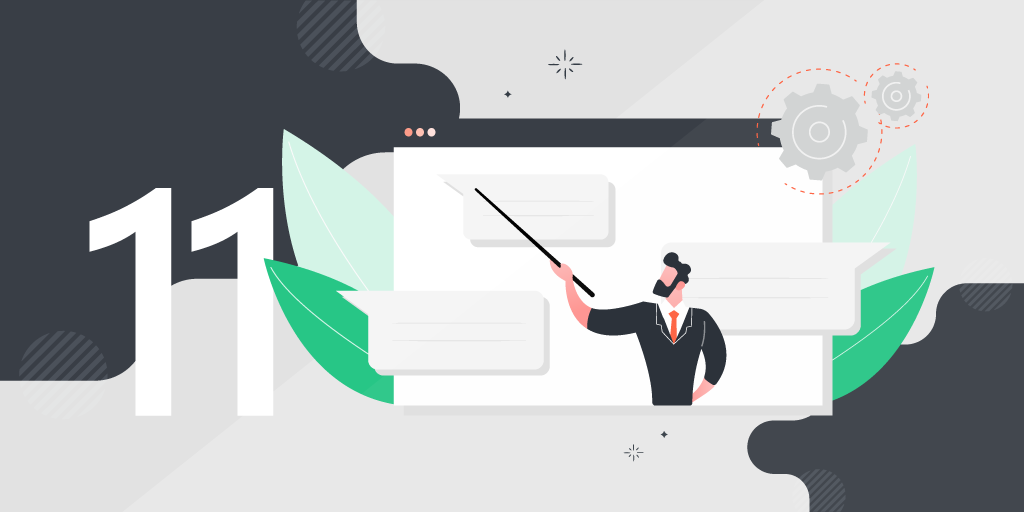
Are you starting a new job as a system administrator? Or are you moving over to another company with a different IT estate? First off, congratulations! You are now the person who people will flock to if something goes wrong technically. But do not worry, it is a fun job. Just do not expect to be hailed a hero every day. In any case, let these 11 tips guide you on your new IT management journey.
1. Observe First, Implement Later?
When you start a new job as a sysadmin, you might be wondering whether you should immediately start to implement changes or whether you should wait and observe first. Well, it really depends on what your role will be. Will you become part of a team of sysadmins? Or did you get your first senior position? If you join a team, you probably will not have much say anyway, so better to observe first before you pitch your brilliant ideas. However, if you fill a senior position in charge of a team or if you are the sole sysadmin at your company, then you have the power to make changes as soon as you start. Do not make the mistake of waiting too long in either case, because then you risk getting dragged into the daily run and you will lose your chance to make any meaningful changes at all.
2. Make Backups Before Making Changes
Before you make any changes, it is extremely important that you work on backups and a disaster recovery plan. Check if the backups are running as intended. What is the backup rotation scheme? Do you need to take into account off-site storage? And when was the last disaster recovery plan performed? We advise you to do a DR test at least once a year for smaller businesses and every quarter for larger organizations of 150+ employees. These measures are really the only thing that stands between you and a possible ransomware attack or an unexpected hardware failure.
3. Set Up an Issue Management System
When you are just starting out, you will probably have other things to worry about than logging requests and complaints. Regardless, it is wise to set up an issue management system as soon as you start. This is usually done using automated issue management software. Categorize tickets according to priority and define who is responsible for each one. Assign a due date for completion and make sure that the system sends you automated reminders. You will not actually have the time to follow up on the daily I-lost-my-password requests, but at least they will get the feeling like their ticket is “under review”. Besides, in many cases, giving them some more time to use their brains will usually be enough to solve their problem.
4. Get a reliable IT Inventory as soon as possible
Now, before you do anything else, find out if the company has a complete IT inventory. Is it up to date and easily maintained? Or is it still managed manually in spreadsheets like it is in 1998? First, you need a reliable asset baseline before you can do anything. Because you cannot manage/optimize/secure what you do not know you have in the first place. May we humbly suggest using Lansweeper?

5. Start Reviewing Performance Data for Critical Systems & Servers
You will need the previous step for this one. Because with a clear overview of your IT inventory, identifying what systems and servers are mission-critical becomes easier than pronouncing Klingon. Once you know that, measuring performance is equally easy with the right performance monitoring tools. With this data, you can proceed to balance loads were needed to prevent imminent crashes. No one will know that you just saved the company lots of downtime costs, but that is part of the job.
6. Perform a Security Audit of the Entire IT Estate
Once you have solved mission-critical problems, you need to start thinking about IT security. Luckily, if you did not skip step 4, you have an accurate and up-to-date IT inventory that gives you a much-needed head start. Because if you do not know what you have, you cannot possibly hope to protect it. And with trends such as BYOD and homeworking, tracking assets has become all the more challenging. A proper security audit of an IT estate is a multi-layered process. It involves scanning the network for any rogue devices, finding possible device or server vulnerabilities, and checking Wi-Fi password complexity. Because yes, the infamous password 123456 still ranks highest on the most common password lists.
7. Beware of Printers – They Are Evil Incarnate
If there is one thing that sysadmins and co-workers can agree upon, it is that printers are evil incarnate. They are a constant source of frustration and depending on how big the organization’s IT environment is, you are sure to encounter printer issues regularly, if not daily. What are we talking about? Pending print queues, driver incompatibilities (especially with BYODs), print router issues, printer malfunctions, printer maintenance, etc. Make your life easier and map out all printers across the organization on a blueprint of the office. That will save you time looking for them if your organization has plenty. Also, schedule email alerts to remind you in advance of printers that are low on toner, have high uptimes, or whose warranties are almost out of date. It will not end the printer nightmares, but it will make them more bearable.
8. Find Your Vendors
You should know your company’s relationships with vendors. Who do they buy from? What are their current agreements? On what hardware is their licensed software being used? Licenses need to be followed up and maintained or the company risks being fined. It is true that sellers often call you before the end of the license, but why take chances? After all, you not only risk being fined, but you also risk unnecessary and hidden license costs. Optimizing your SAM can really go a long way in helping you with managing software licenses before “shit hits the fan”.
9. Maintain a Small Store of Hardware Items
This is one to save face with your co-workers. If your budget allows it, having a storage of low-cost hardware items like computer mouses and keyboards really helps them out. It prevents waiting times and avoids cases of lower productivity. This is one of the rare moments when you will be publicly seen as an IT hero – savor it.
10. Treat Yourself
When the occasional 36-hour IT crisis comes your way, there is no time to stack up on goodies that will see you through it. Stuff your drawers with snacks, tea, coffee, or energy drinks in advance. Instant noodles or soup is good, too. Make sure you have a toothbrush, deodorant, and some spare clothes lying around for the all-nighters, or you will hate yourself in the morning. There is no reason for you to use a lousy company mouse. Bring your own ergonomic mouse and keyboard. Also, think about your seating position and stand up once in a while. Your back will thank you for it.
11. Do Not Worry
Last but not least: do not worry. It may be easier said than done, but you are no use to anyone if you cannot keep your cool. The challenges of a new job are always daunting. Give yourself some time to get accustomed to the new environment. Talk to co-workers, have a few coffee breaks if you dare…
Read about our use cases and integrations, or start a free trial of Lansweeper today.

