This website uses cookies. By clicking Accept, you consent to the use of cookies. Click Here to learn more about how we use cookies.
Turn on suggestions
Auto-suggest helps you quickly narrow down your search results by suggesting possible matches as you type.
- Lansweeper Community
- Forums
- Reports & Analytics
- Re: add Windows Update KB Title on report 'Install...
Options
- Subscribe to RSS Feed
- Mark Topic as New
- Mark Topic as Read
- Float this Topic for Current User
- Bookmark
- Subscribe
- Mute
- Printer Friendly Page
Options
- Mark as New
- Bookmark
- Subscribe
- Mute
- Subscribe to RSS Feed
- Permalink
- Report Inappropriate Content
06-24-2021 09:45 AM
Thank Lansweeper which provided the good report 'Installed Windows Updates query' to list out what KB has installed on end user workstation. We would like to add 1 more information - 'KB Title'.
We have tried on tblQuickFixEngineering query but unable to find the KB Title information. Do Lansweeper have this information to query and list out?
Reference: https://www.lansweeper.com/report/installed-windows-updates/
Example:
HotFix ID: KB5003169
HotFix Title: 2021-05 Cumulative Update for Windows 10 Version 1909
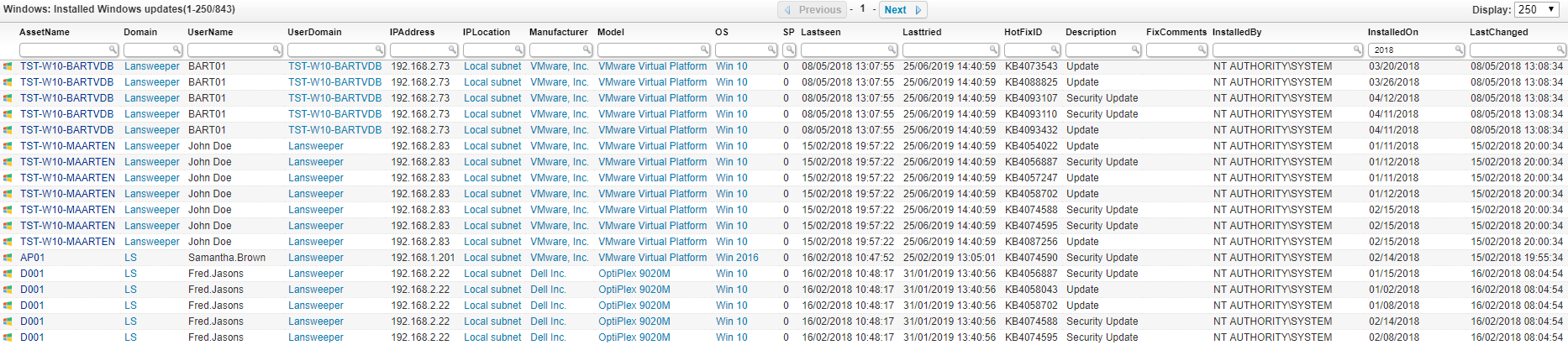
Select Top 1000000 tblAssets.AssetID,
tblAssets.AssetName,
tblAssets.Domain,
tblAssets.Username,
tblAssets.Userdomain,
Coalesce(tsysOS.Image, tsysAssetTypes.AssetTypeIcon10) As icon,
tblAssets.IPAddress,
tsysIPLocations.IPLocation,
tblAssetCustom.Manufacturer,
tblAssetCustom.Model,
tsysOS.OSname As OS,
tblAssets.SP,
tblAssets.Lastseen,
tblAssets.Lasttried,
tblQuickFixEngineeringUni.HotFixID,
tblQuickFixEngineeringUni.Description,
tblQuickFixEngineeringUni.FixComments,
tblQuickFixEngineeringInstalledBy.InstalledBy,
tblQuickFixEngineering.InstalledOn,
tblQuickFixEngineering.Lastchanged As LastChanged
From tblAssets
Inner Join tblAssetCustom On tblAssets.AssetID = tblAssetCustom.AssetID
Inner Join tsysAssetTypes On tsysAssetTypes.AssetType = tblAssets.Assettype
Inner Join tblState On tblState.State = tblAssetCustom.State
Inner Join tsysIPLocations On tsysIPLocations.LocationID =
tblAssets.LocationID
Inner Join tblQuickFixEngineering On tblQuickFixEngineering.AssetID =
tblAssets.AssetID
Inner Join tblQuickFixEngineeringUni On tblQuickFixEngineeringUni.QFEID =
tblQuickFixEngineering.QFEID
Left Join tblQuickFixEngineeringInstalledBy On
tblQuickFixEngineeringInstalledBy.InstalledByID =
tblQuickFixEngineering.InstalledByID
Left Join tsysOS On tsysOS.OScode = tblAssets.OScode
Where tblState.Statename = 'Active'
Order By tblAssets.Domain,
tblAssets.AssetName,
tblQuickFixEngineeringUni.HotFixID
We have tried on tblQuickFixEngineering query but unable to find the KB Title information. Do Lansweeper have this information to query and list out?
Reference: https://www.lansweeper.com/report/installed-windows-updates/
Example:
HotFix ID: KB5003169
HotFix Title: 2021-05 Cumulative Update for Windows 10 Version 1909
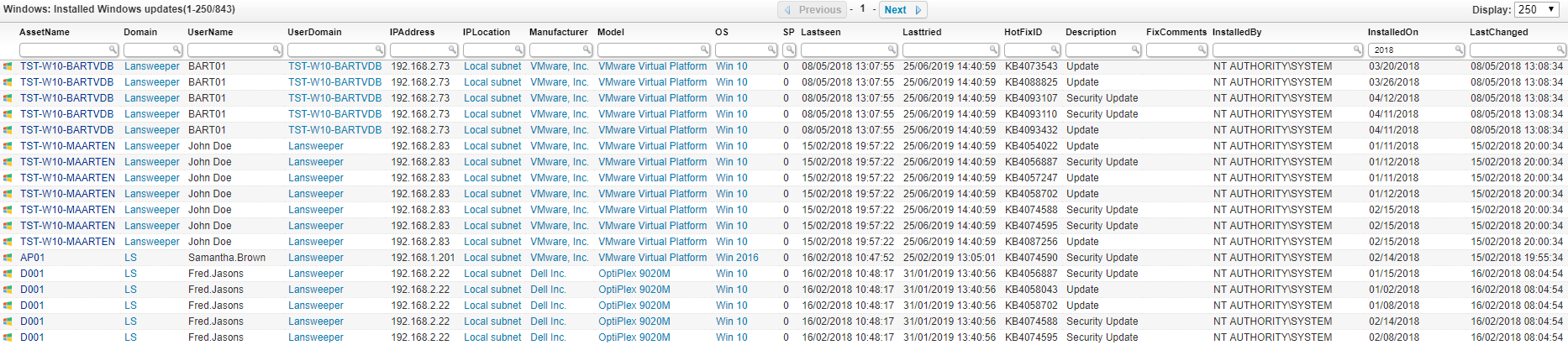
Select Top 1000000 tblAssets.AssetID,
tblAssets.AssetName,
tblAssets.Domain,
tblAssets.Username,
tblAssets.Userdomain,
Coalesce(tsysOS.Image, tsysAssetTypes.AssetTypeIcon10) As icon,
tblAssets.IPAddress,
tsysIPLocations.IPLocation,
tblAssetCustom.Manufacturer,
tblAssetCustom.Model,
tsysOS.OSname As OS,
tblAssets.SP,
tblAssets.Lastseen,
tblAssets.Lasttried,
tblQuickFixEngineeringUni.HotFixID,
tblQuickFixEngineeringUni.Description,
tblQuickFixEngineeringUni.FixComments,
tblQuickFixEngineeringInstalledBy.InstalledBy,
tblQuickFixEngineering.InstalledOn,
tblQuickFixEngineering.Lastchanged As LastChanged
From tblAssets
Inner Join tblAssetCustom On tblAssets.AssetID = tblAssetCustom.AssetID
Inner Join tsysAssetTypes On tsysAssetTypes.AssetType = tblAssets.Assettype
Inner Join tblState On tblState.State = tblAssetCustom.State
Inner Join tsysIPLocations On tsysIPLocations.LocationID =
tblAssets.LocationID
Inner Join tblQuickFixEngineering On tblQuickFixEngineering.AssetID =
tblAssets.AssetID
Inner Join tblQuickFixEngineeringUni On tblQuickFixEngineeringUni.QFEID =
tblQuickFixEngineering.QFEID
Left Join tblQuickFixEngineeringInstalledBy On
tblQuickFixEngineeringInstalledBy.InstalledByID =
tblQuickFixEngineering.InstalledByID
Left Join tsysOS On tsysOS.OScode = tblAssets.OScode
Where tblState.Statename = 'Active'
Order By tblAssets.Domain,
tblAssets.AssetName,
tblQuickFixEngineeringUni.HotFixID
Labels:
- Labels:
-
Report Center
3 REPLIES 3
Options
- Mark as New
- Bookmark
- Subscribe
- Mute
- Subscribe to RSS Feed
- Permalink
- Report Inappropriate Content
07-02-2021 04:24 AM
Dear All, Thank for your assistance on my request. Lansweeper support has replied below that this information is not scanned by lansweeper currently.
---
Thank you for contacting Lansweeper technical support.
Unfortunately, this information is currently not scanned by Lansweeper. as such, you cannot report on this. We've tagged your ticket as a feature request and have added this to our customer wish list. Features on our customer wish list get development priority based on a combination of customer demand and difficulty to implement. As such we aren't able to guarantee that this feature will be implemented or provide you with an estimated release date at this time.
---
Thank you for contacting Lansweeper technical support.
Unfortunately, this information is currently not scanned by Lansweeper. as such, you cannot report on this. We've tagged your ticket as a feature request and have added this to our customer wish list. Features on our customer wish list get development priority based on a combination of customer demand and difficulty to implement. As such we aren't able to guarantee that this feature will be implemented or provide you with an estimated release date at this time.
Options
- Mark as New
- Bookmark
- Subscribe
- Mute
- Subscribe to RSS Feed
- Permalink
- Report Inappropriate Content
06-25-2021 03:22 AM
Hi Brandon, Thank for your reply.
Can you please share the query you using to have the information - HotFix Title? Appreciate it.
Can you please share the query you using to have the information - HotFix Title? Appreciate it.
Options
- Mark as New
- Bookmark
- Subscribe
- Mute
- Subscribe to RSS Feed
- Permalink
- Report Inappropriate Content
06-24-2021 06:07 PM
That update shows up for me in that report. Be sure that Windows Updates are being scanned on a regular basis under the scanning-> Scanned Item Interval.
New to Lansweeper?
Try Lansweeper For Free
Experience Lansweeper with your own data. Sign up now for a 14-day free trial.
Try Now
Related Content
- Report combining Windows computers where OS is known or not in Reports & Analytics
- Windows 11 24H2 CPU Requirement Report in Reports & Analytics
- Global Credentials in General Discussions
- Software Windows Software list - filter on title see and export ALL host with ANY version? in General Discussions
- What does "Windows computers logged onto" really mean? in General Discussions
