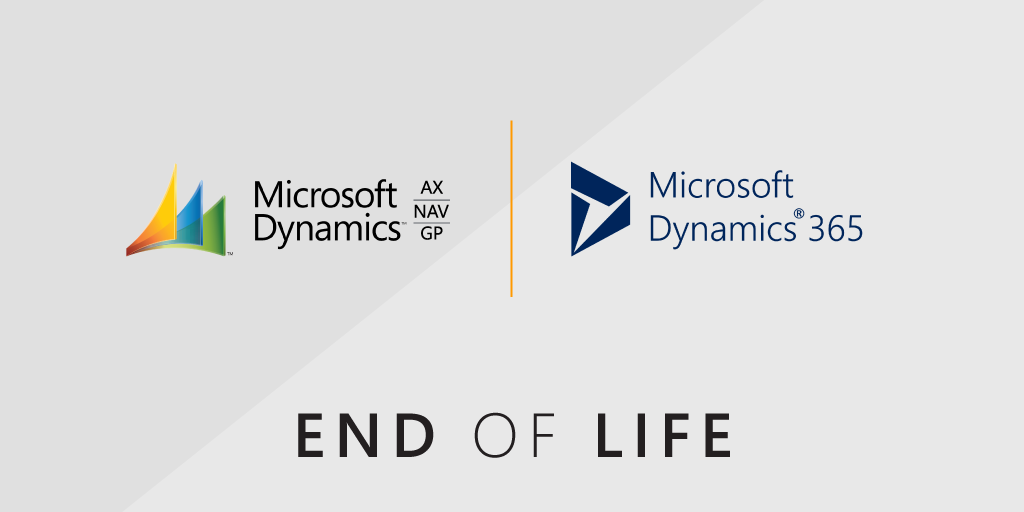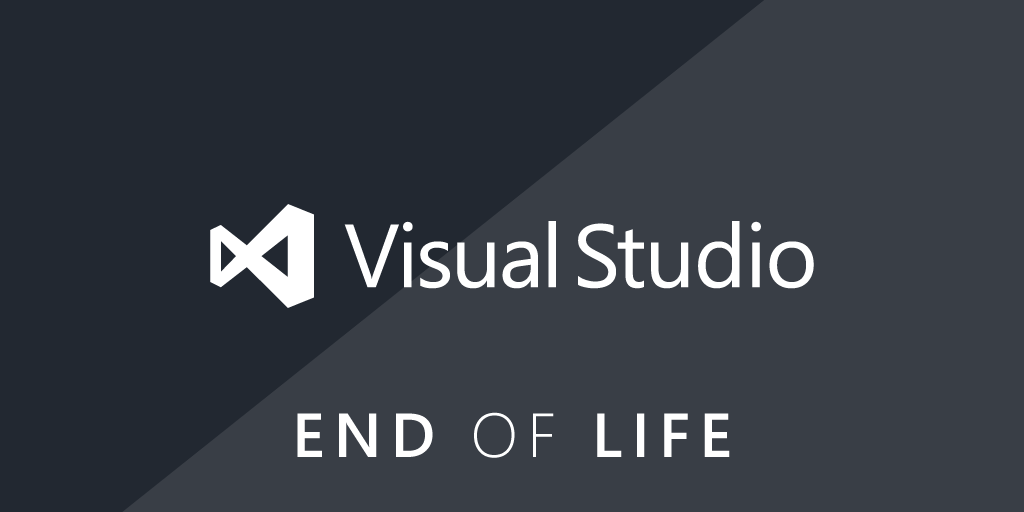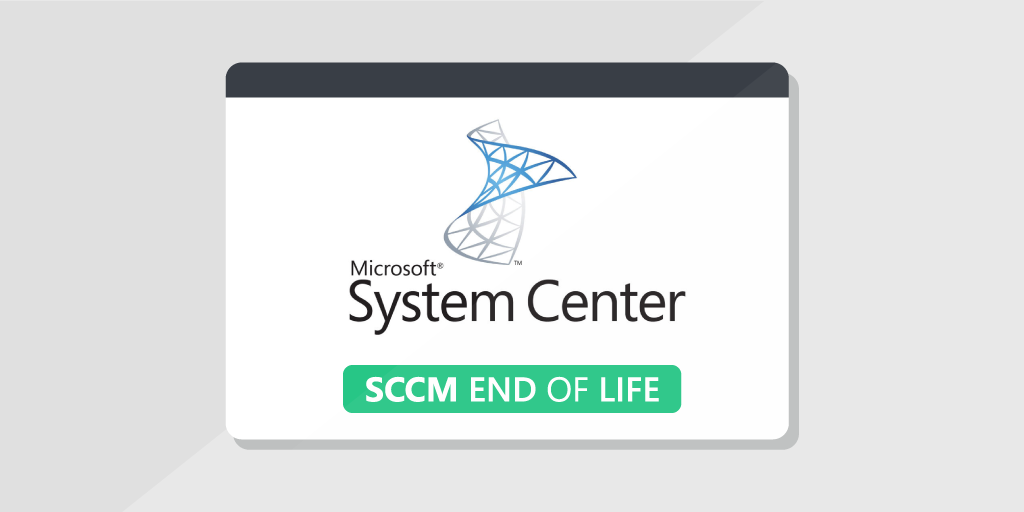
⚡ TL;DR | Go Straight to the SCCM End of Life Report.
Version 2207 of Microsoft Configuration Manager (formerly Microsoft Endpoint Configuration Manager, System Center Configuration Manager, or SCCM) will go end of life on the 12th of February, 2024. In order to avoid running outdated and unsupported versions, we made an overview of everything that you need to know regarding the versions of SCCM that go end of life. Keep your network safe and update your Configuration Manager environment.
Microsoft Endpoint Configuration Manager Life Cycle
Microsoft releases a new updated version of Configuration Manager a couple of times per year. Each version remains in support for 18 months. Any version that is still in support will receive technical support. The latest current branch also received both security and critical updates. When a new current branch is released, Microsoft only supports security updates for older versions for the remainder of their lifecycle. There is no option for additional paid extended support when a version of SCCM goes end of life.
| Version | Availability date | Support end date |
|---|---|---|
| 2309 (5.00.9122) | October 9, 2023 | April 9, 2025 |
| 2303 (5.00.9106) | April 10, 2023 | October 10, 2024 |
| 2211 (5.00.9096) | December 5, 2022 | June 5, 2024 |
| 2207 (5.00.9088) | August 12, 2022 | February 12, 2024 |
| 2203 (5.00.9078) | April 8, 2022 | October 8, 2023 |
| 2111 (5.00.9068) | December 1, 2021 | June 1, 2023 |
| 2107 (5.00.9058) | August 2, 2021 | February 2, 2023 |
| 2103 (5.00.9049) | April 5, 2021 | October 5, 2022 |
| 2010 (5.00.9040) | November 30, 2020 | May 30, 2022 |
Microsoft Endpoint Configuration Manager (SCCM) Version 2207 End of Life
Microsoft Endpoint Configuration Manager version 2207 will reach its end of support date on the 12th of February, 2024. You are advised to update any installation you have to version 2211 or higher in order to continue receiving support and updates. Aside from still being supported, version 2211 also includes a list of new features, including but not limited to:
- Distribution point content migration
- Improvements to the Cloud Sync feature
- Network Access Account (NAA) account usage alert
- Featured Apps in Software Center
- Enhancements in console search experience
Run Our Audit Report
Our experts created an SCCM End of life Audit Report that checks if the assets running Microsoft Configuration Manager software in your network are on the latest versions. This will give you an easy and quick overview of which assets are already on the latest version of Microsoft Endpoint Configuration Manager, and which ones still need to be patched. As always, all admins are advised to install these security updates as soon as possible to protect your installations from security risks.
Microsoft Endpoint Configuration Manager (SCCM) Version 2111 End of Life
Microsoft Endpoint Configuration Manager version 2111 will go end of life on the 1st of June, 2023. Make sure to update your installation to version 2203 or higher in order to stay fully supported. Aside from still being supported, version 2203 also gives you access to a list of new features, including but not limited to:
- Cloud-based software update points.
- Visualization of content distribution status.
- Improvements to Power BI Report Server integration.
- Improvements to management insights.
- Deployment Status client notification actions.
- LEDBAT support for software update points.
- Console and user experience improvements.
Microsoft Endpoint Configuration Manager (SCCM) Version 2107 End of Life
Microsoft Endpoint Configuration Manager version 2107 will be going end of life on the 2nd of February, 2023. To ensure your SCCM version is fully supported you are advised to update to version 2111 or higher. Aside from being supported, version 2111 also adds a list of new features that you can make use of, including but not limited to:
- Improvements to application groups.
- Approvals for orchestration group scripts.
- Simplified cloud attach configuration.
- Improvements to cloud management gateway.
- Improvements to VPN boundary types.
- Improvements to the client health dashboard.
- Improvements to the Windows servicing dashboard.
- Custom properties for devices in the console.
Microsoft Endpoint Configuration Manager (SCCM) Version 2103 End of Life
SCCM version 2103 will go end of life on October 5, 2022. To ensure your SCCM version is fully supported it is advised to update to version 2107 or higher. Aside from being supported, version 2107 also adds a list of new features to the SCCM feature set that you can make use of, including but not limited to:
- Implicit Uninstall of Applications
- New prerequisite check for SQL Server 2012
- Convert a CMG to virtual machine scale set
- List third-party updates catalogs in SCCM 2107
- Support for macOS Big Sur in ConfigMgr 2107
- Publish query to Community hub from CMPivot
- Enhanced code editor for Scripts
- Support for Windows Server 2022 and the ADK for Windows 11
System Center 2012 & 2012 R2 End of Life
Multiple products part of Microsoft System Center 2012 and Microsoft System Center 2012 R2 are going end-of-life on July 12, 2022. While these products will continue to function, Microsoft will no longer be providing technical support, security updates and fixes, or definition, engine, and platform updates.
On July 12, 2022, the following products will reach end of support.
- System Center 2012 Configuration Manager (ConfigMgr 2012)
- System Center 2012 R2 Configuration Manager (ConfigMgr 2012 R2)
- System Center 2012 Endpoint Protection (SCEP 2012)
- System Center 2012 R2 Endpoint Protection (SCEP 2012 R2)
Microsoft Endpoint Configuration Manager (SCCM) Version 2010 End of Life
SCCM version 2010 will be end of life on May 30, 2022. To ensure your SCCM version is fully supported it is advised to update to version 2103 or higher. Aside from being supported, version 2103 also adds a list of new features to the SCCM feature set that you can make use of, including but not limited to:
- Change foreground color for Software Center branding
- Deploy Feature Update with Task sequence
- Display Device Applications in MEM admin center
- ConfigMgr 2103 New Prerequisite Check Feature – Enable the site for HTTPS-only or enhanced HTTP
- Disable App Deployments
- Download Power BI report templates from the Community hub
- Mark your Reports as Favorite in the Console
SCCM Version 2006 End of Life
SCCM version 2006 will be end of life on February 11, 2022. To ensure your SCCM version is fully supported it is advised to update to version 2010 or higher. Aside from being supported, version 2010 also adds a list of new features to the SCCM feature set that you can make use of, including but not limited to:
- Disable Azure AD authentication for onboarded tenants
- New Windows 10 diagnostic data levels
- Report ConfigMgr Update Error to Microsoft
- Delete Aged Collected Diagnostic Files Task
- Deploy an OS over CMG using bootable media
- Configuration Manager task sequence size
- Collection query preview
- View Collection Relationships