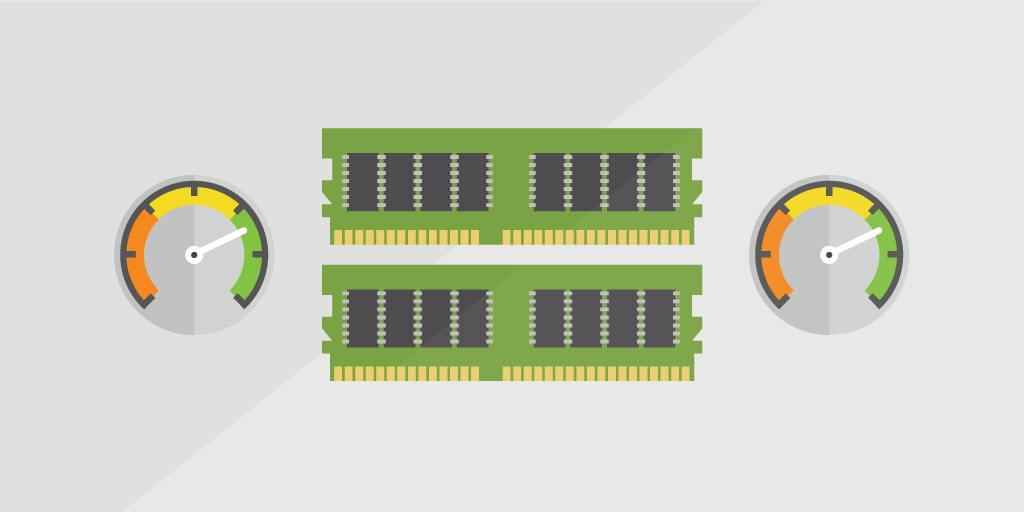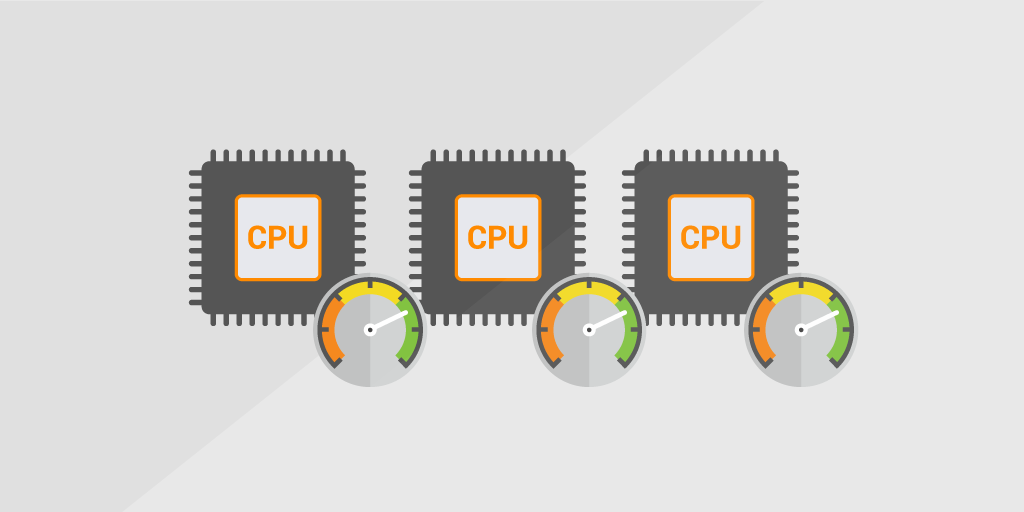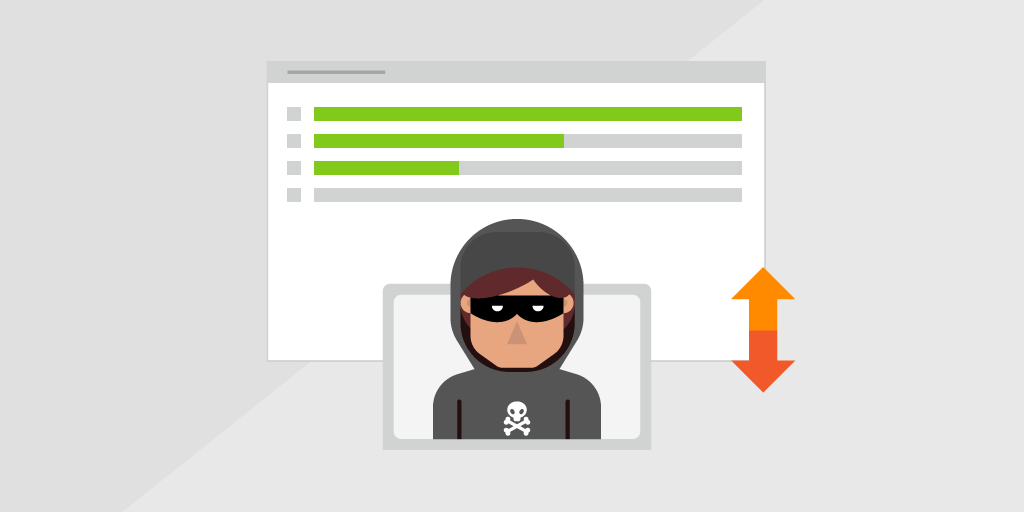
We all know torrents. It’s most famous as a method for downloading copyrighted material such as movies and music. They are a fast and effective way to download files from the internet, but there are several negative aspects involved with downloading and uploading torrent files.
One of the most common risks that torrent users tend to face is that of malware. You don’t even know that the torrent file you have just downloaded from a source, may contain a virus. Another important concern that the components of P2P file sharing mechanism show are the fear of unauthorized access to an organization’s critical business information. The biggest risk of using torrents is that most of the torrent files are known to contain copyrighted material. This is where torrent users tend to face legal issues when it comes to downloading torrents.
We all know it, torrent clients are no-go in company networks. To make sure that your network is clear, you can run this report in Lansweeper to do a safety check. If you haven’t already, download a free trial of Lansweeper to run the report and check for any BitTorrent clients in your network.
Get Your Hands on the Latest Network Reports for Free
"*" indicates required fields
How to Run this Report
- Open the report builder in the Lansweeper web console under Reports/Create New Report.
- Paste the SQL query (report) below at the bottom of the page, replacing the default SQL query.
- Left-click somewhere in the upper section of the page so the query applies.
- Give the report a title.
- Hit the Save & Run button to save the report. Export options are listed on the left.